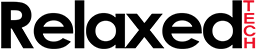
BenQ EW277HDR 27-Inch HDR Monitor Review: Good Form Factor And Thin Bezel
Introduction

Today we are reviewing the BenQ EW277HDR which was released in August of this year and is BenQ's newest evolution of the 'EW' series. The design of the EW277HDR remains the same as what we saw in our review of the EW2775ZH which is a fairly sleek form factor and a thin bezel. BenQ is advertising the EW277HDR as a multi-purpose monitor for digital entertainment enthusiasts who are into HDR content such as watching a movie, music video, or playing a video game.
The BenQ EW277HDR is a 27-inch 60 Hz monitor with a 12ms/4ms (GtG) response time that retails for $270 on Amazon and comes with 3 years of warranty. It leverages a VA panel technology with high 3000:1 native contrast, wide color gamut reaching 93% of cinematic DCI-P3 color space and a max resolution of 1920 x 1080. When HDR mode is enabled, the Brightness Enhancement engine increases the luminance from 300 nits to 400 nits for significantly higher contrast performance.
At $270, the BenQ EW277HDR is positioned toward the mid end of the multi-purpose monitor market and competes with other 60 Hz monitors on the market such as the Dell S2718H, SAMSUNG C27F398, AOC Q2778Vqe, and HP E271i. Some of these monitors come with an IPS display and have a 2K resolution, and are priced around $260 to $290. I definitely think the BenQ EW277HDR is overpriced at $270, it should not be more than $200 in my opinion.
Features & Performance
The 60 Hz refresh rate is not the most disappointing factor of the EW277HDR but rather its 1920 x 1080 resolution. A 1080p resolution in a 27-inch screen size is going to have bigger than average pixels which means your content will look pixelated when viewed from up close. Obviously if you are going to be watching movies and music videos then the pixel density won’t be much of an issue but if you are going to be buying a 27-inch monitor, it is best to stick with a QHD resolution in most cases.

As far as gaming goes, since this monitor does not have any gaming features, it’s not desirable for competitive gaming but I did test this monitor by playing GTA V which is not a competitive game and I enjoyed every moment during my testing. This monitor outputs great color quality and you can definitely tell when you are playing a game. Even though most gamers are normally looking for a high refresh rate G-Sync/FreeSync monitor, the EW277HDR can be a solid monitor for gamers on a budget.
The EW277HDR is an 8-bit panel that accurately portrays 100% of Rec. 709 HDTV color standard and has a 93% coverage of the DCI-P3 color gamut which is used by the digital cinema industry. BenQ is using an AU Optronics AHVA (Advanced Hyper-Viewing Angle) panel on their EW277HDR monitor which is a VA type panel that's designed for great color consistency and viewing angles. TN panels on the other hand have washed out colors, the viewing angles are not as good compared to an IPS or VA panel, and the color quality is not as accurate.
Specifications
| BenQ EW277HDR Specifications | |
|---|---|
| Manufacture: | BenQ |
| Model: | EW277HDR |
| Screen Size: | 27" |
| Panel Type: | VA Panel |
| Product Color: | Metallic Grey |
| Aspect Ratio: | 16:9 |
| Brightness: | 300 cd/m² |
| Refresh Rate: | 60 Hz |
| Color Bit: | 8 Bit |
| Pixel Pitch (mm): | 0.311 |
| Native Contrast: | 3000:1 |
| Response Time: | 12ms, 4ms (GtG) |
| Max Resolution: | 1920 x 1080 |
| Color Depth: | 16.7M |
| Color Gamut: | 93% DCI-P3 |
| Support: | Low Blue Light Flicker-Free Brightness Intelligence Plus |
| Viewing Angles: | 178/178 |
| Audio: | 2 x 2W Built-in Speakers |
| Hor. Frequency (KHz): | 30~83 |
| Ver. Frequency (Hz): | 50~76 |
| Video Bandwidth (MHZ): | 205 MHz |
| Power Supply (90~264 AC): | Adapter |
| Power Consumption (On mode): | <40W |
| Power saving mode: | <0.5W |
| Power Consumption (Off mode): | <0.5W |
| Dimensions(HxWxD mm): | 461 x 614 x 181 |
| Net Weight Without Stand: | 3.6 kg |
| Net Weight (kg): | 4.3 kg |
| Gross Weight (kg): | 6 kg |
| Dynamic Power Saving (DPS): | Yes |
| Windows® 10/8/7/Mac Compatible: | Yes |
| MTBF(hr, exclude lamp): | 60000 |
| Backlight Life (hr) min: | 30000 |
| Backlight Life (hr) Typical: | 30000 |
| AMA: | Yes |
| HDCP: | Yes |
| Color Temperature: | Normal / Reddish / Bluish / User Mode |
| Tilt (down/up): | -5° ~ 20° |
| K Locker: | Yes |
| Ports: | 2xHDMI, Speakers, VGA, Headphone Jack, Audio Out |
| Accessories: | Power cord (1.5m) / HDMI 1.4 cable (1.5m) |
| Warranty: | 3 Years |
| Release Date: | August 2017 |
Packaging
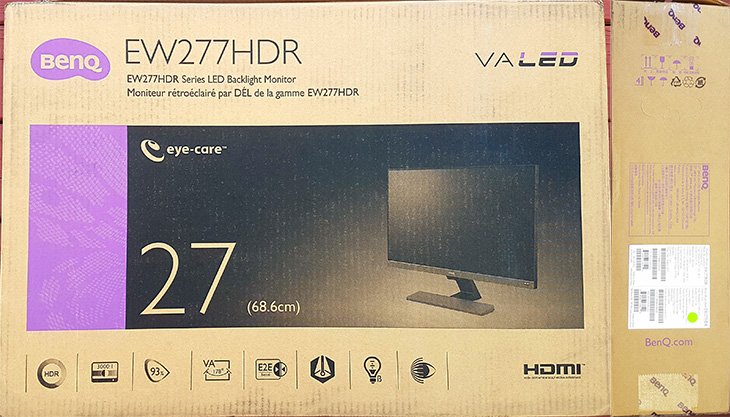
The EW277HDR comes in your typical brown carton decorated with a picture of the monitor on the front and some graphics announcing its eye-care intent. You can find the features of the monitor listed on front and also on the side of the box. Looking at the top left corner of the box, we see the BenQ logo and the 'EW277HDR' model number next to it.

BenQ includes fairly decent quality cables and the components inside are well packaged and everything feels well secured inside the box. Inside you will find the 27” monitor, the stand, power cord with an adapter, 1x HDMI 1.4 cable, a quick-start guide and documentation on a CD-ROM.

Since this is an entry level monitor, you would expect companies to cut corners in packaging but the EW277HDR is tightly protected by two high density foams as shock absorbent and plastic wrapping to prevent any accidental damages during shipping. Overall, the packaging is very good and the product arrived in perfect condition.
Design & Build Quality

Visually, the BenQ EW277HDR features a minimalistic and elegant design with a metallic gray finish. The display sports a matte finish which makes it easier to see the screen under bright lights. The stand and base do not come pre-assembled but the installation process is very simple. All you need is a screwdriver to connect the panel to the stand.

When it comes to adjustments, you can only tilt the monitor by -5°, 15° so basically it can only be tilted backwards and forwards. It is not capable of adjusting the height, or rotating the screen or even swiveling the panel. The panel also offers 178-degree viewing angles and 4ms (gray to gray) response time. Moving on, on the back you will find your ports and the BenQ logo. The OSD buttons are located underneath the frame and they are easy to press.

As far as ports go, you get one 3.5mm audio jack, one audio line-out port for the headphones or external speakers, two HDMI 1.4 ports, one VGA port, and no USB ports. USB ports can be quite useful because they can be used to connect your keyboard, mouse, and other devices. Also, the EW277HDR does not have a built-in hardware that allows for VESA wall mounting.
Looking at the picture above, you can see that there is an HDR button which toggles between HDR and Brightness Intelligence technology. The Brightness Intelligence technology uses a camera that sits under the bottom bezel and detects the environment that you are in and changes the brightness and color temperature of the monitor accordingly. Before a change occurs, an icon appears at the bottom left to inform you that the sensor has detected a change and adjustment is about to happen. BenQ allows you to disable this notification without turning off the Brightness Intelligence feature.

In most monitors you will find some USB 3.0 ports on the side of the monitor but BenQ has decided to keep it simple without any ports on the side.

The EW277HDR has a plastic construction but it does not feel cheap. Despite having a plastic construction, the stand offers solid stability and is quite sturdy and it doesn't wobble even if you move your desk around. The stand does take up quite a bit of space due to being blocky. Typically, large monitors come with a big power supply but the BenQ EW277HDR uses a small adapter that takes very little space.
On-Screen Display & Panel
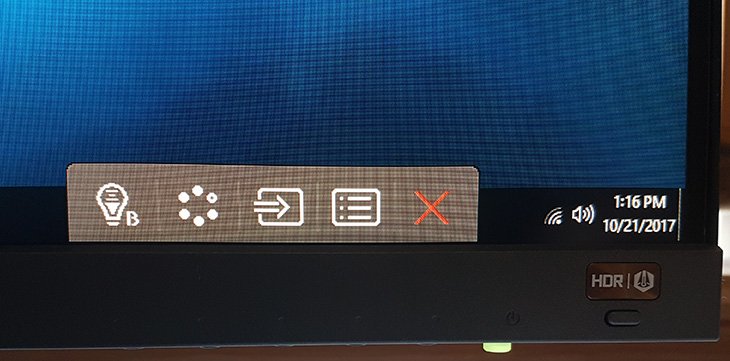
The on-screen display buttons are located on the bottom of the monitor and the buttons are quite snappy, and the menu itself is easy to navigate. Now let's go over the OSD setup. From left to right, the first setting is called Low Blue Light, then we have Picture mode, after that comes input mode, and then comes the customizations mode which is where you will spend the majority of the time tweaking different settings.
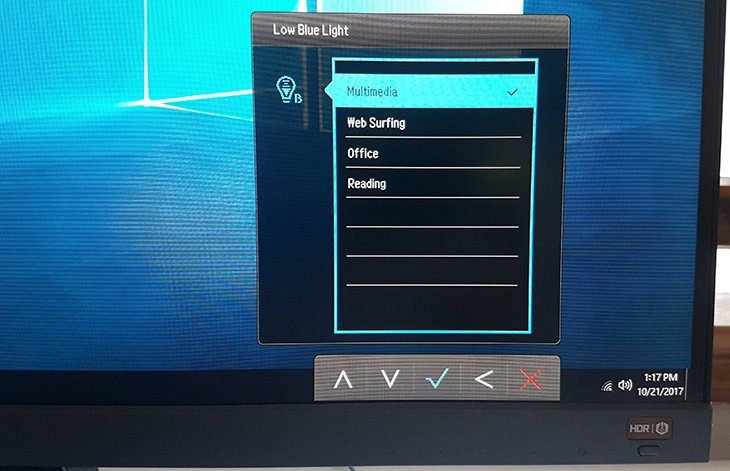
In the Low Blue Light setting, you can choose between four options, Multimedia, Web surfing, Office, and Reading. I tested each option independently and they all seem to be well calibrated. The monitor ships with the Multimedia mode enabled.
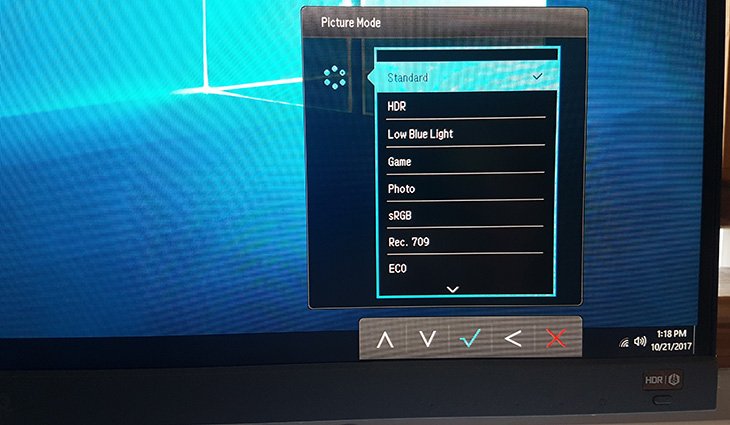
The Picture mode is self-explanatory and you can select between nine options. The monitor ships with the standard option as the default option but you can also choose between HDR, Low Blue Light, Game, Photo, sRGB, Rec. 709, ECO and User.
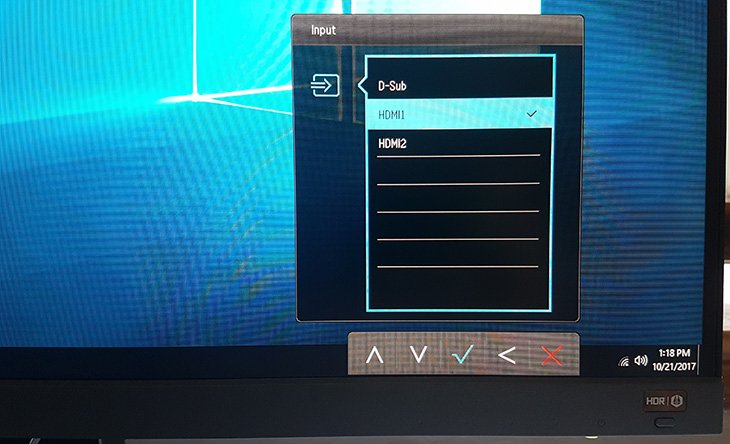
Moving on to the Input setting, here it will display whether you are using an HDMI or a VGA (D-Sub) connectivity.
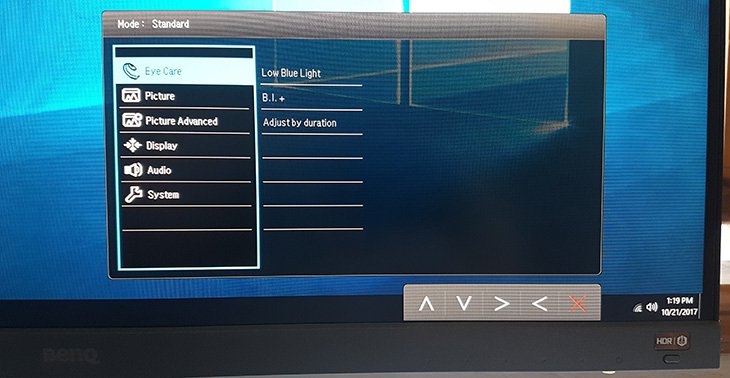
Now in the customization mode is where you will be spending most of your time. This is where you will go to play around with settings such as Eye-Care, Picture, Picture-Advanced, Display, Audio, and System. In the Eye-Care section, you can select between Low Blue Light, Bright Intelligence and Adjust by duration. The Low Blue Light option can be adjusted to reduce the effects of eye strain while the Bright Intelligence will automatically adjust ambient light and on-screen content to protect your eyes.
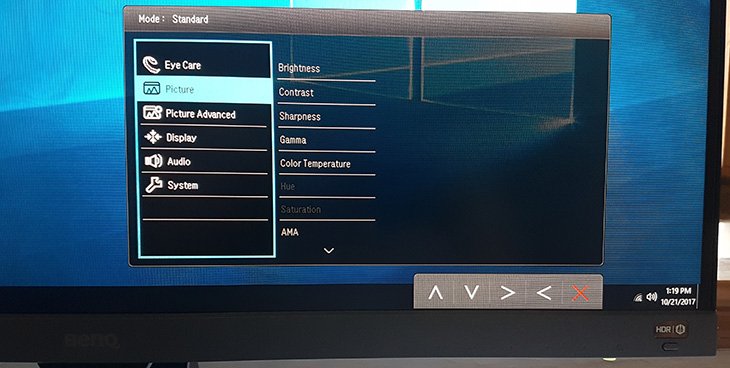
The Picture section provides control over Brightness, Contrast, Sharpness, Gamma, Color Temperature, Hue, Saturation, AMA and Reset Color. Most of these settings can be left the way they are but if you find yourself making a lot of changes, you can easily reset all colors to default.
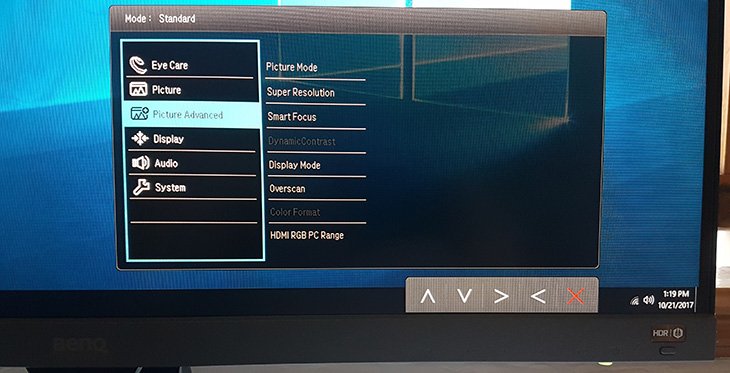
In the Picture Advanced setting, you can tweak Picture mode, Super resolution, Smart Focus, Dynamic Contrast, Display Mode, Overscan, Color Format, HDMI RGB PC Range. Super Resolution increases the pixel density of low-res content, while Smart Focus allows you to brighten up a selected area on the screen for better focus. Dynamic contrast is used to allow the monitor to automatically adjusts picture detail and brightness. When you enable HDR by toggling the button, some of these settings become locked and you can't adjust them until you deactivate HDR.
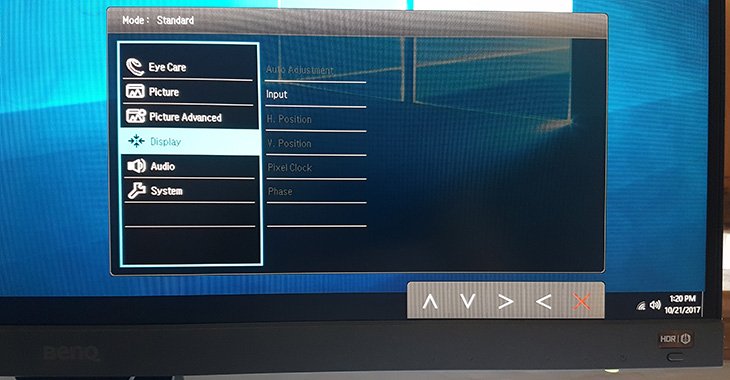
In the display section, you can change Auto Adjustment, Input, Horizontal and Vertical position, Pixel Clock and Phase.
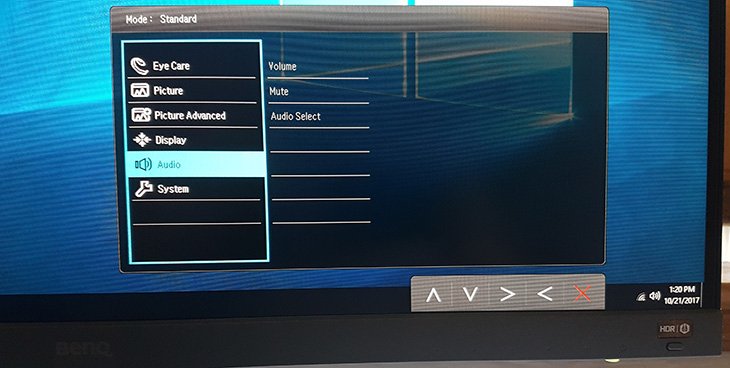
The audio setting is pretty self explanatory but I will say that the 2x2W built-in speakers are fairly low-quality and the sound output is low even when it is set to 100%.
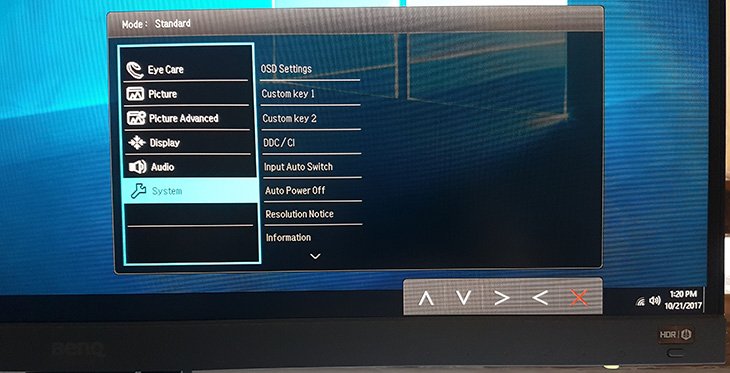
In the system section, you can tweak settings such as OSD Settings, CustomKey1, CustomKey2, DDC/CI, Input Auto Switch, Auto Power Off, Resolution Notice, Information and Reset All.
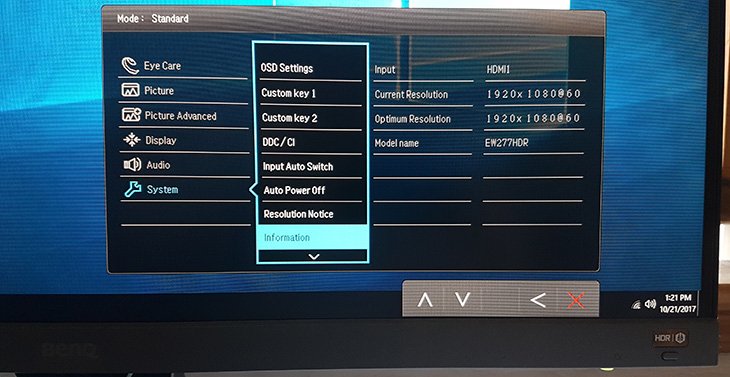
The Information option in the System setting displays some basic information such as the resolution, refresh rate, monitor model, and input mode.

When you press the HDR button, you can toggle between HDR and B.I+ modes. During my testing I kept B.I+ off because it constantly adjusts the brightness and contrast.

In the bottom center bezel is where the BenQ logo is located.

Here's a close up picture of the monitor and you can see that the bezel is quite thin, about 8mm thin based on my measurements. The panel goes all the way to the frame of the monitor and there is not a gap between the screen and the frame.
Backlight Bleed & Viewing Angles
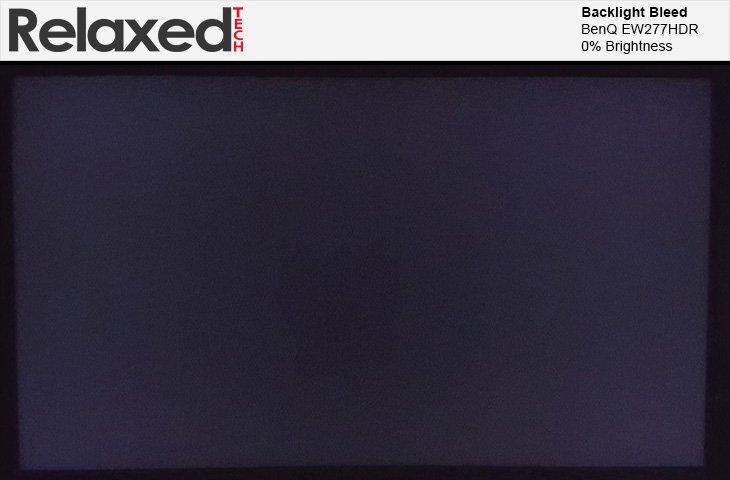
Now we are going to test the backlight bleeding at 0%, 50% and 100% brightness and the testing will be performed in a dark room.
Backlight bleeding is a major concern among enthusiasts and gamers because it is a common issue with IPS panels but not so much with VA panels.
VA panels normally have superior blacks to IPS panels, but IPS panels typically have better colors.
Another thing that I want to mention is that VA panels do not suffer from backlight bleeding
whereas IPS panels are known for suffering from backlight bleeding. The above photo is tested at 0% brightness
and you can clearly see that this monitor does not suffer from backlight bleeding at all.
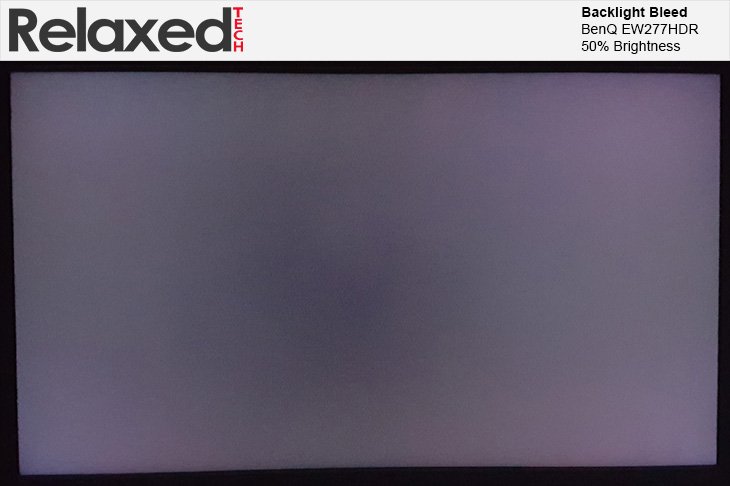
Here we are testing the backlight bleeding at 50% brightness.

Now we are testing at 100% brightness and you can see a slight color variation on both sides but it's nowhere near as bad as an IPS panel.
When it comes to backlight bleeding, it will all depend on how sensitive you are to it but I can tell you from spending a week testing this monitor,
that this monitor has zero issues with backlight bleeding.

Now we are testing the viewing angles at 0%, 50%, and 100% brightness and the testing will be performed in a dark room.
The above photo was tested at 0% brightness and you can clearly see there was little to no color shifting when viewed from an angle.

Now we are testing the viewing angles at 50% brightness.
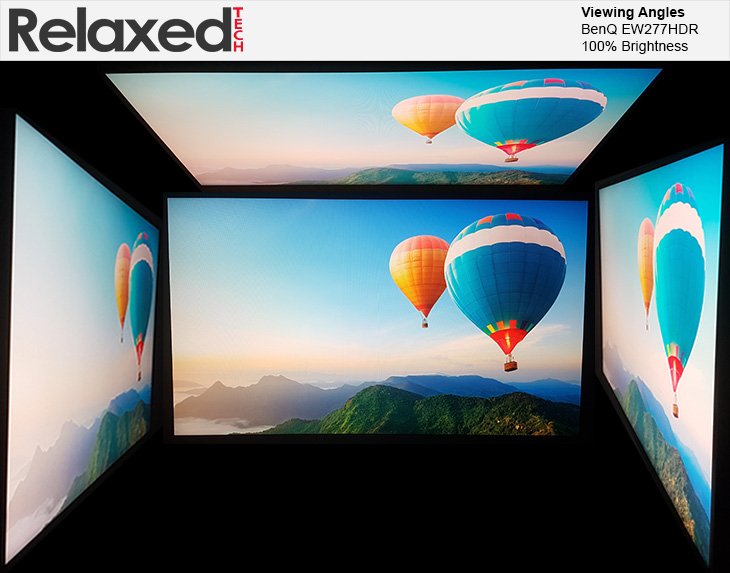
Here we are testing at 100% brightness. Overall, the viewing angles and color uniformity are very good.
There was very little color shifting or loss of luminance when viewed from an extreme angle during testing.
The colors for the most part stay true when the screen is viewed from basically any angle without distorting the picture or losing color.
Conclusion
The BenQ EW277HDR is a solid multi-purpose monitor that incorporates many modern features such as a thin bezel, high build quality, great image quality and supports technologies such as Brightness Intelligence. The design is simple and elegant and comes with a long three-year limited warranty.
BenQ claims the EW277HDR supports HDR10 content but that is not true. The EW277HDR doesn’t deliver a true HDR experience but it tries to emulate it. A true HDR display must support 10-bit color, have a very high DCI-P3 color space coverage, also have a high resolution (4K+) and at least support 500+ nits of brightness in order to display true HDR content. If you are looking for a true HDR monitor, look into the Dell UP2718Q but that will cost you over $2K.
The EW277HDR features a VA panel so you can expect the viewing angles to be fantastic regardless of the angle you are looking at the monitor and you do not have to worry about backlight bleeding with this monitor. The low resolution, and the 2x2W built-in speakers are the biggest downfall of this monitor. The built-in speakers are fairly low-quality and even when the volume is set to 100%, the sound output is still too low. The stand is also fairly basic meaning you can only adjust the monitor backwards and forwards.
Pros:
+ Excellent Color Accuracy
+ Great All-Purpose Monitor
+ Simple Design
+ Thin Bezel
+ Good Packaging
+ VA Panel
Cons:
- 1080p Resolution
- Overpriced
- Weak Built-In Speakers
- Not Fully Adjustable Stand
The EW277HDR is a solid monitor with great color quality and the OSD menu is clear and simple to navigate.
It is overpriced at $270 and I really think this monitor should not cost more than $200.
At $270, you can find monitors on the market that come with a 2K resolution and also have an IPS display.
Overall, the BenQ EW277HDR deserves our recommended award.
Final Score 8.5
