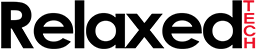
BenQ EW3270U 32-Inch 4K VA Monitor Review: Fantastic Color Accuracy
Introduction

BenQ has released three new E-series HDR monitors this year with each designed to serve as a multi-purpose monitor for users who are into HDR content such as watching movies, streaming music, or casual gaming. A few weeks ago we took an in-depth look at the BenQ EX3501R which received our elite award for being the new best curved gaming monitor on the market. More recently, we have also reviewed the BenQ EL2870U which received our gold award for being an affordable 4K gaming monitor.
Today we are going to review the EW3270U which BenQ has equipped with a VA panel with a 3440 x 2160 resolution and a refresh rate of 60Hz with a 4ms (GtG) response time. The EW3270U features a slim 32-inch design that we have seen before from many other BenQ monitors. BenQ has positioned the EW3270U towards the higher end of the market and you can find it for $700 on Amazon. The monitor comes with 3 years of warranty including on-site replacement service.
The EW3270U features a 95% coverage of the DCI-P3 color gamut that makes it ideal for graphic designers, video editors and photographers. The screen has an amazing 3000:1 contrast ratio and is also listed for 178°/178° viewing angles. Peak brightness is set at 300 cd/m² which seems to be the norm among most ultrawide gaming monitors nowadays. BenQ has competitively positioned the EW3270U to compete with other 4K 32-inch monitors on the market such as the ASUS PA328Q ($920), LG 32MU99-W ($900), and Acer B6 B326HK ($730).
Features
BenQ has integrated many features into the EW3270U such as the Flicker-Free technology, Low Blue Light technology, Brightness Intelligence technology, Smart Focus and AMD FreeSync. Flicker-Free technology is used to reduce or eliminate screen flickering which effectively reduces eye fatigue and it can also help with reducing headaches brought on by prolonged computer use. There have been many studies that have shown that blue light coming from the computer monitors may be very harmful to the eyes causing macular degeneration or sleep disorders and that's where BenQ's Low Blue Light technology comes into play to combat the possible side effects.
The Brightness Intelligence technology is used to reduce eye strain in any light environment by detecting the environment that you are in and changing the brightness and color temperature of the monitor accordingly. When HDR mode is enabled, the Brightness Enhancement engine will increase the luminance from 300 nits to 400 nits for significantly higher contrast performance.
Performance

BenQ has included support for AMD FreeSync to help attract more gamers. AMD FreeSync technology is an adaptive synchronization technology that is used to reduce screen tearing by synchronizing the refresh rate of the monitor to the framerate of an AMD Radeon video card. Both AMD FreeSync and Nvidia G-Sync behave very similar but essentially what it comes down to is cost. AMD does not charge monitor manufactures a licensing fee to use the FreeSync technology whereas nVidia will charge a premium price for it which is why G-Sync monitors are about $100 to $200 more expensive than FreeSync monitors.
My go-to game for testing monitors is Battlefield 1 and I must say that the image quality is outstanding with the EW3270U. Playing Battlefield 1 on maximum settings with HDR enabled looks amazingly good on the EW3270U. HDR mode does a great job of improving the contrast and enhancing the dark areas in games for a greater level of detail and clarity. To take advantage of the FreeSync feature, you will need a high end AMD video card such as the Radeon Vega 56 or Vega 64 graphics card.
Specifications
| BenQ EW3270U Specifications | |
|---|---|
| Manufacture: | BenQ |
| Model: | EW3270U |
| Screen Size: | 32" |
| Panel Type: | VA Panel |
| Product Color: | Metallic Grey |
| Aspect Ratio: | 16:9 |
| Brightness: | 300 cd/m² |
| Refresh Rate: | 60 Hz |
| Color Bit: | 10 Bit |
| Pixel Pitch (mm): | 0.181 (H) x 0.181 (V) |
| Native Contrast: | 3000:1 |
| Response Time: | 4ms (GtG) |
| Max Resolution: | 3840 x 2160 |
| Viewing Angles: | 178/178 |
| Display Colors: | 1.07 billion |
| Color Gamut: | 95% DCI-P3 |
| Backlight: | LED |
| Display Area (mm): | 698.4 x 392.85 mm |
| Features: | Super Resolution HDCP Smart Focus Light Sensor AMA FreeSync Low Blue Light Flicker-Free Brightness Intelligence Plus Dynamic Power Saving (DPS) |
| Audio: | 2 x 2W Built-in Speakers |
| Video Bandwidth (MHZ): | 600MHz |
| Power Supply: | 90 ~ 264 AC |
| Power Consumption (On mode): | 76W |
| Power Consumption (Power saving mode): | <0.5W |
| Power Consumption (off mode): | <0.5W |
| Dimensions (HxWxD mm): | 522.2 x 726.4 x 215 mm |
| Net Weight: | 7.5 kg |
| Gross Weight (kg): | 10.2 kg |
| Color Temperature: | Reddish/ Normal/ Bluish/ User mode |
| OSD Language: | 18 languages |
| VESA Wall Mounting: | Yes |
| Tilt (down/up): | -5°/15° |
| Signal Cables Included: | Type-C (1m), mDP-to-DP (1.8m) |
| Ports: | USB-C, 2xHDMI 2.0, DP1.2, headphone jack |
| Warranty: | 3 Years |
| Release Date: | March 2018 |
Packaging
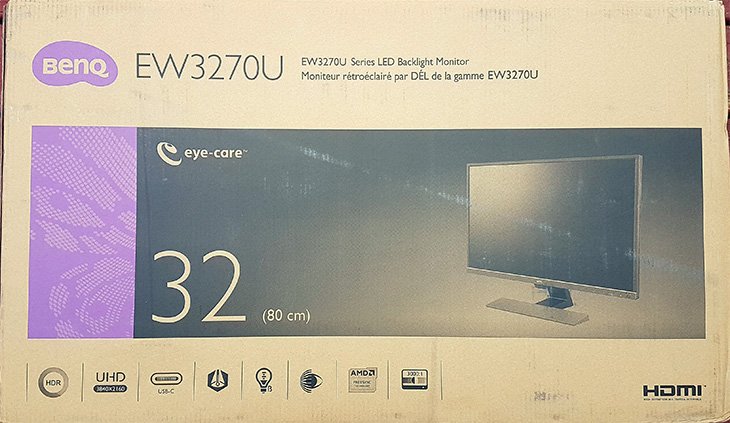
The EW3270U comes in a basic brown carton with the monitor model number on the top left corner while on the bottom you will find some basic information about the monitor such as the 32" size, eye-care, HDR, 4K UHD, 4ms response time, B.I+, Low Blue Light technology, USB-C connectivity and AMD FreeSync.

BenQ includes fairly decent quality cables and the components inside are well packaged and everything feels well secured inside the box. Inside you will find the 32” monitor, the stand/base, power cord, 1x USB-C (1m), 1x mDP-to-DP (1.8m) and a quick-start guide with documentation on a CD-ROM.

The EW3270U is tightly protected by two high density foams as shock absorbent and plastic wrapping to prevent any accidental damages during shipping. The packaging is good and the product arrived in perfect condition.
Design & Build Quality

Visually, the BenQ EW3270U sports a minimalistic design and the display sports a matte finish that makes it easier to see the screen under bright lights. The side bezels and the stand are black while the bottom bezel along with the base feature a metallic gray finish. The stand and base do not come pre-assembled but the installation process is very simple and won't take more than a few minutes. All you need is a screwdriver to connect the panel to the stand and the base attaches via a single thumb screw.

When it comes to adjustments, you can only tilt the monitor by -5°, 15° so basically it can only be tilted backwards and forwards. It is not capable of adjusting the height, or rotating the screen or even swiveling the panel. The panel offers 178/178-degree viewing angles and 4ms (gray to gray) response time. Moving on, on the back you will find your ports and the BenQ logo. The OSD buttons are located underneath the frame and they are easy to press.

Looking at the picture above, you will notice something sticking out underneath the bottom center of the monitor and that is the Brightness Intelligence technology camera. The Brightness Intelligence technology uses a camera that sits under the bottom bezel and detects the environment that you are in and changes the brightness and color temperature of the monitor accordingly. Before a change occurs, an icon appears at the bottom right corner of the screen to inform you that the sensor has detected a change and adjustment is about to happen. BenQ allows you to disable this notification without turning off the Brightness Intelligence feature.

As far as ports go, you get one 3.5mm headphone jack, 2x HDMI 2.0 ports, 1x DisplayPort 1.2 port and 1x USB-C port. Also, the EW3270U has support for VESA mounting which might come in handy if you want to mount it to a stand or to the wall.

In most monitors you will find some USB 3.0 ports on the side of the monitor but BenQ has decided to keep it simple without any ports on the side. USB ports can be quite useful because they can be used to connect your keyboard, webcam, mouse, and other devices.

The EW3270U has a mostly plastic construction but it does not feel cheap. The stand offers solid stability and is quite sturdy and it doesn't wobble even if you move your desk around. The stand does take up quite a bit of space due to being blocky. Typically, large monitors come with a big power supply but BenQ has integrated the power supply inside the monitor so you don't have to worry about finding a place to hide the power brick.
On-Screen Display & Panel
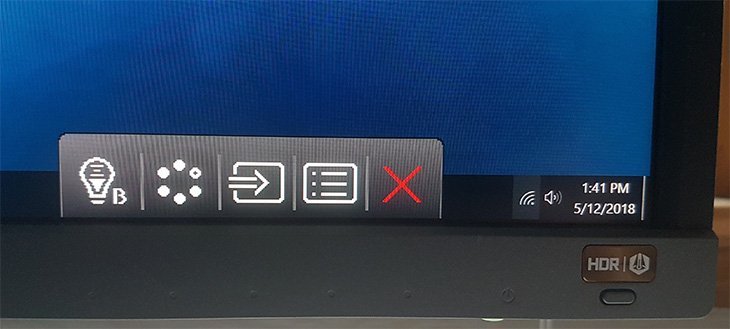
The on-screen display menu is easy to navigate and the buttons are located underneath the frame of the monitor. The buttons are quite snappy and easy to press. Now let's go over the OSD setup. From left to right, the first setting is called Low Blue Light, then we have Picture mode, after that comes input mode, and then comes the customizations mode which is where you will spend the majority of the time tweaking different settings.
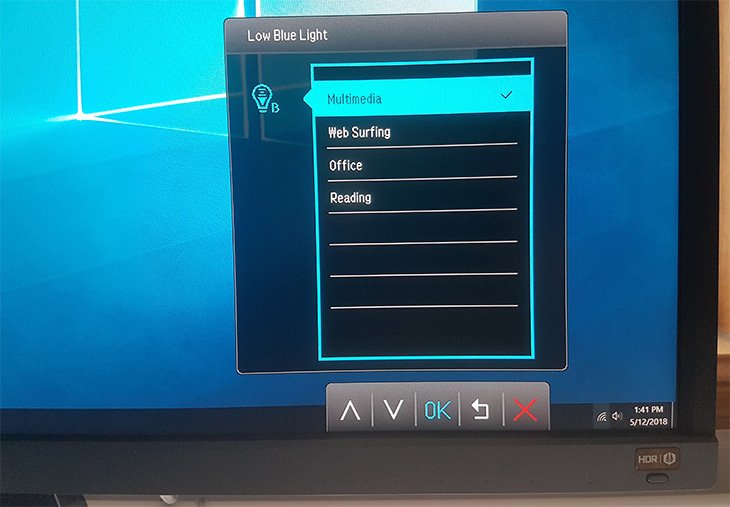
In the Low Blue Light setting, you can choose between four options, Multimedia, Web surfing, Office, and Reading. I tested each option independently and they all seem to be well calibrated. The monitor ships with the Multimedia mode enabled.
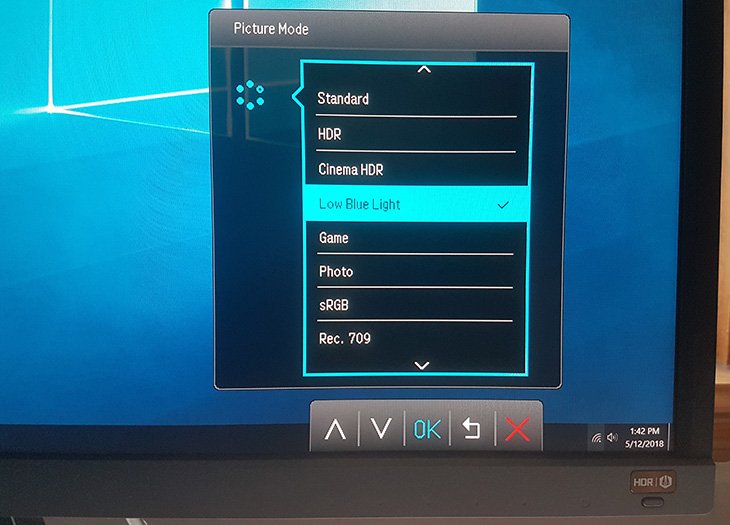
The Picture mode is self-explanatory and you can select between nine options. The monitor ships with the Low Blue Light option as the default option but you can also choose between Standard, HDR, Cinema HDR, Game, Photo, sRGB, Rec. 709, and User.
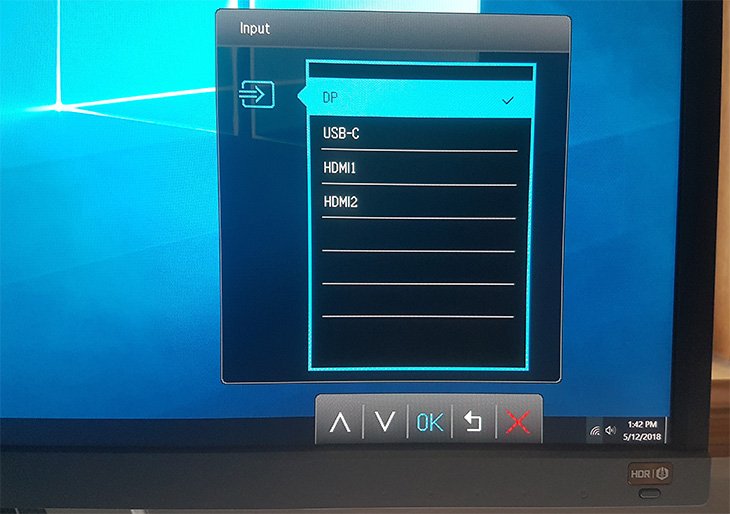
Moving on to the Input setting, here it will display whether you are using an HDMI or a DisplayPort connectivity.
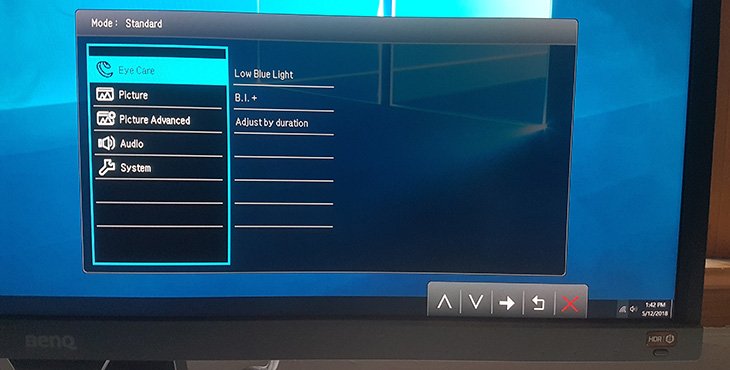
Now in the customization mode is where you will be spending most of your time. This is where you will go to play around with settings such as Eye-Care, Picture, Picture-Advanced, Audio, and System. In the Eye-Care section, you can select between Low Blue Light, Bright Intelligence and Adjust by duration. The Low Blue Light option can be adjusted to reduce the effects of eye strain while the Bright Intelligence will automatically adjust ambient light and on-screen content to protect your eyes.
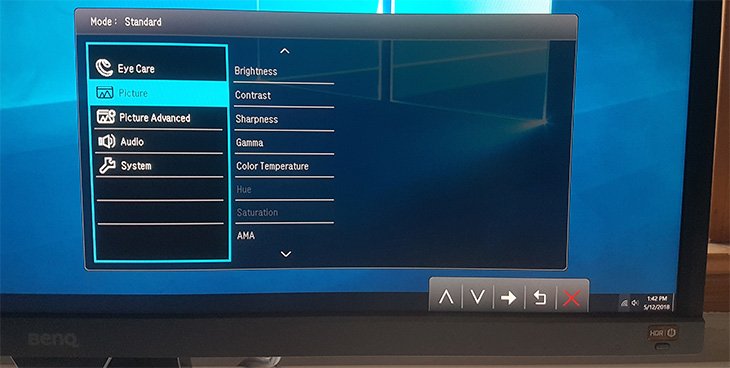
The Picture section provides control over Brightness, Contrast, Sharpness, Gamma, Color Temperature, Hue, Saturation, AMA and Reset Color. Most of these settings can be left the way they are but if you find yourself making a lot of changes, you can easily reset all colors to default.
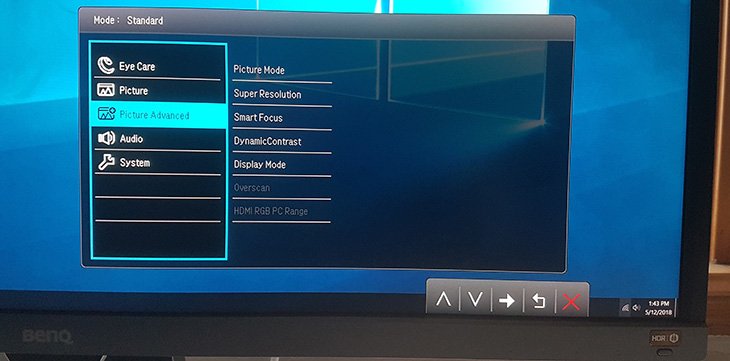
In the Picture Advanced setting, you can tweak Picture mode, Super resolution, Smart Focus, Dynamic Contrast, Display Mode, Overscan, and HDMI RGB PC Range. Super Resolution increases the pixel density of low-res content, while Smart Focus allows you to brighten up a selected area on the screen for better focus. Dynamic contrast is used to allow the monitor to automatically adjusts picture detail and brightness. When you enable HDR, some of these settings become locked and you can't adjust them until you deactivate HDR.
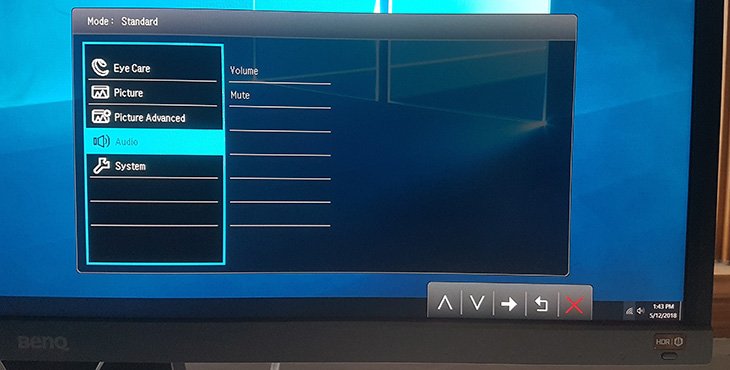
The audio setting is pretty self explanatory but I will say that the 2x2W built-in speakers are fairly low-quality and the sound output is low even when it is set to 100%.
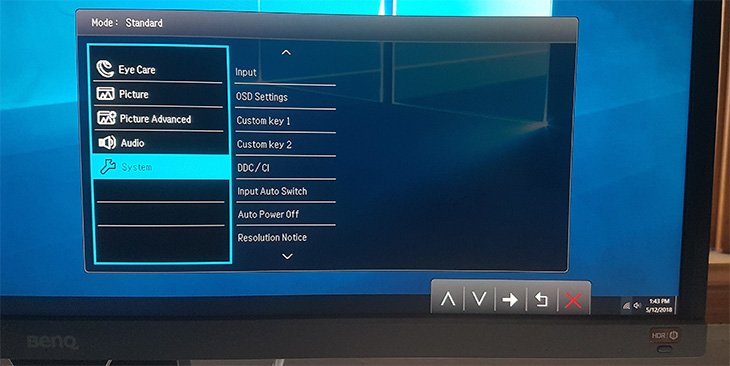
In the system section, you can tweak settings such as Input, OSD Settings, CustomKey1, CustomKey2, DDC/CI, Input Auto Switch, Auto Power Off, Resolution Notice, Information, and Reset All.
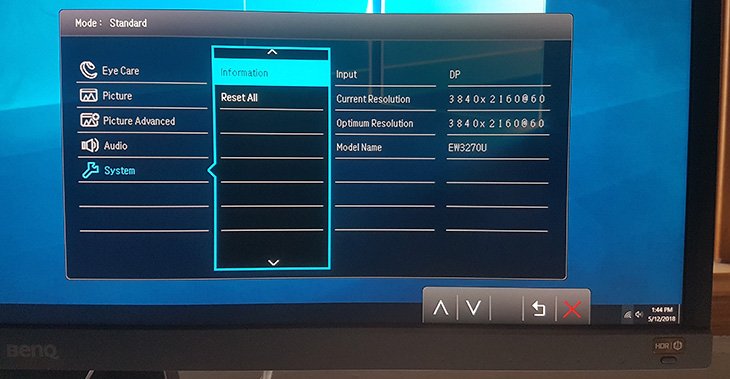
The Information option displays some basic information such as the resolution, refresh rate, monitor model, and input mode.
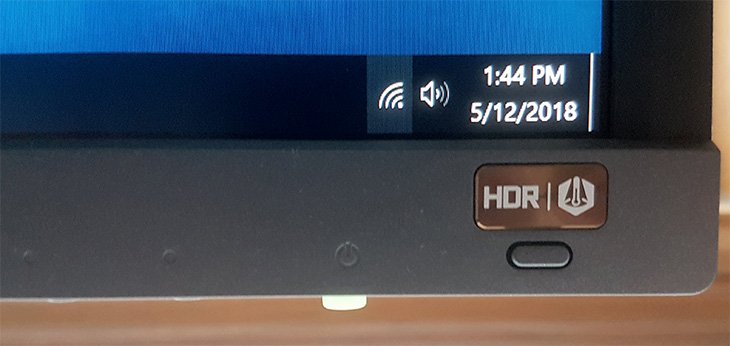
When you press the HDR button, you are given the option of toggling between HDR and B.I+ modes. Enabling HDR along with Brightness Intelligence Plus will help to balance maximum contrast and vibrancy while maintaining viewing comfort.

You will find the BenQ logo located in the bottom center bezel and underneath the bezel is where you will also find the Brightness Intelligence sensor. The bezels are quite thick at the top and sides but the bottom bezel is noticeably much thicker. To be more precise, the bezels on the sides and at the top measure approximately 16 millimeters while the bottom bezel is about 21 millimeters thick.
Backlight Bleed
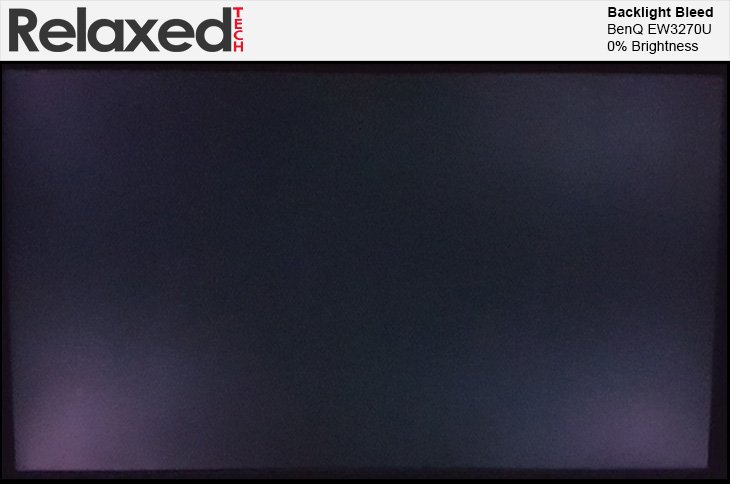
Now we are going to test the backlight bleeding at 0%, 50% and 100% brightness and the testing will be performed in a dark room.
Backlight bleeding is a major concern among enthusiasts and gamers because it is a major issue with IPS panels but not so much with VA and TN panels.
VA panels normally have superior blacks to IPS panels, but IPS panels typically have better color accuracy and viewing angles.
Another thing that I want to mention is that VA panels generally suffer a lot less from backlight bleeding compared to IPS panels
which are notorious for suffering from backlight bleeding. The above photo is tested at 0% brightness and you can see that this
monitor has some bleeding in the bottom left and right corner but it's not too bad.

Here we are testing the backlight bleeding at 50% brightness.

Now we are testing at 100% brightness and you can see a heavy concentration of bleeding in all four corners.
When it comes to backlight bleeding, it will all depend
on how sensitive you are to it but I can tell you from spending a week testing this monitor, that it's not a big issue and you won't notice it
unless you look for it. Also, keep in mind that backlight bleeding varies from panel to panel and
you could spend a lot of time trying to a find a monitor without any bleeding but each one will suffer from backlight bleeding to a certain degree.
Viewing Angles
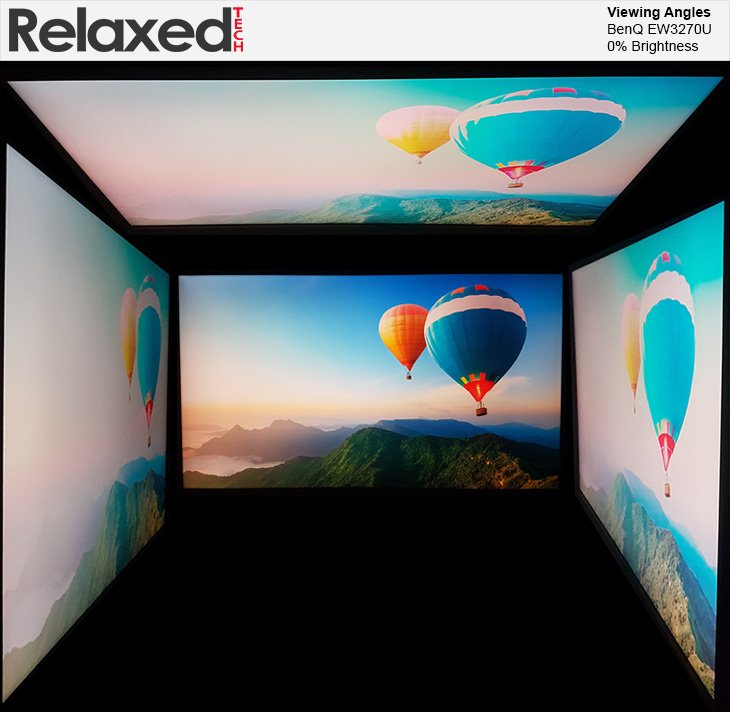
Now we are testing the viewing angles at 0%, 50%, and 100% brightness and the testing will be performed in a dark room.
The above photo was tested at 0% brightness and you can clearly see that the viewing angles and color uniformity are not as good as an IPS panel.

Now we are testing the viewing angles at 50% brightness.
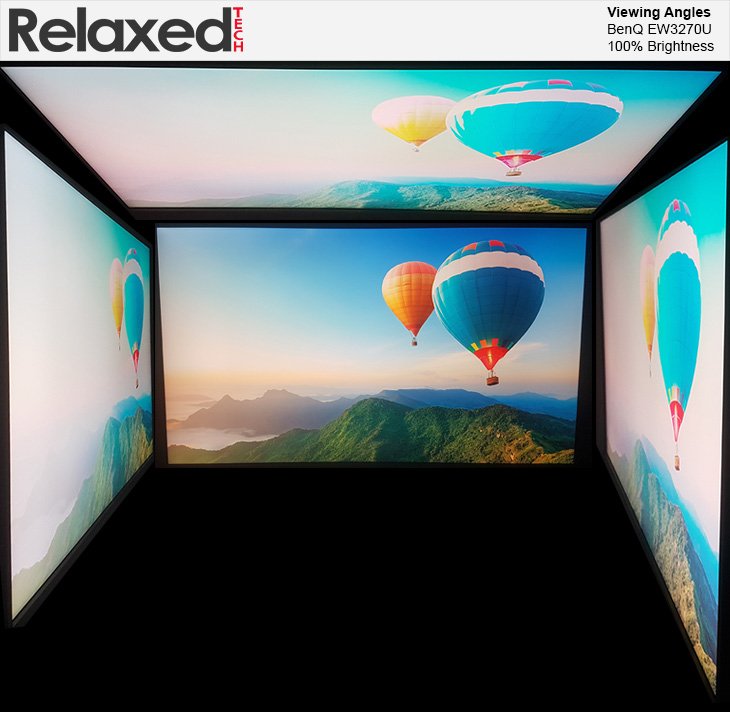
Here we are testing at 100% brightness. During testing, there was color shifting and loss of luminance when viewed from an angle
which is to be expected from a VA panel. You can clearly see above that the colors do not stay true when the screen is viewed from an
angle without distorting the picture or losing color accuracy. Overall, the viewing angles and color uniformity are acceptable for a VA panel.
Conclusion
BenQ's EW3270U is an outstanding all-purpose monitor and has everything you can ask for in a high end monitor. It comes with AMD's FreeSync technology, a good build quality, a clear and simple to navigate OSD menu, three-year warranty, amazing color accuracy, and on top of all that, it is much cheaper than the competition. The EW3270U is an excellent multi-purpose monitor that can be used for streaming music, watching movies, gaming, video editing, and office related work.
BenQ is utilizing a VA panel on their EW3270U so that means the contrast ratio will be far superior to IPS panel and backlight bleeding will be far less than an IPS panel. The EW3270U is by no means perfect. Some drawbacks include the stand and the built-in speakers. The problem with the stand is that it is not capable of adjusting the height, or rotating the screen or even swiveling the panel which might be a deal breaker to some. Another downside to this monitor is the 2x2W built-in speakers. They are fairly low-quality and even when the volume is set to 100%, the sound output is still too low. I rarely use the built-in speakers so this doesn't affect me but definitely keep that in mind if you are looking for good built-in speakers.
Something you need to keep in mind about the EW3270U is that it doesn’t deliver a true HDR experience but it tries to emulate it. In order for a monitor to display true HDR content, it must support above 10-bit color, have a very high contrast ratio (20,000:1), have 1000+ nits of peak brightness and require HDMI 2.0a+ or DisplayPort 1.4. The EW3270U has a peak brightness of 300 nits which is far below the true HDR standard and has a contrast ratio of only 3000:1. There are only a few true HDR monitors on the market but they cost $2000+ which is too expensive for most people.
Pros:
+ AMD FreeSync
+ Fantastic Color Accuracy
+ Cheaper Than Competition
+ Three-year warranty
+ Great All-Purpose Monitor
+ Excellent Connectivity
+ 32-inch / 4K Resolution
Cons:
- Weak Built-In Speakers
- Not Fully Adjustable Stand
Price-wise, the EW3270U is much cheaper than the competition. At the time of writing this review, you can find the EW3270U on Amazon
for $700 which makes it significantly cheaper than the ASUS PA328Q 32" ($920), LG 32MU99-W 32" ($900), and the Acer B6 B326HK 32" ($730).
The EW3270U is an excellent choice for users who want a truly high end monitor in the ~$700 price-rage.
Overall, the BenQ EW3270U deserves our gold award.
Final Score 9.4
