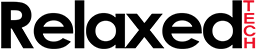
Fractal Design Define R5 Blackout Review: Big, Stylish, Quiet, and Durable
Introduction

Fractal Design was founded in 2007 and since then, they have become a well known name in the enthusiast market and have gained a lot of respect for releasing quality products such as cases, fans, power supplies and CPU coolers. They are mostly known for being highly active in the computer case market with a huge range of products for all prices. Fractal Design products are well-known for the Scandinavian design which is a minimalistic, elegant and simple design.
Fractal Design has sent us the Define R5 Blackout edition which is a stylish mid-tower case that incorporates a wide range of features such as flexible storage options, space for high performance graphics cards, and support for various cooling configurations. Fractal Design has a total of eight versions of the Define R5 case - black, black window, blackout, blackout window, titanium, titanium window, white, white window.
The Define R5 blackout version that I have is an extremely well designed case and retails for $99.99. It is positioned toward the high end of the mid-tower case market and competes with other popular cases that are on the market such as the Corsair 400Q/400R/450D, NZXT 410, Cooler Master 690 III, Antec P100 etc. The blackout edition has a fully blacked-out interior and it comes in two versions, a windowed which is the one I have and windowless version. It can accommodate up to 8 hard drives and all modern graphics card and it has plenty of support if you wish to expand your system with water cooling components or more fans.

Fractal Design has included a built-in three-speed fan controller in the front panel which supports 5V, 7V and 12V. The included 140mm fans spin at a maximum of 1000RPM and they are so quiet that even at maximum speed they are still silent. The interior of the Define R5 blackout is roomy and supports a variety of large radiators. The front door is made of plastic while the body is made of durable steel.
Looks-wise, the Define R5 is an aesthetically pleasing case with its internal painted all black. The case comes with a front and bottom removable dust filter that feel durable and sturdy. It also comes with plenty of room for installing graphics cards up to 310 mm in length with the top HDD cage installed or up to 440 mm with the top cage removed. You can install a full size ATX PSU up to 190/170 mm with a bottom 120/140mm fan installed or up to 300mm when not using a bottom fan.
Specifications
| Fractal Design Define R5 Specifications | |
|---|---|
| Manufacture: | Fractal Design |
| Model: | FD-CA-DEF-R5-BKO |
| Material: | Plastic and Steel |
| Motherboard: | ATX, Micro-ATX, Mini-ITX |
| Drive Bay: | 2x External 5.25" 8x Internal 2.5/3.5" 2x Internal 2.5" |
| Cooling System: | Front: 2 - 120/140 mm fans (included is 1 Dynamic GP14 fan, 1000 RPM speed) Rear: 1 – 120/140 mm fan (included is 1 Dynamic GP14 fan, 1000 RPM speed) Top: 3 - 120/140 mm fan (not included) Bottom: 2 – 120/140 mm fan (not included) Side: 1 – 120/140 mm fan (not included) |
| Radiator Support: | Front – 360, 280, 240, 140 and 120 mm radiators (requires removal of drive bays) Top – 420, 360, 280, 240, 140 and 120 mm radiators. (A thickness limitation of 55mm for both radiator + fan applies on 420, 280 and 140 mm radiators) (420 and 360 mm radiators require removal of the ODD bay) Bottom – 120 or 240 mm radiator (Use of radiators in the bottom position limits the PSU length to 165 mm) Rear – 120 or 140 mm radiator |
| Expansion Slot: | 7 |
| Front I/O Port: | 2x USB 3.0 + 2x USB 2.0 Audio in/out Power button with LED (white) HDD activity LED (white) Reset button |
| Limitation of PSU: | 190/170 mm with a bottom 120/140mm fan installed; when not using any bottom fan location longer PSUs up to 300mm can be used |
| Limitation of GPU: | 310 mm in length with the top HDD cage installed; with the top cage removed, graphics cards up to 440 mm in length may be installed |
| Limitation of CPU cooler: | 180mm |
| Dust Filters: | Bottom and front intakes |
| Net Weight: | 10.7kg |
| Fan controller: | 3 step fan controller for up to 3 fans |
| Dimension: | 232mm x 462mm x 531mm (WxHxD) |
Packaging

The case comes in a big brown box and on the front of the box you see the name 'Define R5' and on the back you have the basic technical specifications of the case. The case is 232mm in width, 462mm tall and 531mm deep and weighs 10.7 kg.

Fractal Design's packaging is very good. The Define R5 is protected by two high density foams as shock absorbent and plastic wrapping to prevent any accidental damages during shipping.
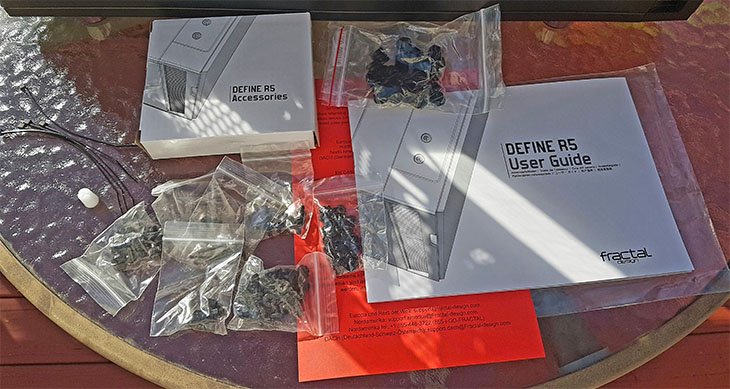
The accessories included are a pack of black screws, four cable ties and the users manual that has all the information you need to know about the case.
Design

Thanks to the door, the front of the case is clean and simple yet elegant. While the front panel may look like it is made of steel, it is in fact made out of plastic. The side window is big enough that you can see everything inside. You will notice that the frame of the front panel has air vents which is designed to bring in fresh air into the case. The Define R5 supports many configurations of cooling which I will talk more about below.

On the back, you will see the seven expansion slots, a bottom mounted power supply and also a pre-installed 140mm fan that can be re-positioned. The side panels are secured with thumbscrews at the rear of the case. The Define R5 can house radiators up to 420mm in the top and 360mm in the front. At the front, you can install a 360/280/240/140/120mm radiators of all thicknesses which requires removal of drive bays. At the top, you install a 420/360/280/240/140/120mm radiators and according to Fractal, a thickness limitation of 55mm for both radiator and fan applies on 420, 280 and 140mm radiators. Moving on to the bottom, you install a 120/240mm radiator but this limits the PSU length to 165mm.

When removing both side panels, you can immediately tell that Fractal Design has spent quite some time designing the interior of the Define R5. The interior is roomy and can cover ATX, Micro-ATX, and Mini-ITX motherboards. There are plenty of rubber grommet holes for organizing the cables and there's plenty of space behind the motherboard tray. There's 20-35 mm of space for cable routing behind the motherboard plate. The motherboard tray has a nice large cut out that will come in handy when installing a big CPU cooler. You can install CPU coolers with a maximum height of 180mm so big air coolers such as the the Noctua NH-D15 are 165mm tall so they will fit perfectly in this case.
You will see that the Define R5 comes with Velcro strips to make your cables look nice and neat and Fractal Design has pre-routed all the internal cables already for you. On the back of the motherboard tray you will see two 2.5" mounting brackets for SSDs that are held in place by a thumbscrew.

The Define R5 has a flexible cage system that holds up to eight 3.5” or 2.5” drives. What I love the most about this case is that you can modify the case layout however you like. The drive bays can easily be removed or re-positioned to gain additional interior space and increase airflow or to make more room for water cooling components. The drive bay can be rotated 90 degrees to make it face toward the case. The design team at Fractal Design has thought of everything.

Here we see Fractal Design's bottom removable dust filter that spans across the entire floor of the case. The Define R5 stands on four chrome feet that are very durable.

At the very top in the center you will see the power button, reset button and also two USB 3.0 and two USB 2.0 ports and audio I/O. The USB 3.0 ports are in black internal housing instead of blue housing that you normally see. The top panels (ModuVent) are removable with clips from inside. These are great because they allow the user to install more fans if desired or keep fan slots covered to maximize sound absorption. You can install a total of 8 140mm fans in the Define R5 Blackout Window version. You can install two fans in the front, one fan in the back, three at the top and two at the bottom so there's plenty of room for all kinds of configurations.

The inside of the front panel is covered in sound-absorbing material and you can re-position the front panel to the other side if you choose so. You will see that there are two optical bays on the front that are held in place by thumbscrews and above it there's a built-in fan controller with three speeds. Another thing that you will notice when you open up the door is the Fractal Design logo which sits right in the middle of the removable dust filter. There's only one 140mm fan included in the front panel which is a bit of a disappointment because at $99.99, you would think that it would come with two 140mm fans on the front but that's not the case with the Define R5. The included fans are developed for high airflow while still maintaining low noise levels.

The Define R5 is designed for silent computing while not compromising on airflow and cooling capabilities. With that being said, each panel is covered in noise-absorbing material and this makes the panels quite heavy.
Comparison
| Cases Tested In This Review | ||
|---|---|---|
| Model: | SilverStone PM01 | Fractal Design Define R5 | Price: | $109.99 | $99.99 | Warranty: | 1 Year | 2 Years |
| Weight: | 9kg | 10.7kg | Form Factor: | Mid Tower | Mid Tower |
| Dimensions (WxHxD): | 220mm x 571mm x 560mm | 232mm x 462mm x 531mm |
| Motherboard Support: | ATX, Micro-ATX | ATX, Micro-ATX, Mini-ITX |
| Fans Included: | Front: (x3) 140mm Rear: (x1) 140mm | Front: (x1) 140mm Rear: (x1) 140mm |
| Power Supply: | ATX (not included) | ATX (not included) |
| Material: | Plastic outer shell, steel body | Brushed Aluminum and Steel |
| Maximum GPU Length: | 420mm | 310mm or 440mm with top cage removed |
| Maximum CPU Length: | 180mm | 180mm |
| Maximum PSU Length: | 240mm | 190mm or 300mm when not using bottom fan location |
| Radiator Mount Locations: | Front: up to 360mm Rear: up to 140mm Top: up to 360mm | Front: up to 360mm Top: up to 420mm Rear: up to 140mm Bottom: up to 240mm |
| Fan Mount Locations: | Front: (x3) 120/140mm Rear: (x1) 120/140mm Top: (x3) 120mm or (x2) 140mm | Front: (x2) 120/140mm Top: (x3) 120/140mm Rear: 120/140mm Bottom: (x2) 140/120mm |
| Expansion Slots: | 7 | 7 |
| External Connections: | (x2) USB 2.0 (x2) USB 3.0 (x1) Headphone Port (x1) Microphone Port | (x2) USB 2.0 (x2) USB 3.0 (x1) Headphone Port (x1) Microphone Port |
We'll be comparing the Fractal Design Define R5 against the SilverStone PM01 since both cases are similar in dimensions and retail for around the same. Both cases are targeted at the enthusiast crowd with the PM01 being about $10 more expensive than the Define R5 Blackout window. The Define R5 weighs 10.7kg while the PM01 weighs 9kg. The cases are similar in dimensions and weight so it will be interesting to compare them in cooling and noise performance.
The PM01 comes with a total of four 140mm fans while the Define R5 comes with only two 140mm fans. Maximum GPU length is 420mm with the PM01 versus 310mm or 440mm with top cage removed in the Define R5. There's room for tall CPU coolers with both cases and a maximum CPU length of 180mm. SilverStone's PM01 comes with 1 year of warranty while the Define R5 case comes with 2 years.
Test Methodology
| Test Setup | |
|---|---|
| Processor: | Intel i7 3770K @ 4.4GHz 1.24v |
| Motherboard: | Asus Maximus V Gene |
| RAM: | Kingston HyperX 8GB |
| Graphics Card: | MSI R9 380 |
| Storage: | Samsung 840 Pro 256GB |
| Power Supply: | Antec HCP 850W |
| Heatsink: | Noctua NH-U12S |
| OS: | Windows 8.1 64Bit |
| Thermal Compound: | Noctua NT-H1 |
| Case: | Fractal Design Define R5 SilverStone PM01 SilverStone RL05 SilverStone PS11 SilverStone PS13 Corsair SPEC-01 Corsair 750D |
To test the airflow performance of these cases, we will be testing the temperature of both the CPU and GPU during idle and load phases. We will also be testing the cooling performance of the case with an Intel Core i7-3770K overclocked to 4.4Ghz at 1.24 volts. This will be a good way to test the airflow performance of these cases because we all know that Ivy Bridge runs hot once overclocked and it outputs lot of heat.
All of the testing is done with an ambient temperature of ~19C. RealTemp will be used to monitor the temperature of the CPU and Prime95 (Large FFTs) will be used to deliver the full load to the CPU for 20 minutes. We'll run FurMark for also 20 minutes to put as much load into the GPU as possible.
We will measure the noise levels for both idle and load using a dBA meter and point it at the computer at a distance of ~25 cm at the front of the case. It's always difficult to measure noise levels because there are always noises in the background which can affect it so the results may not be 100% precise but it should give you a clear indication of the noise levels for the case. The fans of each case will be tested at default speeds.
| Noise Levels In dBA | |
|---|---|
| Lawn Mower: | 90 dBA | Vacuum Cleaner: | 80 dBA |
| Conversation: | 65 dBA |
| Floor Fan: | 50 dBA |
| Refrigerator Hum: | 40 dBA |
| Rustling Leaves: | 30 dBA |
| Pin Falling: | 15 dBA |
Idle temperatures will be measured after leaving the computer idle for 20 minutes. CPU-Z will be used to verify the CPU speed and the voltage being used in Windows 8.1 and GPU-Z will be used to monitor the temperature of the video card.
Results
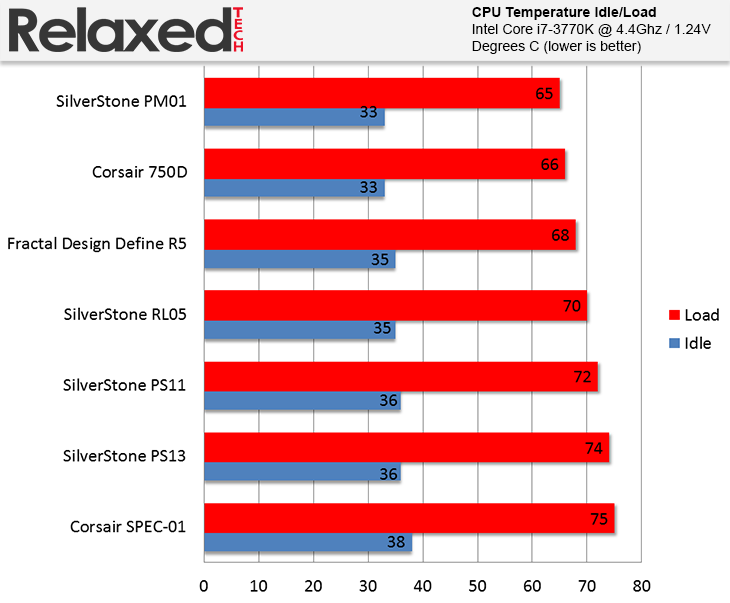
When measuring the temperature, you have to account for margin of error which is 2-3 degree Celsius.
In both idle and load, the PM01 was able to provide better temps than the Define R5.
To be fair, the PM01 has a total of four 140mm fans so I wasn't surprised to see the PM01 provide better temps.
The Define R5 does run a little bit warmer due to having only one front 140mm fan compared to the PM01 which has three front 140mm fans.
Nevertheless, the cooling performance is excellent with Define R5 despite the case being engineered primarily for quietness.
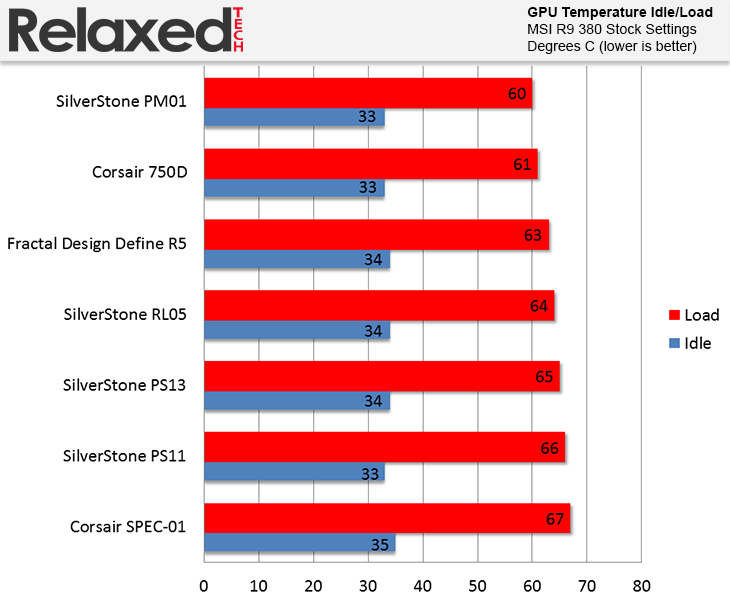
I recorded similar results when testing the GPU temperature.
The PM01 cooled slightly better than the Define R5 in both idle and load. The difference isn't huge but it's noticeable.
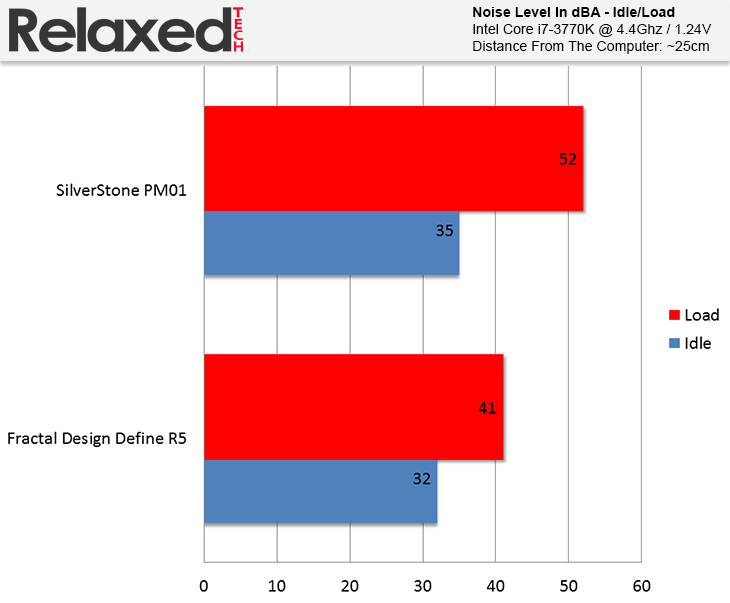
Now here is where the Define R5 truly shines.
The PM01 sounds like a jet engine when the fans reach full speed whereas the Define R5 is whisper quiet in idle.
Even at full speed, the Define R5 is much quieter than the PM01. The difference in noise levels between these two cases is huge.
The Define R5 is by far the most silent case I have ever tested.
Conclusion
The Define R5 has everything you can ask for in an enthusiast case and then some. While the included fans are dead silent, they also don't move very much air. I would have liked another 140mm fan on the front to further improve the airflow. If you are looking to build a silent gaming PC, the Define R5 is without a doubt the case to buy. It’s amazing how well engineered this case is designed. The sound absorbing panels do a fantastic job at keeping the case whisper quiet.
The interior is clean and elegant and it has ample room for high-performance components. It incorporates a number of features for a straightforward and trouble-free system. I am very impressed with the features and noise performance of the Define R5. The side window is big enough that allows you to see the entire case which is great. The build quality and design is sturdy and elegant and it is easy to work inside case.
The Define R5 Blackout window version supports up to eight 140mm fans total which can be configured for push/pull configuration for maximum airflow performance. When it comes to radiator support, it can house radiators up to 420mm in the top and 360mm in the front. It offers excellent air or water cooling capabilities and the interior is optimized for fast and easy builds. You can build a massive water cooling system in this case and it it supports up to eight 3.5” or 2.5” drives.
Pros:
+ Extra Room Behind The Motherboard Tray
+ Easy To Clean Removable Dust Filters
+ Great Water Cooling Support
+ Aesthetically Pleasing
+ Good Cable Management
+ Flexible Cage System
+ Sturdy Build Quality
+ Minimalist Design
+ Fan Controller
+ Velcro strips
+ Dead Silent
Cons:
- Needs Another 140mm Fan On The Front
- Stock Fans Don't Move A Lot of Air
- Quite Heavy For A Mid-Tower Case
Fractal Design has done a fantastic job designing the Define R5, it is by far one of the highest quality cases we have reviewed thus far.
What bothered me with this case are three things. First, Fractal-Design desperately needs to put another 140mm fan on the front to improve airflow.
Second, the stock fans have a maximum speed of 1000RPM and while they are silent, they don't move a lot of air.
Most cases come with fans that spin at around 1500 to 1800RPM. Third, this is definitely not a light case.
Despite being smaller in size than the PM01, it weighs 1.7kg more which is noticeable.
Overall, the Fractal Design Define R5 Blackout Window easily deserves our gold award.
Final Score 9.0
