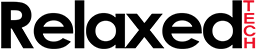
Noctua's NH-D15 Versus Five High End Closed Loop Liquid Coolers
Introduction

Noctua is a company that needs no introduction. They have gained a lot of respect in the enthusiast market for creating some of the most advanced and well engineered CPU coolers and fans on the market. Noctua's premium products are aimed to those seeking extreme and quiet cooling performance. The NH-D15 is the successor to the legendary NH-D14 which is considered to be the champion of air cooling. In this review, we will pit the NH-D15 against five high end liquid coolers to see who has the best cooling, lowest noise and greatest value.
When it comes to cooling, you can go the traditional way by using an air cooler or you can get an AIO closed loop cooler. High end closed loop coolers are just on par with the best that air cooling has to offer. Closed loop coolers typically dissipate more heat at higher frequencies and you don't have to worry about RAM interference. Liquid cooling is also more expensive and can leak and cause damage to components which is why some people stay away from it.
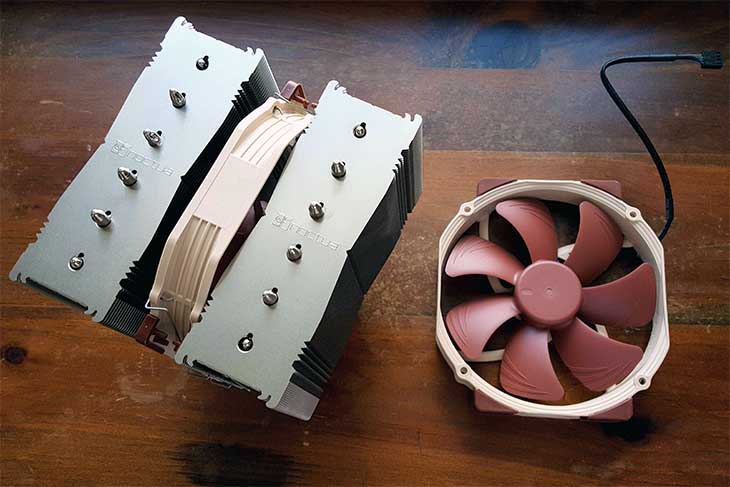
Since I've already reviewed the Noctua NH-D15, I wanted to do a separate review where I compare the NH-D15 against five high end closed loop coolers. The NH-D15 is going head-to-head against the Corsair H100i GTX, NZXT Kraken X61, Cooler Master Nepton 240M, DEEPCOOL Gamer Storm Captain 240 and Thermaltake Water 3.0 Extreme S. These are some of the popular high end closed loop coolers on the market right now so it will be a great way to test them against the NH-D15.
Let's talk a little bit about each liquid cooler before we get down to business. Corsair's H100i GTX is basically an H100i but with a newer design. Corsair says the H100i GTX will offer performance improvement due to the new cold plate design but according to my tests, I saw zero performance improvement. So other than the new design that looks nice, I see no reason to upgrade if you have an H100i.
The NZXT Kraken X61 is a 280mm liquid cooler that has received a lot of positive feedback from enthusiasts. It has 36% more surface area than that of a typical 240mm. The radiator feels huge when holding it in hand and you will need a chassis that supports dual 140mm fans. The Cooler Master Nepton 240M liquid cooler is another popular 240mm cooler that competes well with the H100i GTX.
Next we have the DEEPCOOL Gamer Storm Captain 240M which is another 240mm AIO. It comes with 120mm PWM fans that are dust-proof and waterproof. It's a well made AIO cooler but I'm not a fan of the black and red theme. Last but not least we have the Thermaltake Water 3.0 Extreme S which is an improved version over the original Water 3.0 Extreme that came out in 2013. Hardware-wise, nothing has changed with the newer version of the Water 3.0 Extreme S.
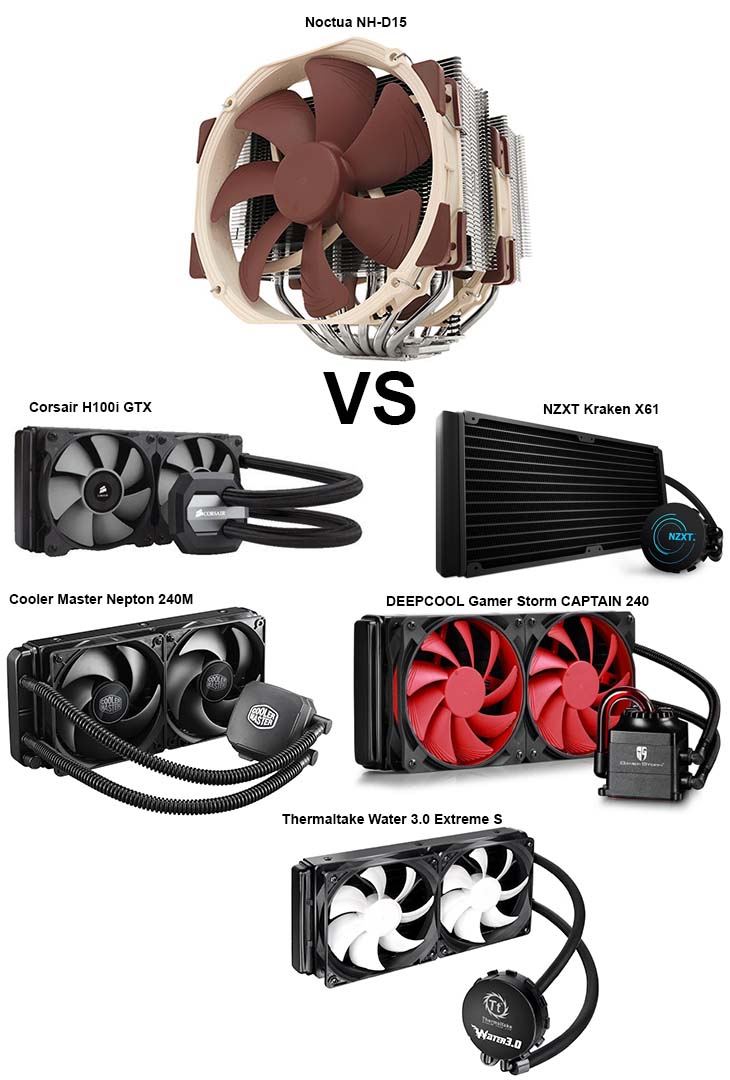
With all that being said, let's now compare each cooler and see what they offer, spec-wise.
Comparison
| CPU Coolers Tested In This Review | ||||||
|---|---|---|---|---|---|---|
| Model: | Noctua NH-D15 | Corsair H100i GTX | NZXT Kraken X61 | CM Nepton 240M | DEEPCOOL Captain 240M | Thermaltake Water 3.0 Extreme S |
| Price: | $99.99 | $109.99 | $139.99 | $119.99 | $94.99 | $94.99 |
| Weight: | 3 lbs | 4 lbs | 2.8 lbs | 3.5 lbs | 2.9 lbs | 3.3 lbs |
| Dimensions: | 165 x 150 x 134 mm | 276 x 125 x 30 mm | 140 x 312.5 x 27 mm | 274 x 119 x 27 mm | 274 x 120 x 27 mm | 270 x 120 x 27 mm |
| Fan airflow: | 82.5 CFM | 70.69 CFM | 106.1 CFM | 76 CFM | 91.12 CFM | 99 CFM |
| Fan speed: | 1500 RPM | 2435 RPM | 2000 RPM | 2400 RPM | 2200 RPM | 2000 RPM |
| Fan Air Pressure: | 1.51 mmH2O | 4.65 mmH2O | 1.97 mmH2O | 4.8 mmH2O | 3.71 mmH2O | N/A |
| Fan Noise Level: | 24.6 dBA | 37.7 dBA | 37 dBA | 27 dBA | 39 dBA | 20 dBA |
| Cooling Fans: | 2x 140mm | 2x 120mm | 2x 140mm | 2x 120mm | 2x 120mm | 2x 120mm |
| Warranty: | 6 years | 5 years | 6 years | 5 years | 3 years | 1 year |
The Thermaltake cooler comes with a lame 1 year warranty while the majority of them offer a 5-6 years warranty. This alone might be a deal breaker for some which is perfectly understandable. The DEEPCOOL Gamer Storm Captain 240M offers a 3 year warranty which is much better than Thermaltake's 1 year warranty but still not as good as the majority of other coolers.
When it comes to weight, some people say that heavy coolers like the NH-D15 will damage the motherboard overtime because of the constant weight hanging off the motherboard. This might happen if you move your computer a lot or if you ship it somewhere but if your computer is going to stay in one place, then you have nothing to worry about. The AIO closed loop coolers are great when it comes to shipping a system and they make it easy to work inside your computer.
Test Setup & Methodology
| Test Setup | |
|---|---|
| Processor: | Intel i7 4790K @ 4.5GHz 1.23v |
| Motherboard: | Asus Maximus VII Hero Z97 |
| RAM: | Kingston HyperX 8GB @ 1866 MHz |
| Graphics Card: | Sapphire R9 390X |
| Storage: | Samsung 840 Pro 256GB |
| Power Supply: | Antec HCP 850W |
| Case: | Corsair 750D |
| OS: | Windows 8.1 64Bit |
| Thermal Compound: | Artic Silver 5 |
| Heatsinks: | Noctua NH-D15 Corsair H100i GTX NZXT Kraken X61 CM Nepton 240M DEEPCOOL Captain 240M Thermaltake Water 3.0 Extreme S |
All of the testing is done with an ambient temperature of ~19C. RealTemp will be used to monitor the temperature of the CPU and Prime95 (Large FFTs) will be used to deliver the full load to the CPU for 20 minutes. After each testing, we let the temperature inside the case to stabilize for 10 minutes to ensure that the temperature inside the case is back to normal.
Idle temperatures will be measured after leaving the computer idle for 20 minutes. CPU-Z will be used to verify the CPU speed and the voltage being used in Windows 8.1. Also, the coolers are tested with the default settings (Turbo, C1E etc) enabled in the BIOS.
We will measure the noise levels for both idle and load using a dBA meter and point it at the computer at a distance of ~50 CM. It's always difficult to measure noise levels because there are always noises in the background which can affect the results so it may not be 100% precise but it should give you a clear indication of the noise levels for the cooler.
Thermal & Noise Level Results
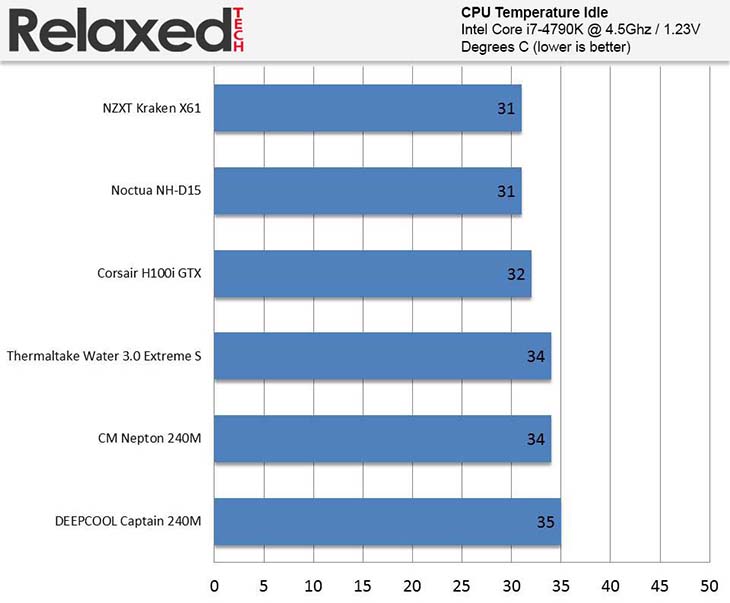
Looking at the chart above, we can see that the Kraken X61, NH-D15 and Corsair H100i GTX cooled relatively the same in idle mode.
Overall, all coolers provided more than acceptable idle temps. The DEEPCOOL Gamer Storm Captain 240 had the highest idle temp at 35 Celsius.
Let's now move on to the load temperatures to see how Noctua's NH-D15 performed against these AIOs.
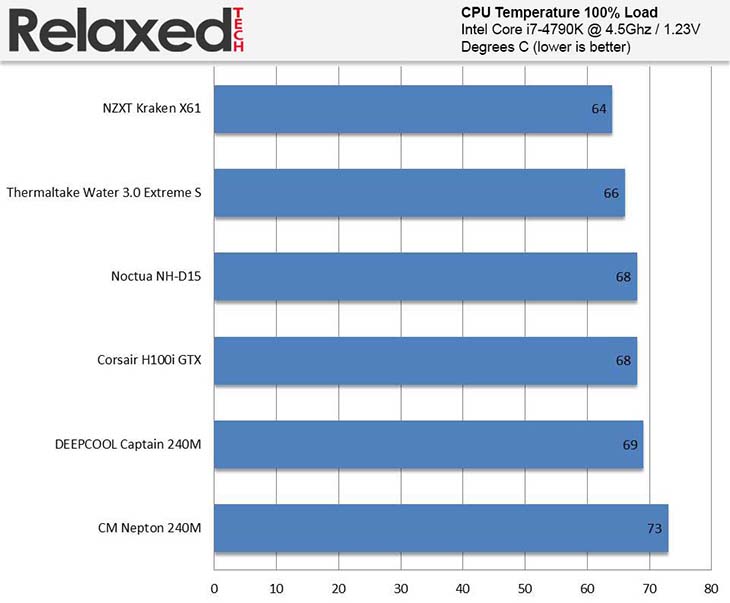
Since the Kraken X61 is a 280mm AIO, we expected it to overtake all other coolers with little effort.
The Thermaltake Water 3.0 Extreme S comes second place with 66 Celsius. The NH-D15 shocked us by providing the same temp under load as the H100i GTX.
Coming in at last place, the Cooler Master Nepton 240M with 73 Celsius.
Now let's look at the noise levels.
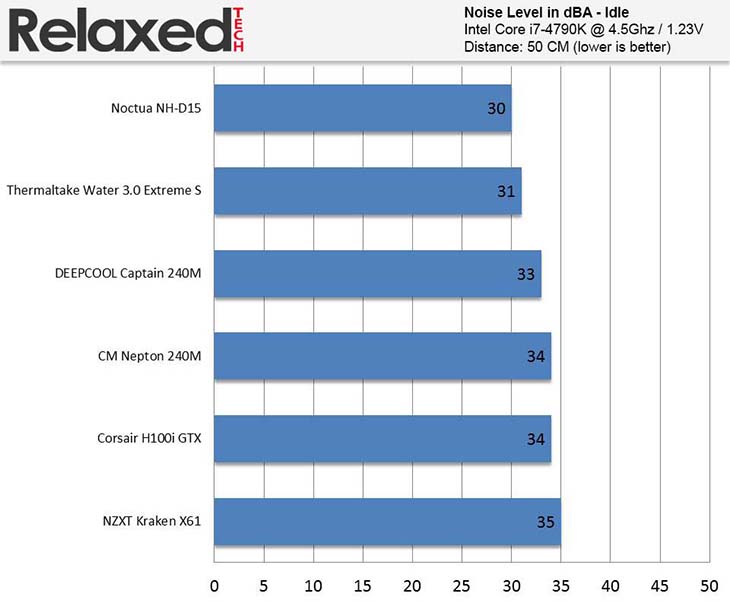
The NH-D15 provided the lowest noise level in idle mode while the NZXT Kraken X61 came in last with 35 dBA.
Anything below ~40 dBA is considered to be silent and all coolers stayed well below that.
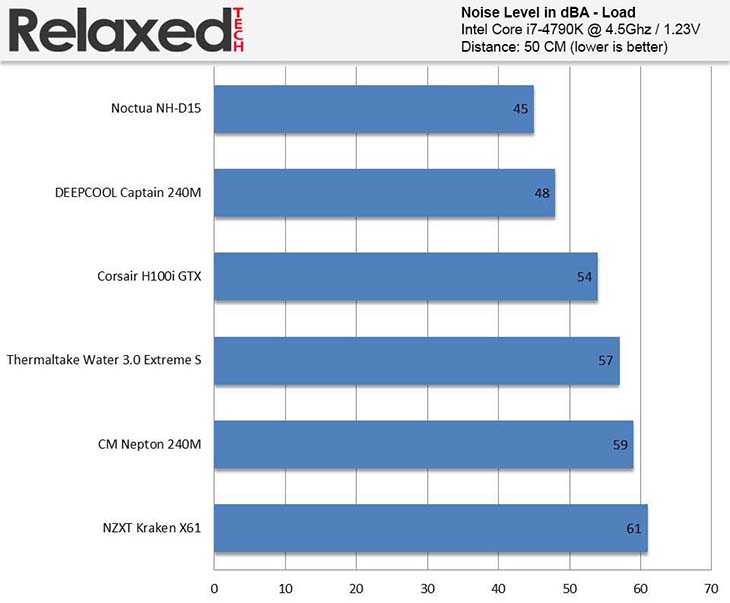
This is where the NH-D15 truly shines, it outperformed all coolers in noise level under full load by a large margin.
The DEEPCOOL Gamer Storm Captain 240 and Corsair H100i GTX were loud but acceptable.
Thermaltake's and Cooler Master's coolers were just too loud.
NZXT’s Kraken X61 has the noisiest fans out of all coolers. The noise was unbearable when the fans reached max speed.
Conclusion
We tested these high end coolers with a 4790K running at 4.5Ghz at 1.23 volts and in my opinion it's a tie between the NH-D15 and Kraken X61. When it comes to actual cooling performance, you have to consider both heat and noise. The NZXT Kraken X61 delivered the lowest temperature under full load but the fans become extremely loud at max speed. It's very hard to ignore the noise from the Kraken X61 once the fans run at full speed and it can distract you from whatever you are doing.
Then we have the NH-D15 that wins by being the quietest cooler in our test but is also 4 Celsius warmer than the Kraken X61. When it comes to price, the NH-D15 sells for $99 and the Kraken for $139 so the NH-D15 beats it by being cheaper and quieter.
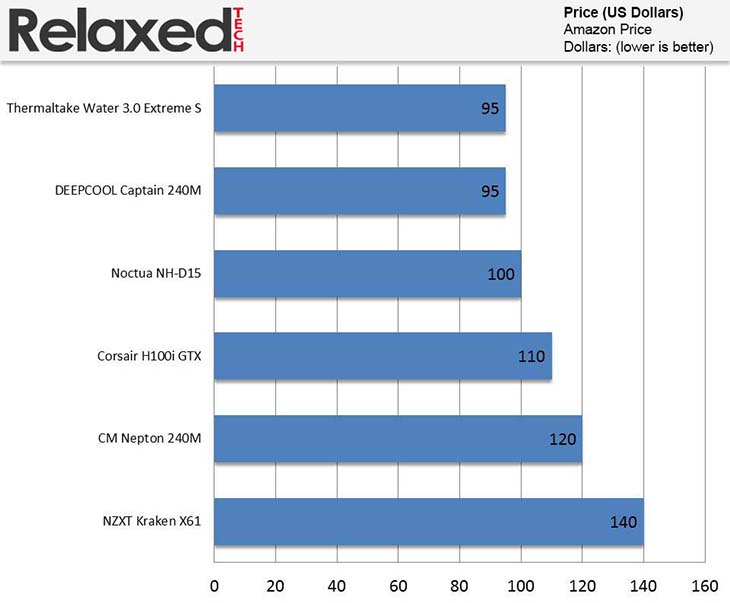
A problem people have with the NH-D15 is the color scheme so if you care about aesthetics then the H100i GTX is what you should be looking at.
Design-wise, the H100i GTX looks very sleek and elegant and it provides the same cooling performance as the NH-D15 but it is much louder.
AIOs also make it easier to work inside your computer when you don't have a big cooler blocking everything from you and you also don't have to worry about tall memory modules not fitting.
The Thermaltake Water 3.0 Extreme S is also an excellent cooler that is just 2 Celsius warmer than the Kraken X61 but it's about 12 dBA louder than the NH-D15. You can always replace the stock fans with two Noctua 120mm fans since the stock fans get rather loud at max settings.
The Cooler Master Nepton 240M and DEEPCOOL Gamer Storm Captain 240 performed the worst in this test. Under full load, the Nepton 240M delivered 73 Celsius while being almost as loud as the Kraken X61. It is also about $20 more expensive than the NH-D15.
In the end, if you want a cooler that will provide the best cooling performance then the Kraken X61 is the cooler for you. You will be sacrificing noise for performance but you will be getting the best AIO cooler on the market. If you want a cooler that is whisper quiet when it's working while still delivering great cooling performance, the Noctua NH-D15 is the one for you. The NH-D15 is also $40 cheaper than the Kraken but doesn't cool as good as the Kraken X61.
NZXT Kraken X61

Noctua NH-D15
