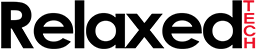
BenQ ScreenBar Lite Review: Convenient And Easy To Use
Introduction
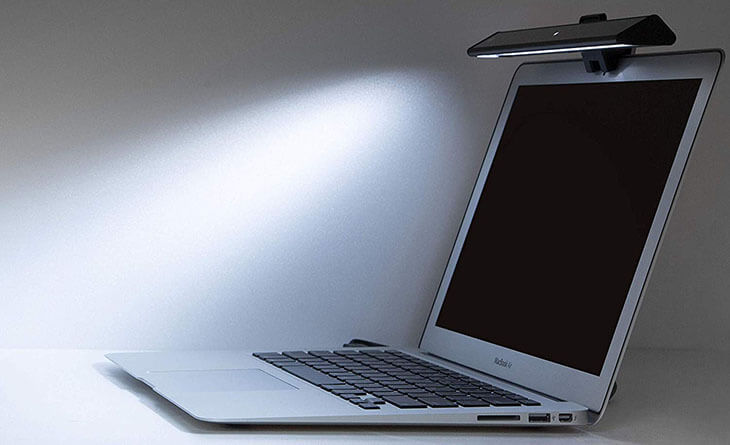
We have reviewed the original BenQ ScreenBar a few months ago and we were very pleased with it. Now BenQ has released the ScreenBar Lite which is a USB powered lamp designed to sit on top of your laptop's monitor to help you concentrate by relieving eye strain. The ScreenBar Lite can be powered through any USB outlet whether it is a laptop, phone charger or power bank. BenQ's ScreenBar Lite lamp is available only in black color and retails for $100 on Amazon and comes with 1 year of warranty.
The ScreenBar Lite features a clip at the back that makes the attachment onto your laptop easy and stable without damaging the monitor in any way. The clip has a cutout in front that won’t cover your laptop's camera which is nice. It's designed to fit on a display frame that is at least 9mm (0.35") wide and display no thicker than 8mm (0.30"). Size-wise, the ScreenBar Lite is small and portable as it is 26cm x 5.5cm x 4.6cm and weighs just 170 grams.

The original ScreenBar did not come pre-assembled with the clip and bar so you had assemble them together before using it. Unlike the original ScreenBar, the Lite version comes as a single piece of kit out of the box. BenQ has designed the ScreenBar Lite with an aluminum alloy build quality that gives it a nice premium feel to it. Most lamps utilize a plastic build quality which makes them fragile so it's nice to see BenQ use a premium material.

The clip allows you to adjust the angle of the lighting according to your surroundings and needs. BenQ has done a great job designing the clip system because it automatically adjusts its size to fit most monitors.
Specifications
| BenQ ScreenBar Lite | |
|---|---|
| Manufacture: | BenQ |
| Light Source: | Dual color LED |
| Color Rendering Index: | Ra 88 |
| Illuminance: | 1300 lux in the center (height 30cm) |
| Luminous Flux: | 250 lm |
| Color Temperature: | 2700-6500K |
| Power Input: | 5V, 1A USB port |
| Power Consumption: | 5W (max) |
| Materials: | Aluminium alloy, Polycarbonate |
| Dimensions: | 26cm x 5.5cm x 4.6cm |
| Net Weight: | 170g (0.17kg) |
The ScreenBar Lite comes with 7 touch sensitive buttons that are located at the top of the bar and they are quite responsive and easy to press. BenQ has included a favorite button which you can tap to favorite your brightness and color temperature. The favorite button will remember the brightness and color temperature settings that you use. You then have the brightness and color adjustment buttons and there are two switch buttons that you can use to switch between brightness adjustment and color temperature adjustment.

There is also an auto dimming button to automatically adjust the brightness. BenQ includes an ambient light sensor to detect the environment that you are in and change the brightness and color temperature accordingly which can help with reducing eye irritation brought on by prolonged computer use. A nice addition with the Lite model is the SmartLite app which can be used to adjust the laptop’s screen brightness via your device.
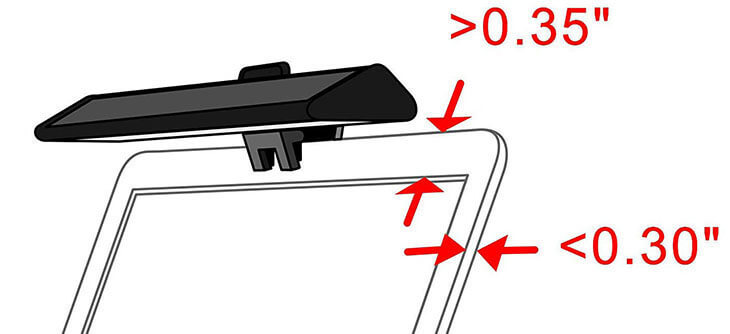
When it comes to adjustments, you can rotate the ScreenBar Lite by 85° to find the angle for the optimal view. Thanks to an innovative Obtuse-Angled Projection (OAP) design, you can set the ScreenBar Lite at any angle without any glare on the screen.

The ScreenBar Lite has two types of LEDs, a warm-tinted LED and the standard blue LEDs. The color temperature can vary between blue (6500K) and very warm (2700K). When the color temperature is set to its warmest (2700K), the standard LEDs that produce the blue color are turned off. If you choose a setting between the blue and warm, the two LEDs mix to produce the temperature you want. Personally, I keep the auto dim mode on because I think it does a good job of auto adjusting itself and I also don't have to tweak the brightness and color temperature levels.
Conclusion
BenQ's ScreenBar Lite is a well designed laptop lamp that has everything you can ask for in a high quality laptop lamp such as a premium build quality, a clear and simple to navigate touch buttons, USB powered and I love that it can remember my previously used settings. I also like having the ability to adjust the angle of the light projection. The ScreenBar Lite works exactly as advertised and does everything it claims to do very well.
Pros:
+ Build Quality
+ USB Powered
+ SmartLite App
+ Great Interface
Cons:
- Expensive
Like the original ScreenBar, the Lite's biggest drawback is also its high price-tag which will be a deal breaker to most people.
There are not that many high quality laptop lamps out there and the ScreenBar Lite might one of the few that is very well made.
While it is expensive at $100, you also know that you are buying a top notch product.
If you are willing to spend $100 for a laptop lamp, the BenQ ScreenBar Lite is an excellent choice that will not disappoint.
Overall, the BenQ ScreenBar deserves our recommended award.
Final Score 9.4
