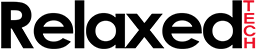
Crucial MX500 4TB SSD Review: Very Well Priced
Introduction

Crucial's MX500 SSDs are quite popular among gamers and general users due to its great performance and affordable price. I reviewed the Crucial MX500 SSDs back in 2018 when they were first released and they quickly became my new go-to drive for system builds. Previously, the MX500 series maxed out at 2TB capacity but recently Crucial expanded its MX500 family of SSDs with a 4TB capacity which is awesome.
What I like about the MX500 SSDs is the price. The MX500 SSDs have always been much cheaper than the competition while offering great performance. The MX500 4TB capacity retails for $360 and is one of the cheapest 4TB SATA SDDs on the market. For comparison, the Samsung 870 EVO 4TB SSD retails for roughly $580 on Amazon which makes the MX500 4TB SSD about $220 cheaper. That's a lot of money that you can save.
Specifications
| Crucial MX500 Series Lineup | |||||
|---|---|---|---|---|---|
| Capacity | 250GB | 500GB | 1TB | 2TB | 4TB |
| Price | $40 | $55 | $100 | $175 | $360 |
| Interface | SATA III 6Gb/s | ||||
| Protocol | AHCI | ||||
| Form Factor | 2.5" 7mm | ||||
| Controller | Silicon Motion SM2258 | ||||
| DRAM | 256MB DDR3 | 512MB DDR3 | 1GB DDR3 | 2GB DDR3 | 4GB DDR3 |
| NAND | Micron 256Gb 64-layer 3D TLC | ||||
| Sequential Read | 560 MB/s | ||||
| Sequential Write | 510 MB/s | ||||
| 4KB Random Read | 95K IOPS | ||||
| 4KB Random Write | 90K IOPS | ||||
| Endurance | 100 TBW | 180 TBW | 360 TBW | 700 TBW | 1000 TBW |
| Operating Temperature | 0°C to 70°C | ||||
| Life Expectancy | 1.8 Million Hours | ||||
| TRIM supported | Yes | ||||
| Encryption | Yes | ||||
| Firmware | M3CR044 | ||||
| Warranty | 5 Years | ||||
The MX500 4TB model continues to use the Micron 64-layer 3D TLC NAND and the Silicon Motion SM2258 four-channel controller backed by Micron's low-power DDR3 memory. Sequential read and write speeds are the same for all capacities, up to 560 MB/s read and up to 510 MB/s write, respectively. Random 4K write speeds for all capacities is rated for up to 90K IOPS and 95K IOPS for random 4K read speeds.
Pricing & Endurance
In this review we will be primarily comparing the Crucial MX500 SSDs to the Samsung 870 EVO SSDs to see which one offers the best price-to-performance ratio. Price-wise, the 870 EVO SSDs are significantly more expensive than the Crucial MX500 drives. For example, the 870 EVO 4TB model will cost you $220 more than the MX500 4TB model. I don't have a 4TB Samsung 870 EVO drive on me but I do have the 2TB model which is what I will use in my benchmark below.
As for endurance, the Crucial MX500 250GB model is rated for 100TB (TBW) which translates to about 54GB daily writes for 5 years. The MX500 500GB and 1TB models can handle up to 180TB (TBW) and 360TB (TBW), respectively. This equals to about 98GB daily writes for the 500GB model and 197GB for the 1TB model for 5 years. The 2TB model on the other hand can endure up to 700TB (TBW) which equals to about 383GB writes per day for 5 years while the 4TB model can handle up to 1000TB (TBW) which equals to about 520GB writes per day.
| Crucial MX500 Series | |||||
|---|---|---|---|---|---|
| Capacity | 250GB | 500GB | 1TB | 2TB | 4TB |
| Price | $40 | $55 | $100 | $175 | $360 |
| Endurance (TBW) | 100 TB | 180 TB | 360 TB | 700 TB | 1000 TB |
| Samsung 870 EVO Series | |||||
| Capacity | 250GB | 500GB | 1TB | 2TB | 4TB |
| Price | $65 | $80 | $135 | $300 | $580 |
| Endurance (TBW) | 150 TB | 300 TB | 600 TB | 1,200 TB | 2,400 TB |
Crucial does have the upper hand in price but that's about it. Samsung's 870 EVO SSDs offer much higher write endurance than the MX500 SSDs. The MX500 500GB SSD has a write endurance of 180TB (TBW) which is almost half of what the 870 EVO 500GB can offer (300TB TBW). Crucial's MX500 1TB drive is rated for 360TB (TBW) while the 870 EVO 1TB provides up to 600TB TBW. The difference in endurance increases even more if we compare the larger capacities. We are looking at up to 1,200TB (TBW) for the 870 EVO 2TB and 2,400TB (TBW) for the 4TB model versus 700TB (TBW) for the MX500 2TB and 1000TB (TBW) for the 4TB model.
Features
The MX500 supports many advance features such as Thermal Monitoring technology which dynamically adjusts storage component activity to help keep your system cool and minimizes the risk of damage caused by overheating. It also supports Self Monitoring and Reporting Technology (SMART) which basically is a monitoring system used to perform an analysis of the drive for problems with the intent of anticipating hardware failures.
Most SSDs utilize SLC Write Cache to boost write performance which is normally a fixed SLC cache size but the MX500 uses Dynamic Write Acceleration (DWA) which dynamically shrinks or grows the SLC cache size depending on the amount of data stored on the flash. TRIM is also supported in the MX500 SSDs which basically means the operating system can inform the SSD which blocks of data are no longer in use and can be wiped internally to improve performance.
Crucial's MX500 SSDs make use of the Silicon Motion SM2258 controller which comes with support for Opal/TCG encryption which you can use to keep your personal files and confidential data restricted from hackers and thieves with AES 256-bit encryption. It also supports a new feature called Power-Loss Immunity which means that the NAND can protect your data if your system suddenly shuts down.
These are all the advanced features the MX500 supports:
- Dynamic Write Acceleration
- Redundant Array of Independent NAND (RAIN)
- Multistep Data Integrity Algorithm
- Adaptive Thermal Protection
- Active Garbage Collection
- TRIM Support
- Self-Monitoring and Reporting Technology (SMART)
- Error Correction Code (ECC)
- Device Sleep Support
Packaging
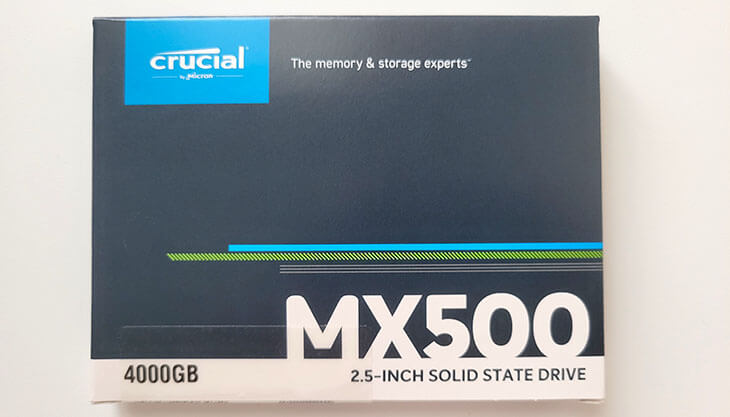
Crucial's MX500 packaging remains the same as their previous SSD packaging. The MX500 SSD comes in a silver aluminum enclosure and utilizes the SATA III 6Gbps interface but it is compatible with SATA II and SATA I interfaces, but that means it will work at a reduced speed. Crucial includes a 7mm to 9.5mm drive spacer to help fit the SSD in notebooks.
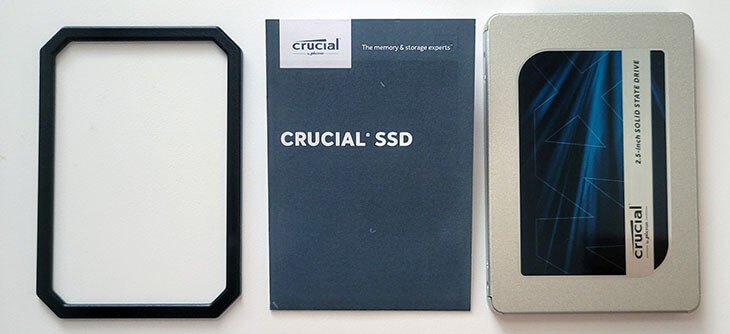
You can download the Crucial Storage Executive software that helps enhance the performance of your SSD by allowing you to update the firmware, over-provision, and secure-erase the SSD. You can also monitor your SSD’s temperature, health, and track how much storage you’ve used. When you are inside the Storage Executive software, make sure to enable the Momentum Cache feature to instantly improve burst performance. Momentum Cache is not restricted by SATA bus throughput limitations but instead it uses additional DRAM bandwidth to achieve increased burst performance.
Test Methodology
| Test Setup | |
|---|---|
| Processor | AMD Ryzen 7 5800X all-core oc'd 4.8Ghz (1.35v) |
| Motherboard | ASUS ROG STRIX X570-F |
| RAM | Ballistix Elite 16GB (2x8GB) DDR4 3800 MHz |
| Graphics Card | Nvidia GeForce RTX 3070 FE |
| Storage | Samsung 970 EVO Plus 1TB Samsung 870 EVO 2TB Western Digital Blue 3D 1TB Crucial MX500 4TB |
| Power Supply | Seasonic Focus Plus 750W Gold |
| Heatsink | Noctua NH-U12A |
| OS | Windows 10 Pro 64-Bit (21H1) |
| Thermal Compound | Noctua NT-H1 |
| Case | Open bench |
| Ambient Temp | 21°C / 70°F |
| Software | HD Tune Pro, AS SSD, IOMeter |
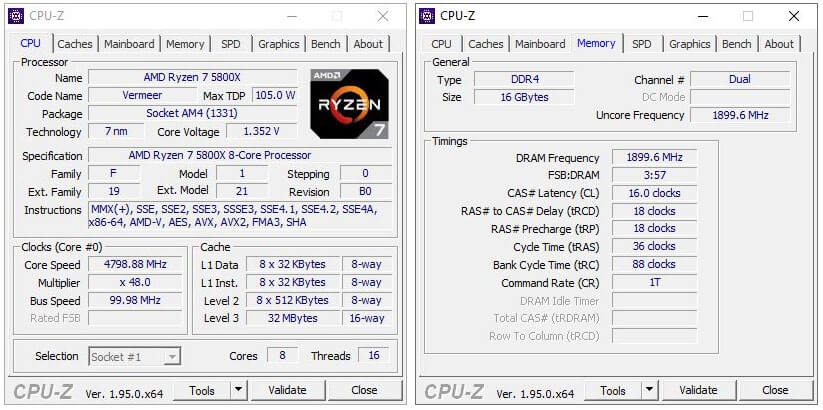
To make sure these drives perform at their maximum performance, we will be disabling all the power saving features in the BIOS (C6-state, etc). The testing was done on a fresh install of Windows 10 64-bit with the latest windows updates installed. We disabled a bunch of unnecessary services such as drive indexing, Prefetch, Superfetch, Defrag and removed all the bloatware from Windows 10 to make sure there were as few processes running as possible during the testing.
The testing was done on a fresh install of Windows 10 Pro 64-bit (21H1) with all the windows updates and latest drivers installed.
We have fully
debloated Windows 10
and disabled a bunch of unnecessary services that run in the background.
It's important to have as few processes running as possible during the testing to prevent any interference.
Benchmark Software:
+ Windows 10 Startup
+ HD Tune Pro
+ ISO File Copy
+ AS SSD Read/Write
+ AS SSD Score
+ IOMeter
Benchmark Results
| Windows 10 Startup Time | |
|---|---|
| SSDs | Seconds (lower is better) |
| Samsung 970 EVO Plus 1TB | 9.3s |
| Samsung 870 EVO 2TB | 10.1s |
| Crucial MX500 4TB | 10.3s |
| Western Digital Blue 1TB | 10.5s |
Windows 10 boot times are measured from the time it takes between hitting the power button to reaching the Windows desktop.
| AS-SSD Score Benchmark | |
|---|---|
| SSDs | Score (higher is better) |
| Samsung 970 EVO Plus 1TB | 5763 |
| Samsung 870 EVO 2TB | 1278 |
| Crucial MX500 4TB | 1233 |
| Western Digital Blue 1TB | 1221 |
The AS-SSD software is a popular benchmarking software used to measure the performance of an SSD. In this test we are measuring the overall score.
| AS-SSD Sequential Benchmark | |
|---|---|
| SSDs | Read/Write (higher is better) |
| Samsung 970 EVO Plus 1TB | 3277 MB/s (write) 3529 MB/s (read) |
| Samsung 870 EVO 2TB | 528 MB/s (write) 549 MB/s (read) |
| Crucial MX500 4TB | 512 MB/s (write) 538 MB/s (read) |
| Western Digital Blue 1TB | 519 MB/s (write) 531 MB/s (read) |
Once again, we are using the AS-SSD software to measure sequential read and write speed of each drive.
| IOMeter 4KB Benchmark | |
|---|---|
| SSDs | Read/Write (higher is better) |
| Samsung 970 EVO Plus 1TB | 242112 KB/s (write) 281389 KB/s (read) |
| Samsung 870 EVO 2TB | 89538 KB/s (write) 98212 KB/s (read) |
| Crucial MX500 4TB | 89127 KB/s (write) 98216 KB/s (read) |
| Western Digital Blue 1TB | 89232 KB/s (write) 98294 KB/s (read) |
In this test, we are using IOMeter which is one of the best application for stress testing the random IO performance of an SSD. IOMeter is set to use 4KB file size chunks and will stress the SSD with random 4 KB files.
| HD Tune Pro IOPS Benchmark | |
|---|---|
| SSDs | Read/Write (higher is better) |
| Samsung 970 EVO Plus 1TB | 2681 MB/s (write) 2932 MB/s (read) |
| Samsung 870 EVO 2TB | 518 MB/s (write) 527 MB/s (read) |
| Crucial MX500 4TB | 489 MB/s (write) 515 MB/s (read) |
| Western Digital Blue 1TB | 492 MB/s (write) 512 MB/s (read) |
Here we are using HD Tune Pro to measure read and write IOPS. HD Tune Pro is a Hard Disk Utility with many functions such as error checking, S.M.A.R.T and benchmarking.
| ISO File Copy Benchmark | |
|---|---|
| SSDs | Seconds (lower is better) |
| Samsung 970 EVO Plus 1TB | 4.2s |
| Samsung 870 EVO 2TB | 11.6s |
| Crucial MX500 4TB | 13.7s |
| Western Digital Blue 1TB | 13.9s |
To represent a large file usage scenario, we are copying a 5GB ISO image to a different folder on the same drive.
Conclusion
Price-wise, the MX500 4TB SSD is hard to beat and comes with features such as hardware encryption, dynamic write acceleration, and can also protect your data in case of a power outage.
If you're looking to buy a great high capacity SATA SSD, then the new 4TB MX500 SSD is what you should be looking at.
Compared to the Samsung 870 EVO 4TB SSD that retails for $580, the MX500 4TB SSD is $220 cheaper while offering similar performance which is awesome.
Pros:
+ Great Performance
+ Much Cheaper Than Competition
+ Includes 7mm to 9.5mm Spacer
+ Hardware Encryption
+ Five-Year Warranty
Cons:
- Lower Write Endurance Than Competition
The only downside that I can think of is the write endurance which is much lower than what the Samsung 870 EVO offers.
Other than that, the MX500 4TB capacity is perfect for users who are looking for a large capacity SSD to store their data.
It has everything you can want in a premium SSD, high performance at an affordable price.
Also, I like that Crucial includes a 7mm to 9.5mm adapter with their MX500 SSDs for installations that require a 9.5mm drive height.
Overall, I believe the Crucial MX500 4TB SSD deserve our Gold award.
Final Score 9.5
