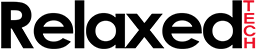
Noctua NH-C12P SE14 & NH-C14 CPU Coolers Review
Introduction

Noctua has become one of the most popular companies in the cooling market and they have been constantly releasing top notch products one after another. Noctua has been getting a lot of positive attention for their superb fans and exceptional coolers and the color scheme is the reason why people recognize Noctua products when they see one.
Noctua offers a six year warranty on their products and has possibly the best customer service out there and I can certainly vouch for that. They have always sent me replacements for fans and mounting kits free of charge and that was long before I became a reviewer. Noctua sets the perfect example of what a customer service should be like. To me, customer service is one of the most important aspects when deciding to purchase a product and that's why I praise Noctua's customer service in my reviews because they truly value their loyalty to their customers. A simple Google search will reveal how great Noctua's customer service is.

We have reviewed many of Noctua's products before such as the NH-D14 & NH-L9i which performed exceptionally well in our benchmarking tests and received the Editor's Choice Award. Noctua's NH-U14S and NH-U12S also did very well in our tests and let's not forget their popular award winning NF-S12A fans that are specifically designed for quietness. In case you missed it, we interviewed Jakob Dellinger which is the PR of Noctua and he talked about the successor of the NH-D14 and when it will be released, black Noctua fans and Active-Noise-Cancellation. A.N.C is a new technology that's being developed between RotoSub and Noctua and it will be incorporated into future Noctua products which you can read more about it here Interview With Noctua's Jakob Dellinger.
Today we will be taking a look at the Noctua NH-C12P SE14 which is the successor to the classic NH-C12P that has won more than 100 awards and recommendations from the international press. The NH-C12P SE14 uses the same exact heatsink as the original NH-C12P and the only difference between the two of them is that the original heatsink used the NF-P12 (120mm) fan while the newer model uses the NF-P14 FLX (140mm) fan. That might not seem like a big change but the 140mm fan should be much more efficient at cooling the CPU since it's not only bigger but it also incorporates some unique fan design features that the 120mm model lacked. Another difference is that the original heatsink did not support the new Intel CPU sockets while the NH-C12P SE14 adds support for those sockets.
The design of the NH-C12P SE14 is a little bit different to what we are used to seeing nowadays and it is referred to as the "C-Type" design. The NH-C12P SE14 is designed for applications where space is limited thus in order to cut down on height, the six copper heatpipes come out of the base and bend 180 degrees making the cooler only 114mm tall while still retaining all the great features that traditional coolers have such as the six heatpipe design, a whisper quiet fan and an easy mounting system.
To find out if the NH-C12P SE14 is compatible with your motherboard, head over to Noctua's website for their mainboard compatibility.
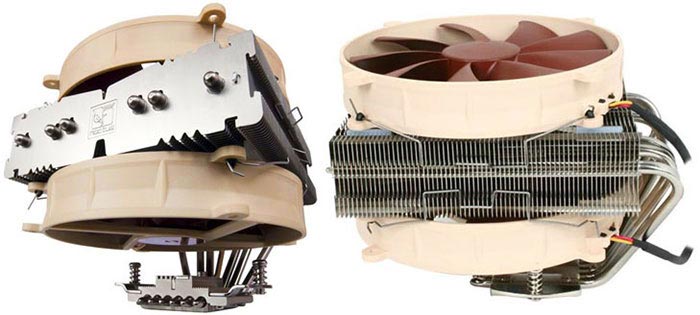
The other product that we will be taking a look at is very similar to the structure design of the NH-C12P SE14 but instead, it is much larger and uses two NF-P14 FLX (140mm) fans and we are talking about none other than the NH-C14. The NH-C14 features roughly about the same six heatpipes arrangement like its little brother. I say roughly because the heatpipes are a little closer to each other in the NH-C14 while the NH-C12P SE14 has them evenly spaced out between each other. Something that stands out when looking at the NH-C14 is that this cooler can be made even more compact by removing one of the two NF-P14 FLX (140mm) fans in case you want to install RAM with tall modules.
Before we move on to the next page, I just want to add a little bit to the advantages of having a "C-Type" design cooler.
There are two major advantages of having a "C-Type" design cooler compared to the traditional tower coolers.
First, it's much more lower in height which means it can fit in cases that can't accommodate large tower cooler,
especially if you remove the top fan and secondly, it provides much more airflow for near socket components and RAM modules.
This makes it ideal for use in smaller enclosures and HTPC applications.
Without further ado, let's take a look at the specifications.
Technical Specifications
| Heatsink Specifications | |
|---|---|
| Manufacture: | Noctua |
| Model: | NH-C12P SE14 |
| Socket Support: | Intel LGA1366, LGA1156, LGA1155, LGA1150, LGA775 LGA2011 on request, Asus X-socket™ AMD AM2, AM2+, AM3, AM3+, FM1, FM2 (backplate required) |
| Material: | Copper (base and heat-pipes), aluminium (cooling fins) soldered joints & nickel plating |
| Fan Compatibility: | 140x140x25mm / 120x120x25mm |
| Heatsink: | Dimensions: 90 mm x 126 mm x 152 mm (w/o Fan) Heatpipes: 6pcs Weight: 550 g (w/o Fan) 730 g (w/ Fan) |
| Scope of Delivery: | NF-P14 premium fan Low-Noise Adaptor (L.N.A.) Ultra-Low-Noise Adaptor (U.L.N.A.) NT-H1 high-grade thermal compound SecuFirm2™ Mounting Kits Noctua Metal Case-Badge |
| Warranty: | 6 Years |
| Fan Specifications | |
|---|---|
| Model: | Noctua NF-P14 |
| Bearing: | SSO |
| Max. Rotational Speed (+/- 10%): | 1200 RPM |
| Max. Rotational Speed With L.N.A. (+/- 10%): | 900 RPM |
| Max. Rotational Speed With U.L.N.A. (+/- 10%): | 750 RPM |
| Max. Airflow: | 110,3 m³/h |
| Max. Airflow with L.N.A: | 83,7 m³/h |
| Max. Airflow with U.L.N.A: | 71,2 m³/h |
| Max. Acoustical Noise: | 19,6 dB(A) |
| Max. Acoustical Noise with L.N.A: | 13,2 dB(A) |
| Max. Acoustical Noise with U.L.N.A: | 10,1 dB(A) |
| Input Power: | 1,2 W |
| Voltage Range: | 12 V |
| MTBF: | > 150.000 h |
| Heatsink Specifications | |
|---|---|
| Manufacture: | Noctua |
| Model: | NH-C14 |
| Socket Support: | Intel LGA1366, LGA1156, LGA1155, LGA1150, LGA775 LGA2011 on request, Asus X-socket™ AMD AM2, AM2+, AM3, AM3+, FM1, FM2 (backplate required) |
| Material: | Copper (base and heat-pipes), aluminium (cooling fins) soldered joints & nickel plating |
| Fan Compatibility: | 140x140x25mm / 120x120x25mm |
| Heatsink: | Dimensions: 105 mm x 140 mm x 166 mm (w/o Fan) Heatpipes: 6pcs Weight: 700 g (w/o Fan) 850/1000* g (w/ Fan) |
| Scope of Delivery: | 2x NF-P14 premium fan Low-Noise Adaptor (L.N.A.) Ultra-Low-Noise Adaptor (U.L.N.A.) NT-H1 high-grade thermal compound SecuFirm2™ Mounting Kits Noctua Metal Case-Badge |
| Warranty: | 6 Years |
| Fan Specifications | |
|---|---|
| Model: | Noctua NF-P14 |
| Bearing: | SSO |
| Max. Rotational Speed (+/- 10%): | 1200 RPM |
| Max. Rotational Speed WITH L.N.A. (+/- 10%): | 900 RPM |
| Max. Rotational Speed WITH U.L.N.A. (+/- 10%): | 750 RPM |
| Max. Airflow: | 110,3 m³/h |
| Max. Airflow with L.N.A: | 83,7 m³/h |
| Max. Airflow with U.L.N.A: | 71,2 m³/h |
| Max. Acoustical Noise: | 19,6 dB(A) |
| Max. Acoustical Noise with L.N.A: | 13,2 dB(A) |
| Max. Acoustical Noise with U.L.N.A: | 10,1 dB(A) |
| Input Power: | 1,2 W |
| Voltage Range: | 12 V |
| MTBF: | > 150.000 h |
Packaging & Accessories

When it comes to packaging, Noctua is hard to beat. The overall feel of the packaging of both the NH-C12P SE14 and the NH-C14 feels top notch and very sturdy. Just as you would expect with any Noctua product, the components inside are well packaged and everything feels well secured inside the box. The exterior packaging includes everything you need to know about the product.
The front of the box for the NH-C12P SE14 lists some of the features of the cooler such as 6 Heatpipes, C-Type design, NF-P14 Premium Fan, High Compatibility, SecuFirm2 Mounting and NT-H1 Thermal Compound. Moving over to the features of the NH-C14, you will notice C-Type Top-Flow Design, Dual Fan Configuration, Low-Profile Mode, High Clearance Mode and SecuFirm2 Mounting System. Noctua has included a small window on the packaging of the NH-C12P SE14 so you can get a glimpse of the fan and heatsink.
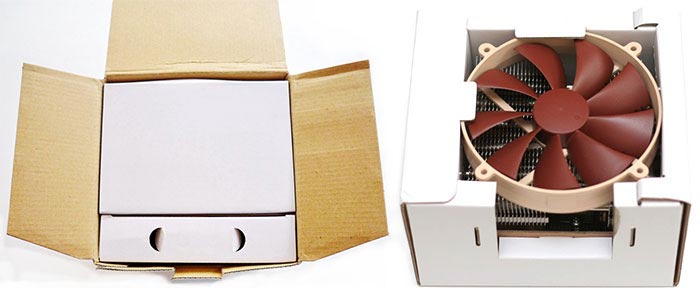
When opening up the package for the NH-C12P SE14, you will first notice how well it is protected and Noctua has packed it tight enough to prevent it from moving around during shipping. The NF-P14 FLX fan comes pre-installed which is nice. Below the heatsink, there are two separate boxes for the accessories. There's an Intel kit, an AMD kit, detailed instructions for both Intel and AMD and a bag of components. Noctua has always done a fantastic job on their packaging and the packaging of the NH-C12P SE14 is no exception.
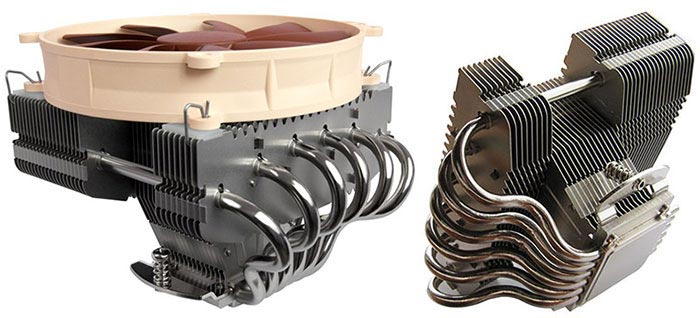
Here we can see how the NH-C12P SE14 is constructed and that is with a copper base and heatpipes, aluminium fins, soldered joints and nickel plating. The dimension for the NH-C12P SE14 come in at 126 mm x 152 mm x 114 mm (L x W x H) which makes it perfect for small cases that can't fit large CPU coolers like the NH-D14. When it comes at heatpipes, you will notice that they are far thicker and more rigid than most of average coolers that are out there and it has a total of six 6mm heatpipes. The cooler weighs 550 g without the fan and 730 g with the fan installed.

The packaging of the NH-C14 is also top notch. The accessories included in the box are excellent. Noctua has included mounting brackets needed to mount the cooler either on an Intel or AMD motherboard. They have also included a Phillips screw driver that you can use during the installation, two U.L.N.A. and two L.N.A adapters which can be used to reduce fan speed for ultimate quietness, a 3-pin Y-splitter that can power both fans from a single fan-header on the motherboard, four rubber bolts to prevent vibration being passed into the case, a support bar that's used to prevent the the cooler from bending, a number of screws/bolts, a manual is included as well and their amazing NT-H1 thermal compound.

Moving on to the design of the NH-C14, we can see that this thing is a little bit bigger compared to the NH-C12P SE14 and comes in at 140 mm x 166 mm x 130 mm (L x W x H). The NH-C14 weighs in at a hefty 700 grams without any fans and 1000 grams with both fans installed. As you can see from the picture, this monster uses six 6mm copper heatpipes and they have been soldered to the base plate and to the aluminium fins as well.
The nickel plated copper base plate measures 40 x 38 mm in size and the copper base plate measures 2 mm to 5mm thick and has a nickel-plated finish. Each aluminium fin measures 0.4 mm thick and is approximately spaced 1.5 mm from the next. Also, if you look closely in the center of the heatsink, you will notice a steel support column that's used to help protect the heatpipes from bending.
Fan Design
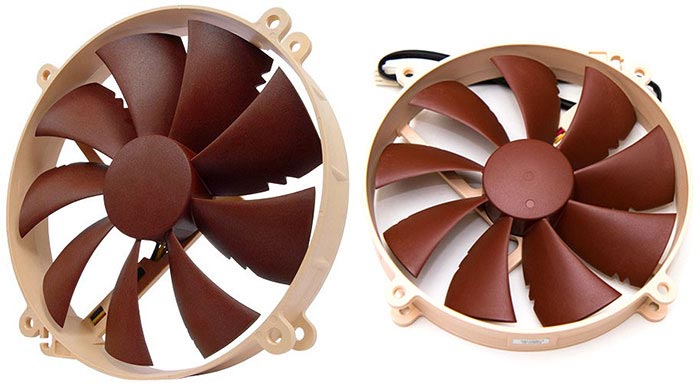
Something that many people probably don't know that I personally like about Noctua is that everything from fan design to bearing design is done in house. And this means that a lot of testing and R&D goes through when making a Noctua fan. Most manufactures simply use a stock model fan from an OEM and just slightly tweak the RPM levels and call it a day.
Noctua puts a lot of R&D into their fan designs and it totally shows in the build quality of their fans. Typical fans don't last a long time; most fans come with a MTBF of 50,000 to 100,000 hours and most of them stop working before they even hit the limit; some even start to make high pitch noises. All the fans that Noctua designs come with a MTBF of more than 150,000 hours so they essentially pay for themselves in the future since you don't have to keep buying new fans if they stop working.
Both these coolers come with the NF-P14 FLX fan that spins at a maximum 1200 RPM, or 900 RPM with the Low-Noise-Adaptor. If that's still not quiet enough for you then don't worry because Noctua has you covered. You can use the Ultra-Low-Noise-Adaptor and the speed of the fan will drop to 750 RPM. The NF-P14 FLX fan uses Noctua's first generation SSO bearing which surpasses current types of ball, sleeve or liquid bearings in terms of long-term stability and quietness.
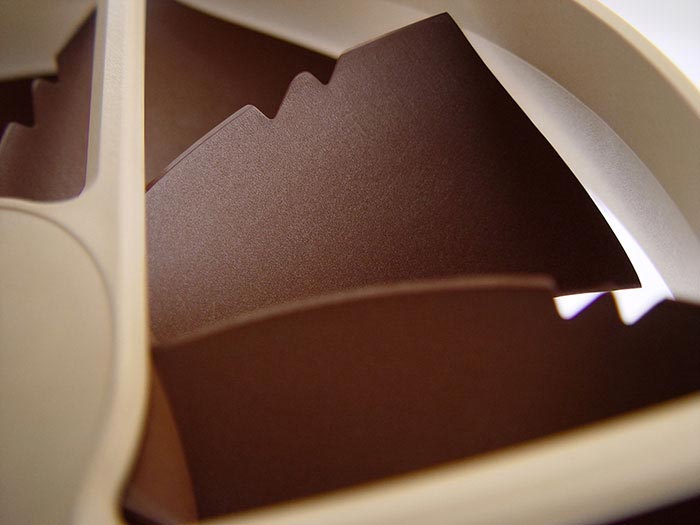
The NF-P14 is the successor to the NF-P12 fan and both share similar design features. Both use Noctua's VCN (Vortex-Control Notch) at the trailing edge of each blade and that makes the flows along the suction and pressure side to mix more smoothly. This allows for less turbulence and velocity loss, which leads to increased efficiency as well as a significant reduction in noise emission. Noctua has discontinued the NF-P14 FLX because they have released the successor to that fan and that is the NF-A15 PWM fan.
Test Setup & Methodology
| Test Setup | |
|---|---|
| Processor: | Intel i7 3770K @ 4.6GHz 1.30v |
| Motherboard: | Asus Sabertooth Z77 |
| RAM: | Kingston HyperX 8GB @ 1866 MHz |
| Graphics Card: | EVGA GTX 680 |
| Storage: | Samsung 840 Pro 256GB |
| Power Supply: | Antec Earth Watts 650W |
| Case: | Antec Nine Hundred |
| OS: | Windows 7 64Bit |
| Thermal Compound: | Noctua NT-H1 |
| Heatsinks: | Noctua NH-C12P SE14 Noctua NH-C14 Noctua NH-L9i Noctua NH-D14 Noctua NH-U14S Noctua NH-U12S Corsair H60 Corsair H55 Cooler Master Hyper 212+ Cooler Master Hyper 212 EVO Scythe Mugen 3B Phanteks PHTC12DX NZXT Respire T20 NZXT Respire T40 |
Installing both the NH-C12P SE14 and the NH-C14 was relatively easy thanks to the SecuFirm2 mounting system that Noctua has greatly designed. SecuFirm2 is compatible with pretty much all AMD and Intel sockets. The whole assembly took less than 5 minutes and even if you are someone with no knowledge whatsoever, you will still be able to install this cooler with little to no effort thanks to SecuFirm2.
SecuFirm 2 isn't compatible with Intel's 775 and 1366 sockets so you will need to contact Noctua so they can send you the necessary
equipment free of charge. Noctua also promises to provide upgrade kits for future sockets free of charge which is also very nice!

Since I'm using low profile RAM modules, I didn't have any problems with either cooler hanging over the RAM slots. If you are using RAM with tall heatsinks then you might need to do some calculations before purchasing either cooler.
In my opinion, there's very little reason to purchasing RAM with tall heatsinks because RAM does not produce enough heat that you would need to dissipate it and there's no performance boost to having the tall heatsinks. I know some people like them for looks but you have to decide if you're one of those people. If you need help figuring out the RAM compatibility with the NH-C14 and NH-C12P SE14 then head over to Noctua's website NH-C14 RAM Compatibility and NH-C12P SE14 RAM Compatibility.
We will be testing the coolers with our regular system setup and that is with the 3770K overclocked to 4.6Ghz with using around 1.30 volts. This will be a good way to test these coolers because we all know that Ivy Bridge runs super hot once overclocked and it really puts a lot of stress into any modern CPU cooler that's out there.
All of the testing is done with an ambient temperature of ~19C. RealTemp will be used to monitor the temperature of the CPU and Prime95 (Large FFTs) will be used to deliver the full load to the CPU for 20 minutes. After each testing, we let the temperature inside the case to stabilize for 10 minutes to ensure that the temperature inside the case is back to normal. This is something that many reviewers take for granted when testing CPU coolers and believe it or not, it makes a world of difference.
Idle temperatures will be measured after leaving the computer idle for 20 minutes. CPU-Z will be used to verify the CPU speed and the voltage being used in Windows 7. Also, the coolers are tested with the default settings (Turbo, C1E etc) enabled in the BIOS.
We will measure the noise levels for both in idle and load using a dBA meter and point it at the computer at a distance of ~50 CM. It's always difficult to measure noise levels because there are always noises in the background which can affect it so the results may not be 100% precise but it should give you a clear indication of the noise levels for the cooler.
One thing that I have to say before the test is that I'm using 1.30 volts for the overclock but you clearly don't need 1.30 volts to get the 3770K stable at 4.6Ghz but I'm doing this to stress test the cooler to its limits. You can easily get it stable with using ~1.25 volts and you will probably get much better temperatures than I did so keep that in mind.
Thermal & Noise Level Results
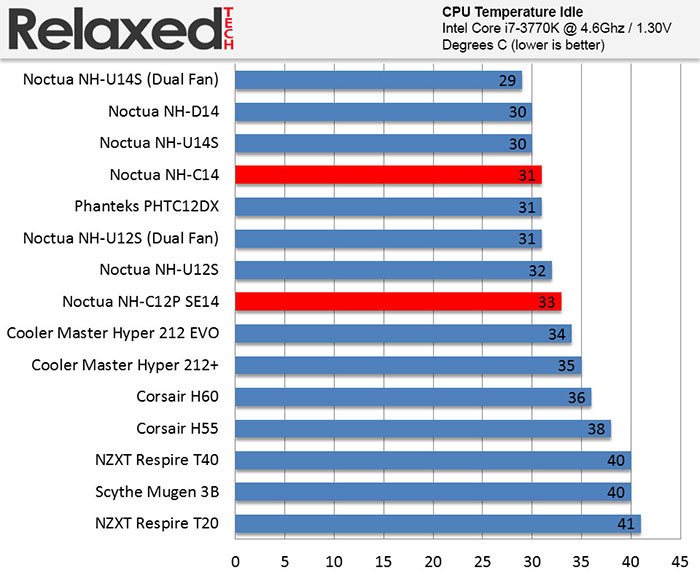
Here we can see that both the NH-C12P SE14 and NH-C14 are more than capable of keeping the idle temperatures nice and low.
The majority of the coolers did fine during the idle testing but the NH-U14S in push/pull config still remains at the top in our chart.
Something to keep in mind is that the NH-U14S uses Noctua's second generation SSO2 bearing PWM fans which are a more up to date fans
with improved fan design features that the NF-P14 FLX fan lacks that's used in both the NH-C14 and NH-C12P SE14.
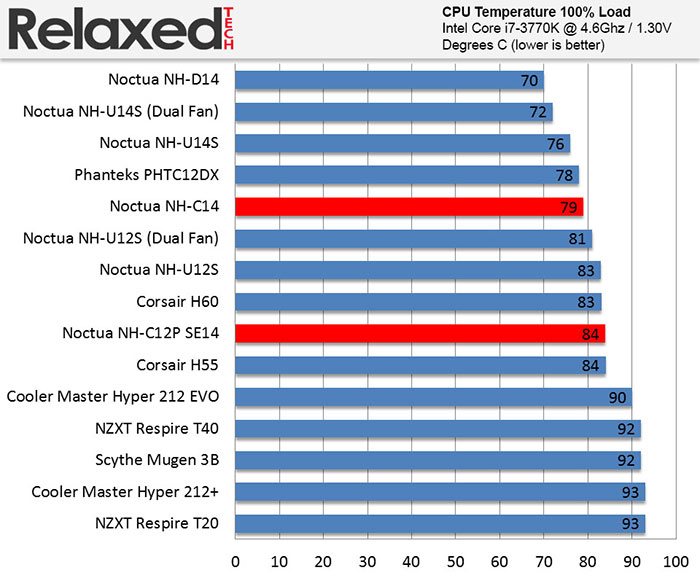
Looking at the full load temperatures, the NH-C12P SE14 is not doing so good. With temperatures in the mid 80s,
you can obviously tell that it is not capable of handling the temperatures at this frequency.
The NH-C14 on the other hand managed to perform a lot better compared to its little brother but still not in the safe zone.
Normally, it's best to keep the temperatures below ~75C when using an Ivy Bridge CPU and especially if you are going to be running the CPU for a long time under extreme conditions.
Now let's look at the noise levels for both idle and load.
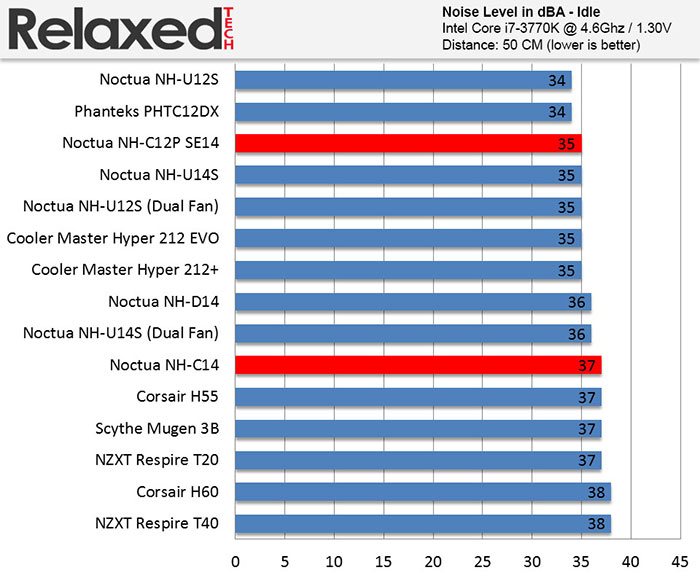
Like any Noctua cooler, both the NH-C12P SE14 and NH-C14 are whisper quiet and you can hardly hear the fans spinning.
Anything below ~45 dBA is considered to be silent and both coolers stay well below that.
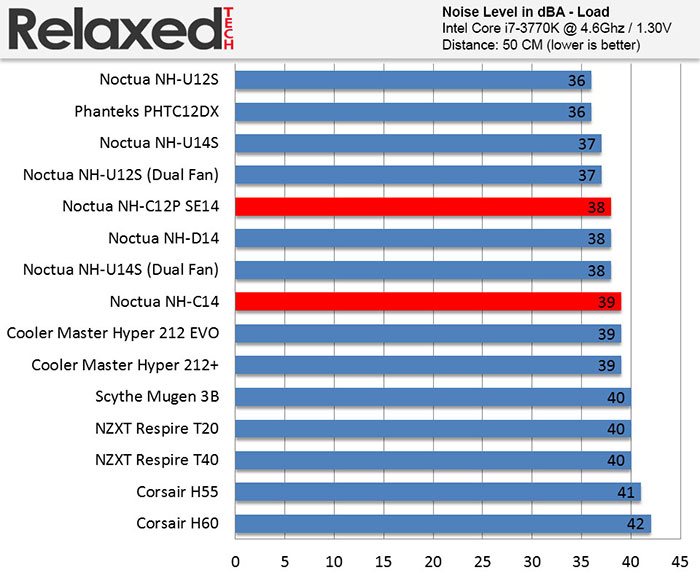
Again, here's the NH-C14 and NH-C12P SE14 at full load and they still manage to stay below 40 dBA which is very impressive!
Conclusion
People recognize Noctua products when they see one because of the color scheme that they use on their fans and that's what makes Noctua unique from different manufactures. Noctua has gained a lot of positive recognition in the cooling market because of their exceptional CPU coolers and amazing fans. Their outstanding customer service is what sets them apart from every other manufacture.
Noctua's innovation with the NH-C12P SE14 and NH-C14 is exactly what the PC enthusiast industry needs and while these coolers might not hold the performance crown in our bench tests, they weren't designed to handle extreme overclocks in the first place. Like we said earlier, these coolers are designed for small enclosures and HTPC applications and that's where they shine. The NH-C14 was able to handle the 3770K at 4.6Ghz relatively well (under 80c) and that says a lot for a cooler that's specifically designed for small enclosures with little airflow. The only negative that some people might have with Noctua's products in general is the color scheme which might not be a problem for some of you but for modders it could be a deal breaker.
Pros:
+ Superb Performance
+ Excellent Build Quality
+ Extremely Quiet Fans
+ Super Easy installation thanks to the SecuFirm 2
+ Top-Notch Packaging and Accessories
+ Six Heatpipe Design
+ Low-Profile Ready (NH-C14)
+ Provides Additional Cooling Around The CPU Region
+ 6 Year Warranty/MTBF 150,000 Hours
+ Amazing thermal compound (NT-H1)
Cons:
- Pricey
- Color scheme might be a con for some
- No Room For Second Fan In Push/Pull Config (NH-C12P SE14)
- Might Interfere With Tall RAM Modules (NH-C12P SE14)
- Not PWM Fans
Overall, both the NH-C14 and the NH-C12P SE14 come packed with whisper quiet fans and come loaded with a ton of useful accessories. The NH-C14 with two fans running at full speed was inaudible while we were running the 3770K at 4.6Ghz and the same goes for its little brother. Another great thing about Noctua's products is that they come with SecuFirm2 which makes the installation process so easy that it's not even funny.
The NT-H1 thermal compound that Noctua includes is also top notch. The TIM is much heavier and thicker than Artic Silver 5 but it is still easy to spread around. Noctua is not only great at making CPU coolers and fans but also thermal compounds which not many people are aware of. The customer service is a bonus if you ask me because if the fans ever stop working, Noctua will send you new ones free of charge!
The price of the NH-C14 and NH-C12P SE14 on Newegg is $84.99 and $73.99 respectively which might be a little steep for some people. These coolers are designed for small chassis and since they have a "C-Type" design, they will be able to cool off the entire CPU region, RAM modules and the VRMs of your motherboard. Neither cooler comes with PWM fans and I would have liked to see PWM fans because not only they can be controlled digitally, but they are also much more efficient and accurate and it ensures the fan is always running at the voltage it is designed for. If you have RAM will tall heat spreaders then there's a good chance that it will interfere with the NH-C12P SE14.
With all that being said, we are proud to give both the NH-C14 and the NH-C12P SE14 the Innovation Award.
NH-C14
Final Score 9.4
NH-C12P SE14
Final Score 9.0
