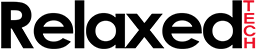
Noctua NH-U9S Review: Great Improvement Over Previous Generation
Introduction

The NH-U9S is the successor to the NH-U9B SE2 which is an asymmetrical cooler with five heatpipes that not only provides better cooling performance than the previous generation but also improves compatibility with mini-ITX and micro-ATX motherboards. The NH-U9B SE2 was 120mm deep with its two stock fans whereas the NH-U9S is asymmetrically built and measures only 95mm with its single fan thus providing better performance and compatibility at the same time. The improved asymmetrical design of the NH-U9S allows for a much lower profile and it also provides full compatibility with PCIe cards, be it on ATX, microATX or ITX.

Thanks to its 95x95mm footprint, the NH-U9S can fit in almost any HTPC case and this makes it great for mini-ITX builds. It does not overhang the RAM slots and this gives the user full access to the memory modules and guarantees 100% compatibility with tall heatspreaders. Noctua offers a six year warranty on their products and has an excellent customer service. If your fans every stop working or if you need a new mounting kit, they will send you a new one free of charge.
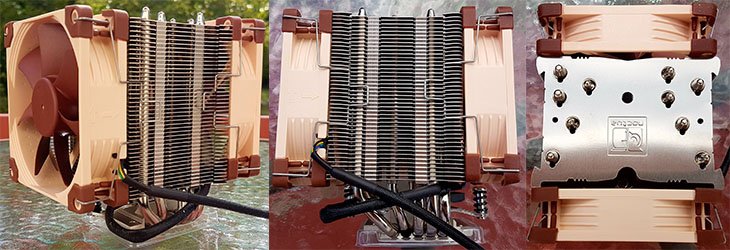
Noctua ships the NH-U9S with SecuFirm 2 mounting kit that makes the installation process a breeze. The NH-U9S comes with one 92mm NF-A9 PWM fan but Noctua has sent us an extra NF-A9 PWM fan to test with both one and two fan configuration. The original NH-U9B SE2 had four 6mm heatpipes while the NH-U9S has five 6mm heatpipes. The NH-U9S is constructed with a copper base, heatpipes, aluminum fins, soldered joints and nickel plating and weighs 524 g without the fan and 618 g with one fan installed. The nickel plated copper base plate measures 40 x 38 mm in size and the copper base plate measures 4.5mm thick and has a nickel-plated finish.
The NH-U9S has 43 aluminum fins and each fin measures 0.5 mm thick and are approximately spaced 1.7 mm from the next. The dimensions come in at 125 mm x 95 mm x 68 mm (H x W x L). The biggest change with the NH-U9S, design-wise, is the additional heatpipe and the increased fin count from 36 fins with the NH-U9B SE2 to 43 fins with the NH-U9S and I will talk more about this in the next page.

Another change that will make a big difference in cooling performance is the NF-A9 PWM fan. Noctua's NF-A9 PWM fan uses SSO2 bearing and is more efficient than the NF-B9 fan that shipped with the NH-U9B SE2 so you can expect better cooling performance while being much quieter. The NF-A9 PWM fan has a maximum rotational speed of 2000RPM while the older NF-B9 fan had a 1600RPM.
Technical Specifications
| Heatsink Specifications | |
|---|---|
| Manufacture: | Noctua |
| Model: | NH-U9S |
| Socket Support: | Intel LGA2011-0 & LGA2011-3 (Square ILM) LGA1156, LGA1155, LGA1151, LGA1150 AMD AM2, AM2+, AM3, AM3+, FM1, FM2, FM2+ (backplate required) |
| Material: | Copper (base and heat-pipes) Aluminium (cooling fins) Soldered joints & nickel plating |
| Fan Compatibility: | 92x92x25 |
| Heatsink: | Dimensions: 125 mm x 95 mm x 68 mm (w/o Fan) Heatpipes: 5pcs Weight: 524 g (w/o Fan) 618 g (w/ Fan) |
| Scope of Delivery: | NF-A9 PWM premium fan Low-Noise Adaptor (L.N.A.) Fan clips for second fan NT-H1 high-grade thermal compound SecuFirm2™ Mounting Kit Noctua Metal Case-Badge |
| Warranty: | 6 Years |
| Fan Specifications | |
|---|---|
| Model: | Noctua NF-A9 PWM |
| Bearing: | SSO2 |
| Max. Rotational Speed (+/- 10%): | 2000 RPM |
| Max. Rotational Speed with L.N.A. (+/- 10%): | 1550 RPM |
| Max. Airflow: | 78,9 m³/h |
| Max. Airflow with L.N.A: | 62,6 m³/h |
| Max. Acoustical Noise: | 22,8 dB(A) |
| Max. Acoustical Noise with L.N.A: | 16,3 dB(A) |
| Input Power: | 1,2 W |
| Voltage Range: | 12 V |
| MTBF: | > 150.000 h |
Packaging & Accessories
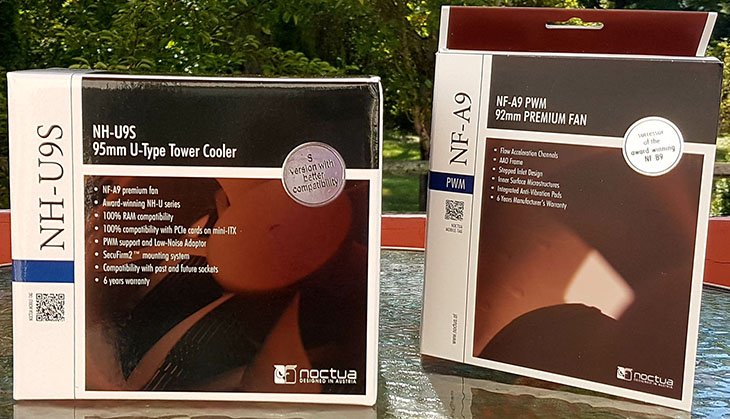
Here's the NH-U9S along with the NF-A9 PWM 92mm fan that Noctua sent me. Both products are packaged very well inside and you can definitely tell that these are premium products just from the packaging alone. Noctua utilizes their traditional color scheme on their packaging which we all have become used to.
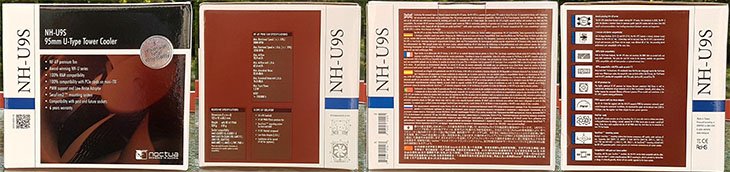
The front of the box lists some of the features such as Award Winning NH-U Series, 100% RAM compatibility, 100% compatibility with PCIe cards on mini-ITX, PWM support and Low-Noise Adapter, NF-A9 92mm Premium Fan, PWM support and low-noise adapter, SecuFirm 2 Mounting System, compatibility with past and future sockets. On the left side you will find a short paragraph with details of the cooler and some of its features in multiple languages. Each of the features are detailed on the back of the box and the right side shows the specifications of the cooler and fan.

Noctua's packaging has always been top-notch and this time it's no exception. The accessories and mounting hardware are in a separate box while the heatsink and fan are in another. You will notice that Noctua uses internal cardboard boxes to protect the heatsink, fan and all the included accessories.

Inside you will find Noctua's NT-H1 thermal compound, one Low-Noise-Adapters (L.N.A) which can be used to reduce the fan speed, one 92mm NF-A9 PWM fan, brackets that hold the fans onto the cooler, fan clips for second fan, a Phillips screw driver that you can use during the installation, AMD and Intel SecuFirm2 mounting hardware, Noctua metal case badge and a manual.
Test Setup & Methodology
| Test Setup | |
|---|---|
| Processor: | Intel i7 3770K @ 4.6GHz 1.30v |
| Motherboard: | Asus Sabertooth Z77 |
| RAM: | Kingston HyperX 8GB @ 1866 MHz |
| Graphics Card: | EVGA GTX 680 |
| Storage: | Samsung 840 Pro 256GB |
| Power Supply: | Antec Earth Watts 650W |
| Case: | Antec Nine Hundred |
| OS: | Windows 7 64Bit |
| Thermal Compound: | Noctua NT-H1 |
| Heatsinks: | Noctua NH-U9S Noctua NH-C14S Noctua NH-D15S Noctua NH-D15 Noctua NH-D14 Noctua NH-U14S Noctua NH-U12S Noctua NH-C14 Noctua NH-C12P SE14 Noctua NH-U9B SE2 Corsair H100i Corsair H80i Corsair H60 Corsair H55 Cooler Master Hyper 212+ Cooler Master Hyper 212 EVO Scythe Mugen 3B Phanteks PH-TC14PE Phanteks PH-TC12DX NZXT Respire T20 NZXT Respire T40 BeQuiet! Dark Rock Pro 3 Thermalright Silver Arrow SB-E Extreme |
We will be testing the NH-U9S with our regular system setup and that is with the 3770K overclocked to 4.6Ghz with using around 1.30 volts. Keep in mind that this cooler isn't meant for extreme overclocking but it will be a good way to test it because we all know that Ivy Bridge runs super hot once overclocked and it really puts a lot of stress into any modern CPU cooler that's out there. The image below has the exact measurements and clearance for RAM and motherboard heatsinks.
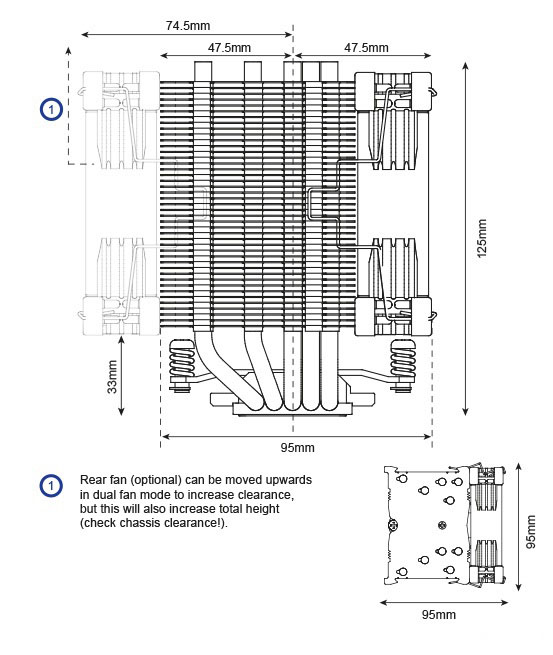
All of the testing is done with an ambient temperature of ~19C. All of the coolers are run with their fan speeds at default. RealTemp will be used to monitor the temperature of the CPU and Prime95 (Large FFTs) will be used to deliver the full load to the CPU for 20 minutes. After each testing, we let the temperature inside the case to stabilize for 10 minutes to ensure that the temperature inside the case is back to normal. This is something that many reviewers take for granted when testing CPU coolers and believe it or not, it makes a world of difference.
Idle temperatures will be measured after leaving the computer idle for 20 minutes. CPU-Z will be used to verify the CPU speed and the voltage being used in Windows 7. Also, the coolers are tested with the default settings (Turbo, C1E etc) enabled in the BIOS.
We will measure the noise levels for both in idle and load using a dBA meter and point it at the computer at a distance of ~50 CM. It's always difficult to measure noise levels because there are always noises in the background which can affect it so the results may not be 100% precise but it should give you a clear indication of the noise levels for the cooler. The fans of each cooler will be tested at default speeds.
| Noise Levels In dBA | |
|---|---|
| Lawn Mower: | 90 dBA | Vacuum Cleaner: | 80 dBA |
| City Traffic: | 75 dBA |
| Conversation: | 65 dBA |
| Air Conditioning: | 60 dBA |
| Floor Fan: | 50 dBA |
| Electric Hum: | 45 dBA |
| Refrigerator Hum: | 40 dBA |
| Rustling Leaves: | 30 dBA |
| Pin Falling: | 15 dBA |
We will rank each CPU cooler that we have in our lab from highest to lowest by the amount of fin count they have, number of heatpipes and their fin thickness. Fin count is very important because it determines thermal conductivity, fin thickness determines thermal capacitance and the number of heatpipes determines efficiency of heat transfer. We will also rank them by fan speed, fan size and Airflow. Fan speed and fan size help determine the thermal transfer and noise level of the fan. The Airflow of the fan is measured in CFM (Cubic Feet per Minute) and the higher the CFM value, the more air the fan is moving but also the higher the dB.
One thing that I have to say before the test is that I'm using 1.30 volts for the overclock but you clearly don't need 1.30 volts to get the 3770K stable at 4.6Ghz but I'm doing this to stress test the cooler to its limits. You can easily get it stable with using ~1.25 volts and you will probably get much better temperatures than I did so keep that in mind.
Physical Attributes
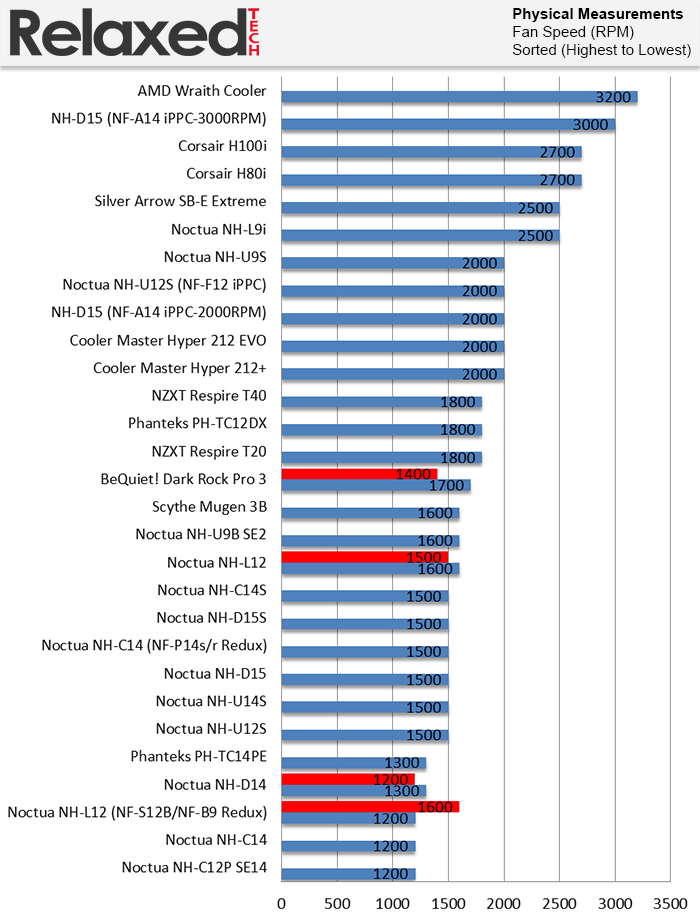
In the chart above we have sorted all the CPU coolers from highest to lowest by their fan speed.
This chart should give you an idea of the different fan speeds that come with each CPU cooler.
Noctua has equipped the NH-U9S with a single NF-A9 PWM fan that spins at a maximum of 2000 RPM whereas the NH-U9B SE2 shipped with two fans with a maximum of 1600RPM.
In the chart below we have sorted each CPU cooler from highest to lowest by the fan size in millimeters.
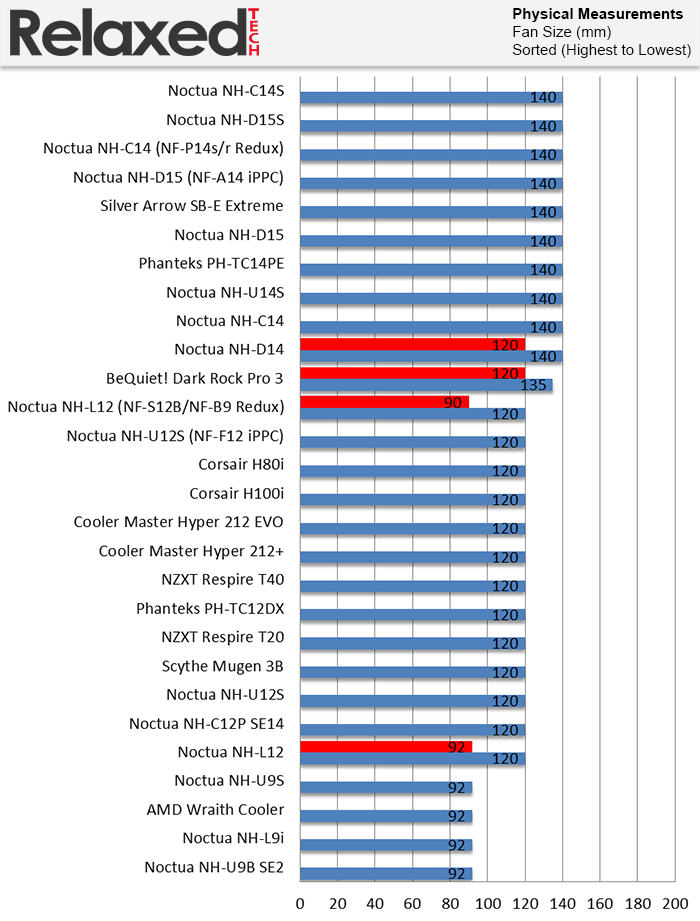
This chart is pretty self-explanatory but it should give you an idea of the different fan sizes that come with each cooler.
The NH-U9S comes with one 92mm fan while the old NH-U9B SE2 came with two 92mm fans.
In the chart below we have sorted each CPU cooler from highest to lowest by the maximum amount of airflow they move in CFM.
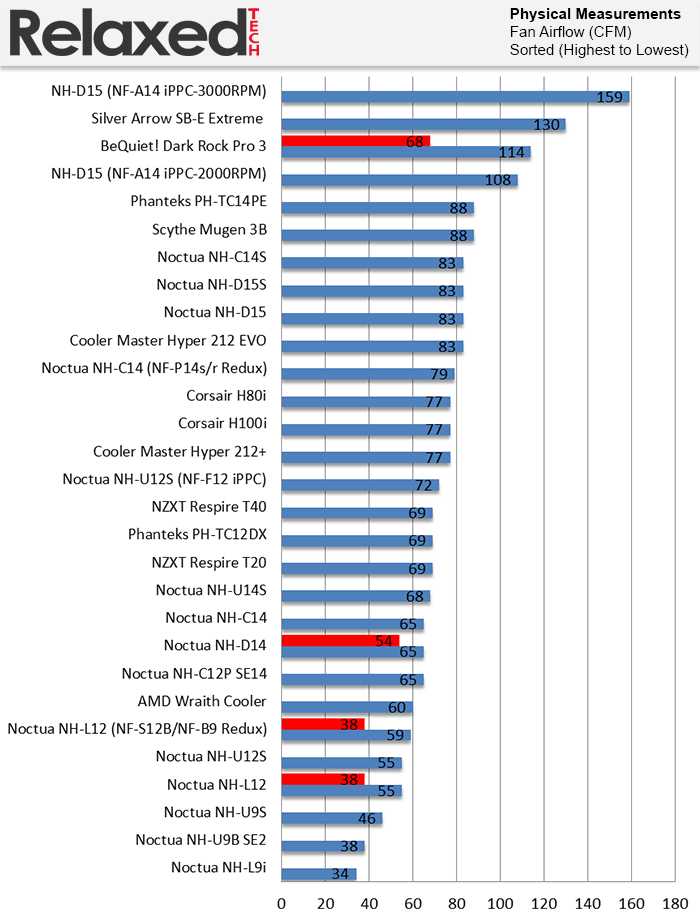
The NF-A9 PWM fan that comes with the NH-U9S moves approximately 46 CFM airflow compared to 38 CFM with the NH-U9B SE2.
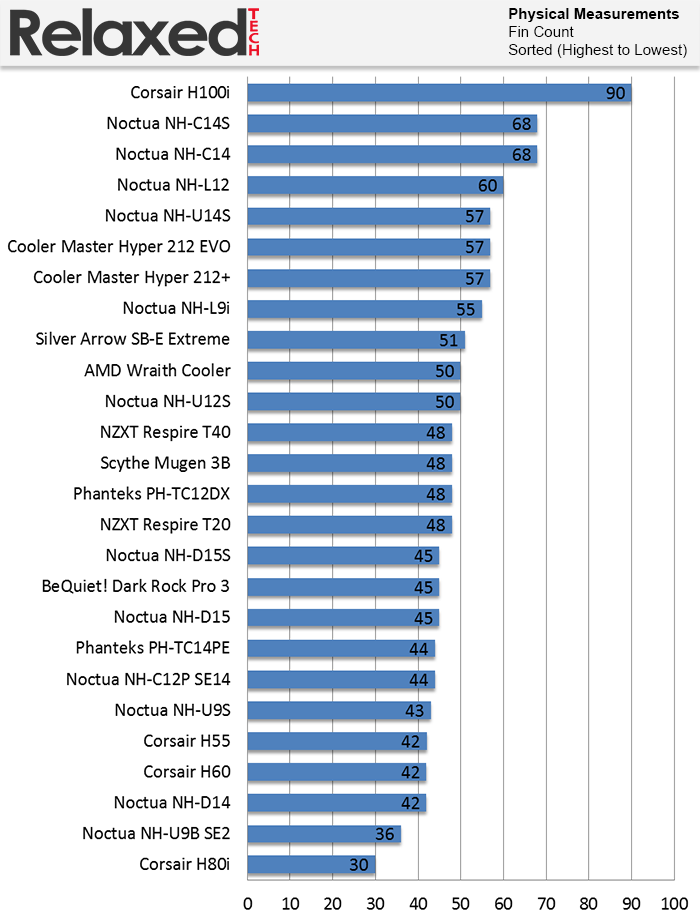
The above chart shows all the CPU coolers that we have in our lab sorted from highest to lowest by the amount of fin count each cooler has.
As you can see from the chart, Noctua has added 7 more fins to the NH-U9S.
The NH-U9S uses 43 aluminum fins whereas the NH-U9B SE2 had 36 fins.
This caught me by surprise because Noctua usually retains the same fin stack when they introduce a new model.
For example the fin stack is the same from NH-C14 to NH-C14S. Nevertheless, the added fins should further improve the cooling performance.
In the chart below we have sorted each CPU cooler from highest to lowest by the fin thickness in millimeters.
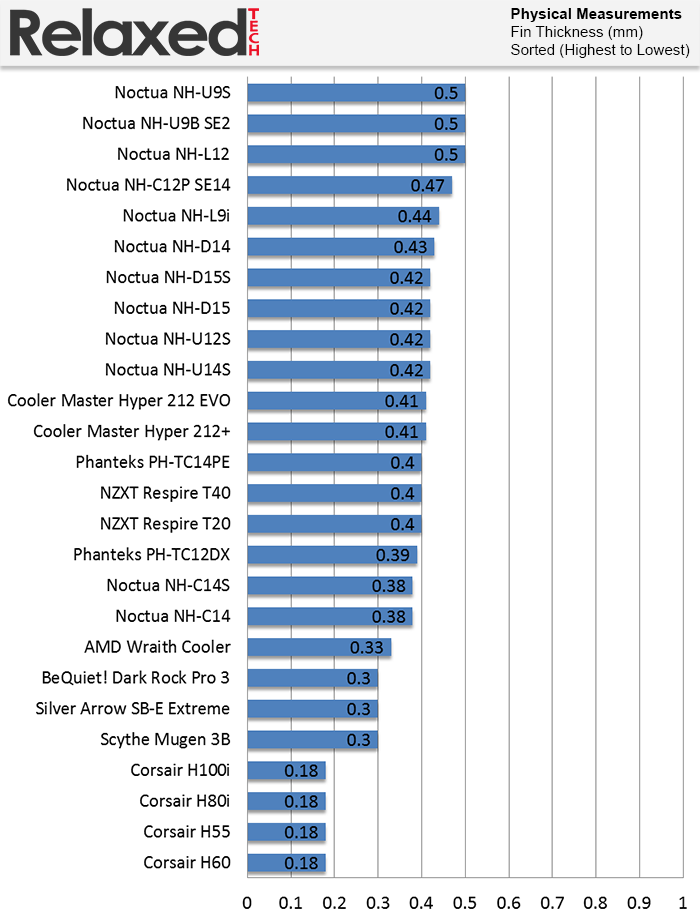
The fin thickness on NH-U9S remain the same. The fins are approximately 0.5 mm thick
which is the same thickness as the original NH-U9B SE2.
In our next chart we have sorted each CPU cooler from highest to lowest by the number of heatpipes they have.
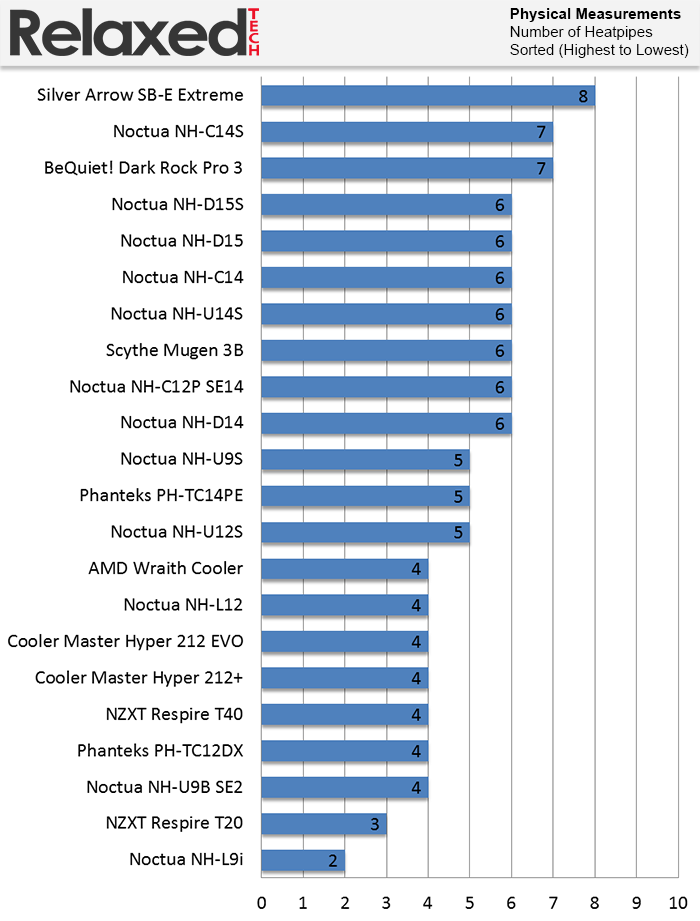
As you can see from the chart above, Noctua has added an additional heatpipe. The original NH-U9B SE2 had four 6mm heatpipes while the improved NH-U9S comes with five 6mm heatpipes. In theory, this should provide for better cooling performance which we will see in the next page.
Thermal & Noise Level Results
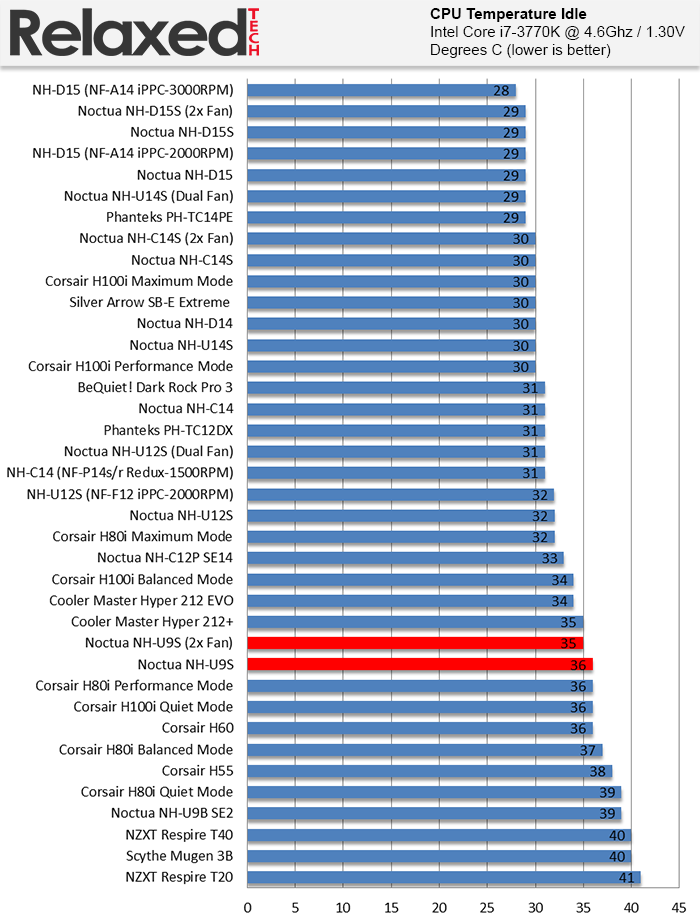
There's always a 2-3 Celsius margin of error when measuring the temperature.
Looking at the chart above, we can see that the NH-U9S with one fan is about three Celsius cooler than the old
NH-U9B SE2 in idle mode. Adding a second fan to the NH-U9S lowers the temp by one Celsius.
Let's now move on to the load temperature to see how the NH-U9S does against the NH-U9B SE2.
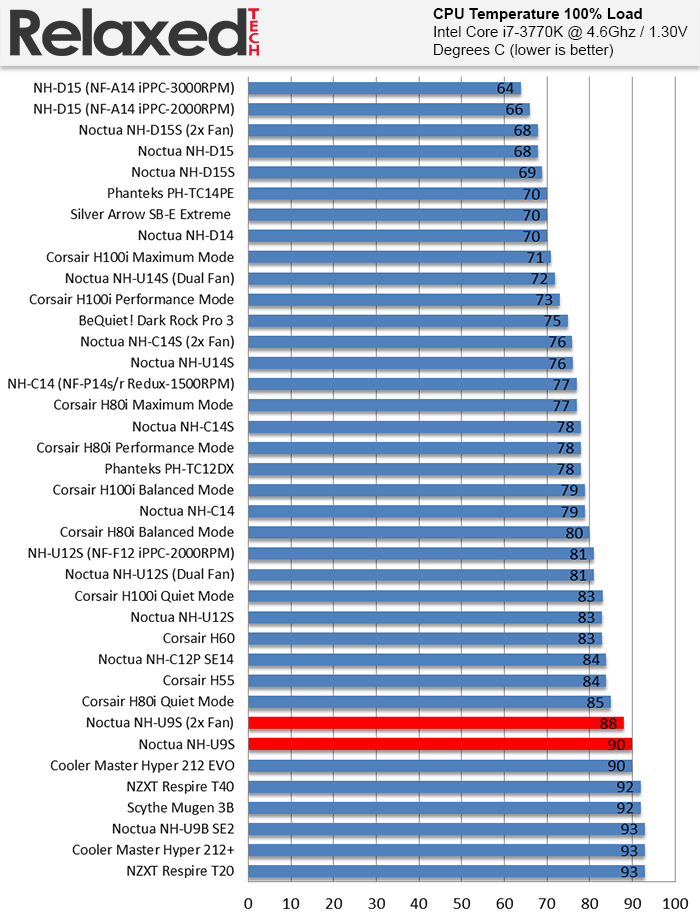
Looking at the full load temperature, the NH-U9S with one fan is about three degree Celsius cooler than the NH-U9B SE2.
Once I put the second fan on the NH-U9S, it lowered the temperature by another two Celsius. The new NF-A9 PWM fan with SSO2 bearing, the increased fin count and
the addition of a fifth heatpipe has improved the temperature by quite a bit. So far I'm very impressed
by the performance improvement that Noctua has done to the NH-U9S compared to the NH-U9B SE2.
Again, keep in mind that this cooler isn't meant for extreme overclocking like what I've done here and even then, with two fans on
it performs better than the Cooler Master Hyper 212+ that uses a single 120mm fan.
Now let's look at the noise levels for both idle and load.
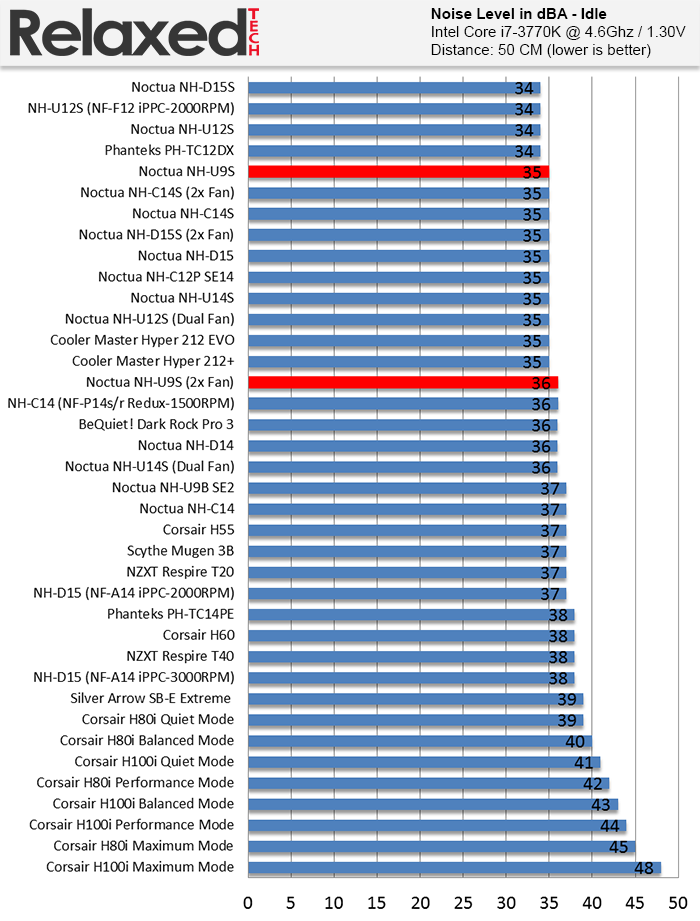
There's always a 1-2 dBA margin of error in acoustic performance and with that being said, according to my measurements, the NH-U9S is about 2 dBA quieter compared to the NH-U9B SE2 in idle mode. With two fans on, it becomes only 1 dBA quieter than the NH-U9B SE2.
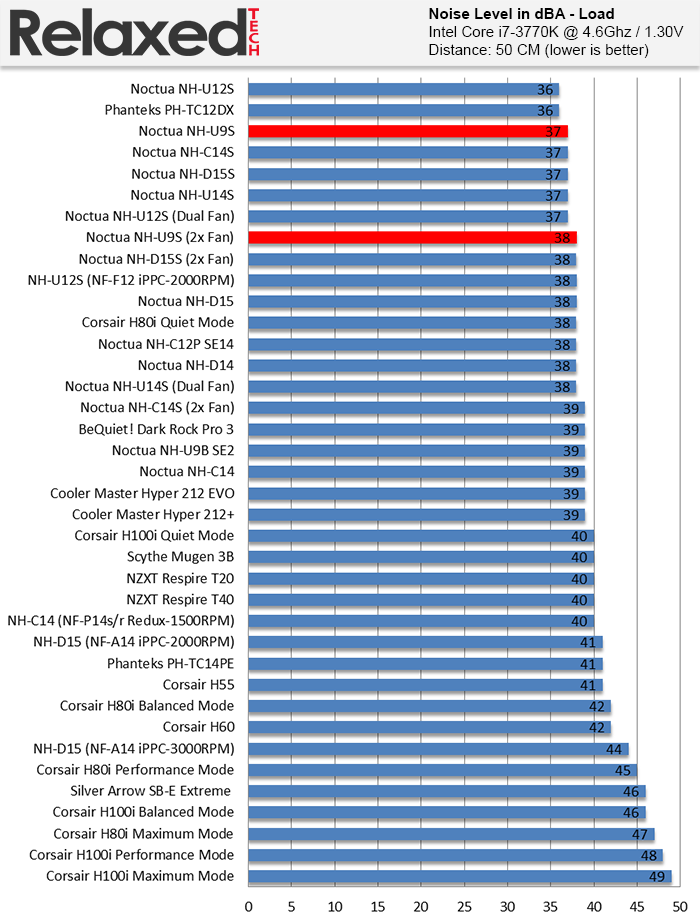
Moving on to the noise level under load, the NH-U9S with one fan is 2 dBA quieter than the NH-U9B SE2.
The NH-U9S with two fans is 1 dBA quieter than the old NH-U9B SE2.
With all those being said, let's now go to the next page where we will wrap this review up.
Conclusion
Noctua's NH-U9S is a huge improvement in every way compared to the previous generation NH-U9B SE2. Not only is it more efficient but it also performs much better while being much quieter. The additional heatpipe, the increased fin count and the NF-A9 PWM fan make a noticeable difference in both cooling and noise performance. You can find the NH-U9S for $58 on Amazon which is on the expensive side but that is to be expected from a company such as Noctua. If you decide to buy a second fan to further improve cooling performance, you can expect a nice drop of temperature. You have to keep in mind that NF-A9 PWM retails for $17 so while it is pricey, it will make a difference if you are looking to squeeze extra performance out of your CPU.
The NH-U9S performs great with just one fan and it is whisper quiet just what you would expect from a Noctua product. It offers great compatibility with RAM with tall heatsinks and video cards. The NH-U9S is an excellent cooler that does exactly what is supposed to do. Noctua has an outstanding customer service so if the fan ever stops working, they will send you a new one for free. The only negative that some people might have with Noctua's products in general is the color scheme which might not be a problem for some of you but for modders it could be a deal breaker. The color scheme is what sets Noctua apart from all the other brands and what makes their products easily recognizable.
While the NH-U9S isn't meant for a i7-3770K at 4.6Ghz, it will have no problems at keeping your CPU nice and cool at stock settings or with a slight overclock. The NH-U9S with one fan performed the same as the popular Cooler Master 212+ that has a single 120mm fan. That just shows how capable the NH-U9S is despite being a 92mm cooler.
Pros:
+ Great For Mini-ITX Builds
+ High Build Quality
+ Whisper Quiet Fan
+ Easy Installation
+ Fantastic Packaging and Accessories
+ 6 Year Warranty/MTBF 150,000 Hours
+ High PCIe and RAM Compatibility
+ Amazing thermal compound (NT-H1)
Cons:
- Extra Fan Is Expensive
- Color Scheme
- Pricey
Overall, the price of the NH-U9S might be a little bit steep for some people but it's worth every penny considering that this is a very well engineered cooler.
It comes packed with a whisper quiet fan and Noctua's SecuFirm2 mounting kit makes the installation process very easy and straightforward.
Noctua has also included in the package their NT-H1 thermal compound that is top notch.
We strongly recommend the NH-U9S to anyone who's looking for a high quality cooler for a mini-ITX build.
It will give you fantastic cooling performance while providing high RAM and video card clearance.
The NH-U9S is another high quality product from Noctua that performs just as you would expect.
With all that being said, we are proud to give the Noctua NH-U9S our Gold Award.
Final Score 9.5
