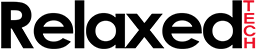
Samsung 970 Evo SSD Review: As Fast As It Gets
Introduction
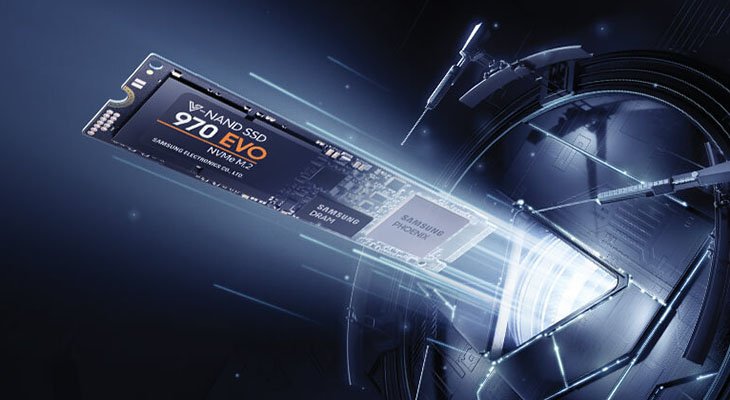
About a month ago, Samsung released the 970 Evo and 970 Pro SSDs which are the successor to the popular 960 Evo and 960 Pro SSDs that were released more than two years ago. Similar to the 960 series, the new 970 series comes in two flavors, the Evo models which are targeted at mainstream users and the Pro models for enthusiasts and professional users. Samsung's latest SSDs offers improvements in speed, reliability, endurance and capacity compared to the previous generation. The biggest difference between the 960 and 970 series SSDs is the NAND. Samsung's 960 series SSDs uses a 48-layer NAND while the newer 970 series uses the company's latest 64-layer NAND which provides higher performance and write endurance than its predecessor.
In this review, we will focus on the 970 Evo 500GB model that retails for $200 on Amazon. The 970 Evo series feature a 5-year limited warranty and retail for $110 (250GB), $200 (500GB), $400 (1TB), and $800 (2TB). Samsung is shipping their 970 Evo series in the M.2 2280 NVMe PCIe x4 (four lanes of bandwidth) form factor. NVMe (Non-Volatile Memory Express) is a new hardware protocol for SSDs designed to replace AHCI. AHCI is an old hardware interface that was created back in the days when hard drives were popular but it's also used today with modern SATA SSDs such as the Crucial MX500 and Samsung 860 Evo. When an SSD uses the AHCI interface, that means that the read/write speeds will be limited by the bandwidth of the SATA 6 Gbps standard which is around 530MB/s read and 500MB/s write while NVMe SSDs on the other hand are able to provide read/write speeds as high as 3500MB/s read and 2500MB/s write.
Samsung is using the new Phoenix controller with their 970 Evo SSDs. The Phoenix controller has 5 cores, which is the same as the Polaris controller used in 960 Evo and also has one dedicated core to improve communication between the host system and the controller. Feature-wise, the 970 Evo comes with hardware encryption, TRIM support, garbage collection and enhanced Intelligent TurboWrite technology which accelerates sequential read and write speeds. With the release of the 970 SSDs, Samsung is also launching the Samsung NVMe Driver 3.0, which will help with compatibility between the user’s system and the Samsung 970 Evo SSD. For example, through the use of the Samsung NVMe Driver 3.0, it becomes possible to operate the 970 Evo with Windows 7.
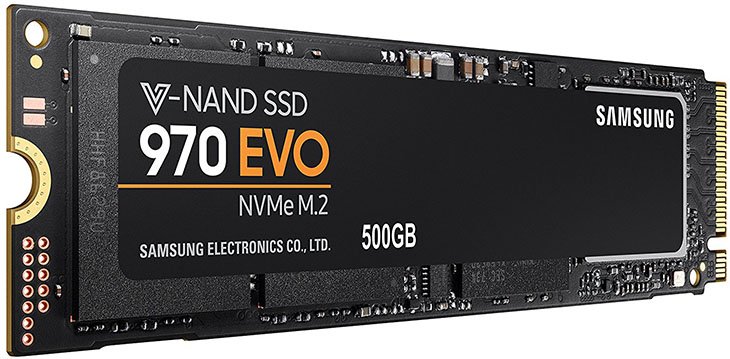
Samsung advertises the 970 Evo 500GB with sequential read speeds of up to 3400 MB/s and sequential write speeds of up to 2300 MB/s. Random 4K (QD32) read speeds is rated for up to 370K IOPS and 450K IOPS for random 4K (QD32) write speeds. Samsung without a doubt dominates the SSD market and the 970 series NVMe SSDs are nearing the performance limits of the PCIe 3.0 x4 bus. Other companies such as Western Digital are catching up to Samsung's SSDs in performance and that's why you see now Samsung advertising its unique features such as Intelligent TurboWrite as a selling point rather than just performance.
Pricing & Endurance
Samsung's 3D-NAND technology is built to endure 150TB (TBW) for the 250GB model which equals to about 82GB per day for 5 years. The 500GB and 1TB models can handle up to 300TB and 600TB (TBW) and this amounts to 164GB daily read/write for the 500GB model and 328GB for the 1TB model for 5 years. The 2TB model on the other hand can endure up to 1200TB (TBW) which equals to about 657GB per day for 5 years.
The main competitor of the Samsung 970 Evo is the Western Digital Black 3D NVMe and in this review we will benchmark them to see which one offers the best performance. I want to mention that Western Digital's Black 3D NVMe SSDs max out at 1TB so they don't have a 2TB model to compete with Samsung. Samsung clearly has an advantage in the industry with their 2TB capacity model.
Price-wise, you will find the 970 Evo SSDs and WD Black 3D SSDs for around the same price on Amazon and Newegg but the 970 Evo 500GB is significantly more expensive than the Western Digital Black 3D NVMe 500GB drive. On Amazon, the 970 Evo 500GB retails for $200 while the WD Black 3D 500GB sells for $170 which makes the WD Black 3D 500GB about $30 cheaper.
Western Digital does have the upper hand in price with just the 500GB model but they also have a higher endurance with the 250GB model. Samsung's 970 Evo 250GB SSD provides a 150TB write endurance while the WD Black 3D 250GB comes with 200TB write endurance. The other 970 Evo models have the same write endurance as the WD Black 3D drives. Another slight difference between the WD Black 3D and Samsung 970 Evo is the life expectancy of the drive. The 970 Evo drives come with a life expectancy of 1.5 million hours while WD's Black 3D drives support up to 1.75 million hours.
Features
The 970 Evo supports many advance features such as Self Monitoring and Reporting Technology (SMART) which is basically a monitoring system used to perform an analysis of the drive for problems with the intent of anticipating hardware failures. It also supports garbage collection which is a form of automatic memory management that works by reclaiming previously written blocks of data so they can be rewritten with new data. TRIM support is included as well which basically means the operating system can inform the SSD which blocks of data are no longer in use and can be wiped internally.
Samsung's 970 Evo features Intelligent TurboWrite technology which was introduced with the 960 Evo. The Intelligent TurboWrite buffer size varies based on the capacity of the SSD; 13GB for 250GB model, 22GB for 500GB model, 42GB for 1TB model and 78GB for 2TB. With the TurboWrite technology, a part of the 3D V-NAND memory (3 bits per cell) acts as SLC memory (one bit per cell) and this portion of the NAND memory in the disk acts as a specific buffer through which all data write operations pass. In order for the dynamic SLC buffer to work, you need to have more than 18GB of free space.
| Samsung 970 Evo | |||||
|---|---|---|---|---|---|
| Capacity | 250GB | 500GB | 1TB | 2TB | TurboWrite Size | Default | 4GB | 6GB |
| Intelligent | 9GB | 18GB | 36GB | 72GB | |
| Total | 13GB | 22GB | 42GB | 78GB | |
| Sequential Write Performance | TurboWrite | 1,500MB/s | 2,300MB/s | 2,500MB/s | |
| After TurboWrite | 300MB/s | 600MB/s | 1,200MB/s | 1,250MB/s | |
Samsung's Phoenix controller comes with support for Opal/TCG V2.0 encryption which you can use to keep your personal files and confidential data restricted from hackers and thieves with AES 256-bit hardware-based encryption. Being hardware-based means that the encryption engine secures your data without the performance degradation that you may experience with software-based encryption.
These are all the advanced features the Samsung 970 Evo supports:
- Garbage Collection
- TRIM Support
- Self-Monitoring and Reporting Technology (SMART)
- AES 256-bit Full Disk Encryption
- TCG/Opal V2.0
- Intelligent TurboWrite Technology
- Encrypted Drive (IEEE1667)
Specifications
| Samsung 970 Evo Series | ||||
|---|---|---|---|---|
| Model | 250GB | 500GB | 1TB | 2TB | Price | $110 | $200 | $400 | $800 |
| Interface | PCIe Gen 3.0 x4 | |||
| Protocol | NVMe 1.3 | |||
| Form Factor | M.2 2280 | |||
| Dimensions | 80.15 x 22.15 x 2.38 mm | |||
| Controller | Samsung Phoenix Controller | |||
| DRAM (LPDDR4) | 512MB | 1GB | 2GB | |
| NAND | Samsung V-NAND 64-Layer 3bit TLC | |||
| Sequential Read | 3,400 MB/s | 3,500 MB/s | ||
| Sequential Write | 1,500 MB/s | 2,300 MB/s | 2,500 MB/s | |
| SLC Write Cache (Dedicated) | 4 GB | 6 GB | ||
| SLC Write Cache (Dynamic) | 9 GB | 18 GB | 36 GB | 72 GB |
| 4KB Random Read (QD1) | 15,000 IOPS | |||
| 4KB Random Write (QD1) | 50,000 IOPS | |||
| 4KB Random Read (QD32) | 200,000 IOPS | 370,000 IOPS | 500,000 IOPS | |
| 4KB Random Write (QD32) | 350,000 IOPS | 450,000 IOPS | 480,000 IOPS | |
| Endurance (TBW) | 150 TB | 300 TB | 600 TB | 1,200 TB |
| Operating Temperature | 0°C to 70°C | |||
| Life Expectancy | 1.5 Million Hours | |||
| Device Sleep Typical | 5 mW | |||
| Idle (ASPT on) | 30 mW | |||
| Active (Read/Write) | 5.4W / 4.2W | 5.7W / 5.8W | 6W / 6W | |
| Humidity | 5% to 95% non-condensing | |||
| Usage Application | Client PCs | |||
| TRIM supported | Yes | |||
| Encryption | Yes | |||
| Firmware | 1B2QEXE7 | |||
| Warranty | 5 Years | |||
| Launch Date | May 2018 | |||
Packaging

Samsung is using a similar packaging that they used with the 960 Evo. The packaging of the 960 Evo had an orange strip on the front but this time with the 970 Evo you will notice the 'EVO' text in orange. We also see the NVMe M.2 interface located next to it and the capacity located at the top right corner. On the back you will find a large sticker displaying similar information such as model, serial number, capacity and warranty information. The 970 Evo comes in a black PCB design with label cover most of the PCB.
You can download the Samsung Magician software that helps enhance the performance of your SSD by allowing you to update the firmware, over-provision, secure-erase, and track the health of the SSD as well as see how much storage you’ve used. When you are inside the Samsung Magician software, make sure to head over to the OS Optimization screen to configure your OS to work best with the SSD and you can manually toggle options on/off. By default, index searching, prefetch, superfetch are enabled so you can disable them because they are not needed if you are using an SSD and I would also set the power options to high performance.

Samsung's Phoenix controller is enclosed inside a nickel-coated heatspreader to help dissipate heat more efficiently. Samsung has also included Dynamic Thermal Guard (DTG) technology which ensures that the drive operate at optimal temperatures. Samsung's 970 Evo is single-sided so there aren't any components on the back side but Samsung has added a thin copper film on the back to help dissipate heat. You will find the Samsung Phoenix controller and a DRAM chip next to it which basically provides the SSD controller with RAM. The 250GB/500GB models get 512MB DRAM cache buffer while the bigger 1TB and 2TB models come with 1GB and 2GB DRAM cache buffer, respectively.
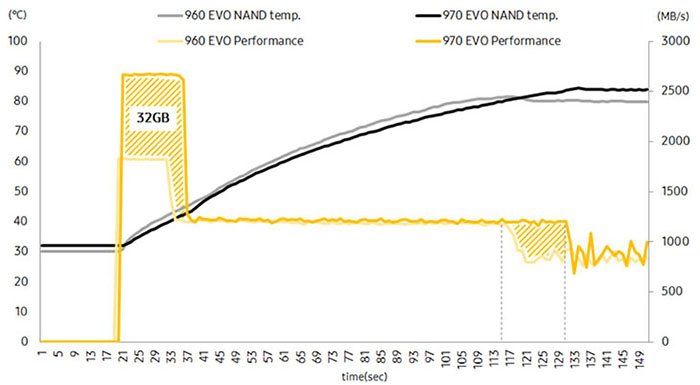
According to Samsung, the Dynamic Thermal Guard (DTG) trigger point comes 14 seconds later than that for the 960 EVO. This allows for transferring approximately 26% more data or 32GB during sequential writes before the DTG is triggered.
Test Methodology
| Test Setup | |
|---|---|
| Processor: | AMD Ryzen 7 1700X (3.8Ghz) |
| Motherboard: | MSI X370 xPower Titanium (BIOS v1E) |
| RAM: | Ballistix Elite 16GB (2x8GB) DDR4 3200 MHz |
| Graphics Card: | Nvidia GeForce GTX 1070 |
| Storage: | Samsung 970 Evo 500GB Western Digital Black 3D 500GB |
| Power Supply: | Seasonic Focus Plus 750W Gold |
| Heatsink: | Noctua NH-D15 |
| OS: | Windows 10 Pro 64-Bit |
| Thermal Compound: | Noctua NT-H1 |
| Case: | Corsair 400C |
To make sure these drives perform at their maximum performance, we will be disabling all the power saving features in the BIOS (C6-state, etc). The testing was done on a fresh install of Windows 10 64-bit with the latest windows updates installed. We disabled a bunch of unnecessary services such as drive indexing, Prefetch, Superfetch, Defrag and removed all the bloatware from Windows 10 to make sure there were as few processes running as possible during the testing.
We'll be using the AMD Ryzen 7 1700X processor overclocked to 3.8Ghz and the MSI X370 xPower Titanium motherboard
with the latest BIOS version which at the time of writing this is v1E.
Installing and using an NVMe SSD is pretty straight forward, simply connect your NVMe SSD to the M.2 port
in your motherboard. After you have installed it, make sure to check for firmware update.
Benchmark Software:
+ Windows 10 Startup
+ 15GB Folder Copy
+ 10GB ISO File Copy
+ AS SSD Read/Write
+ AS SSD Score
+ CrystalDiskMark
Benchmark Results
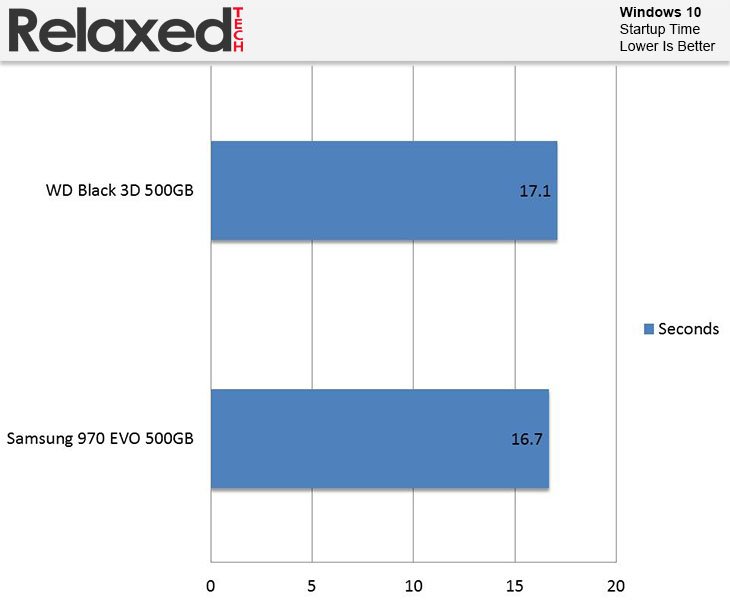
Windows 10 boot times are measured from the time it takes between hitting the power button to reaching the Windows desktop.
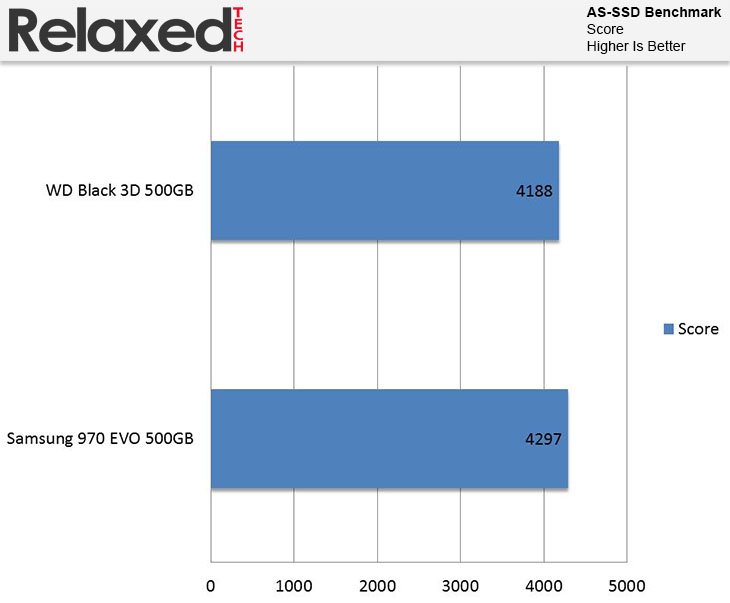
The AS-SSD software is a popular benchmarking software used to measure the performance of an SSD. In this test we are measuring the overall score.
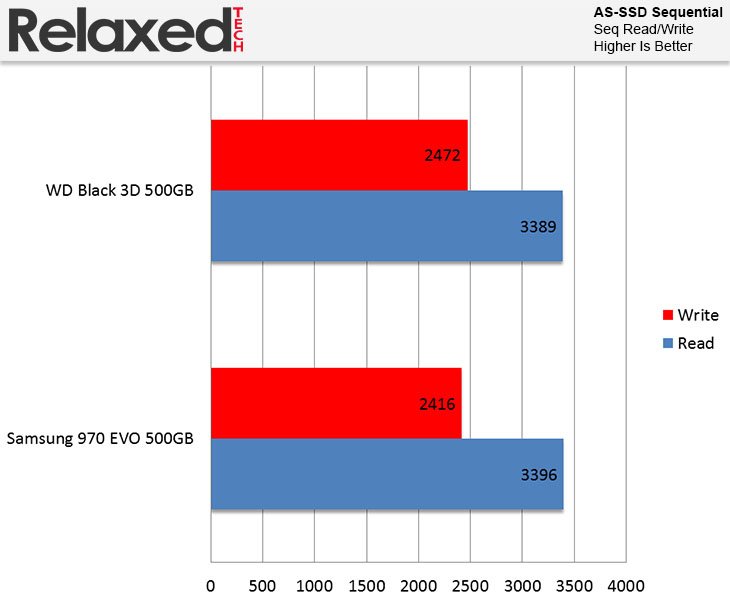
Once again, we are using the AS-SSD software to measure sequential read and write speed of each drive.
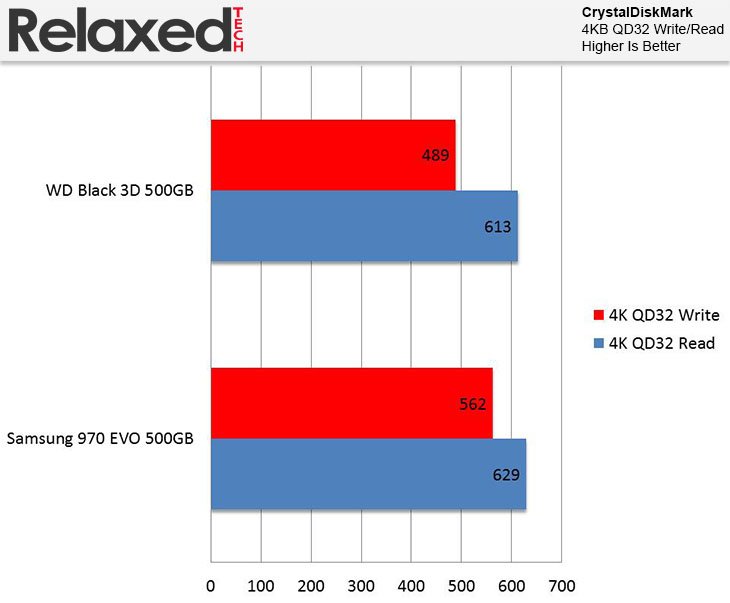
In this test, we are using CrystalDiskmark which is a very popular application for stress testing the random IO performance. CrystalDiskMark is set to use 4KB QD32 file size chunks and will stress the SSD with random 4KB QD32 files.
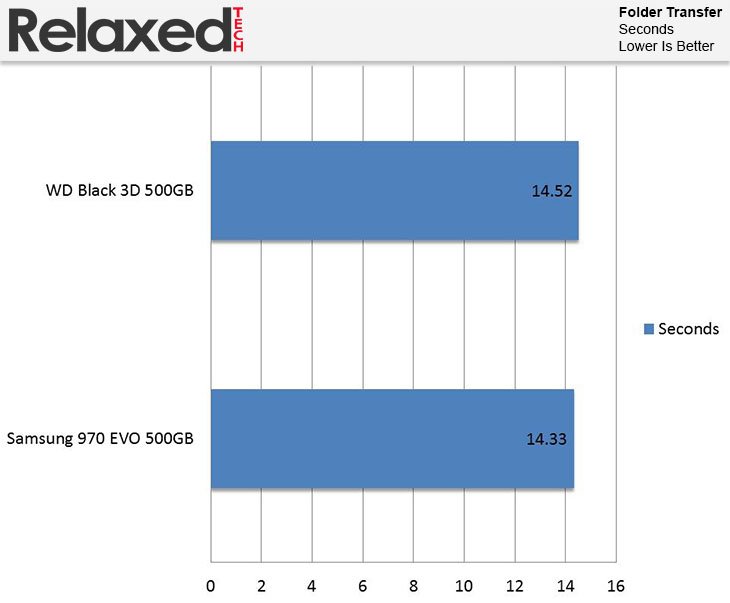
Here we are copying a 15GB folder to a different folder and we are measuring the time it takes to copy the folder.
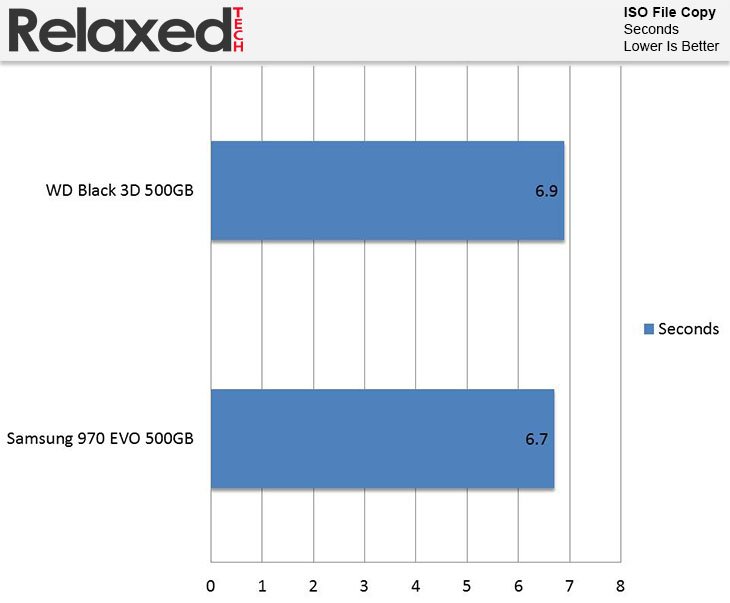
To represent a large file usage scenario, we are copying a 10GB ISO image to a different folder on the same drive.
Conclusion
Samsung's 970 Evo 500GB is a great mainstream NVMe drive that offers fantastic performance but at a premium price.
It comes loaded with plenty of attractive features such as hardware-based encryption, class-leading performance and high write endurance.
NVMe technology is slowly reaching the PCIe x4 bus limitation and companies such as Micron and Toshiba
are releasing drives that perform just as good as Samsung's.
Pros:
+ Fantastic Performance
+ Up To 2TB Capacity
+ Included Software
+ High Endurance
+ Hardware-Based Encryption
+ Five-Years Warranty
Cons:
- Expensive
Samsung's SSDs always tend to cost more than the competition but they also offer amazing performance.
Now the 970 Evo 500GB is much more expensive than the Western Digital Black 3D 500GB drive which will definitely push some people away.
Its steep pricing makes it difficult to recommend when the WD Black 3D 500GB NVMe offers similar performance at a much lower price.
At $200, the 970 Evo 500GB costs about $30 more than the WD Black 3D 500GB NVMe which retails for $170.
If you are on a tight budget, we recommend going with the WD Black 3D 500GB drive since it offers great performance at an attractive price.
But if you're looking to buy the best performing NVMe SSD on the market regardless of price, the new Samsung 970 Evo drives are what you should be looking at. If you are looking for a large capacity NVMe drive, there are only a few 2TB NVMe drives out there and most of them cost more than $1000. The 970 EVO 2TB retails for $800 which is a lot better than the 960 PRO for $1200 and Toshiba XG5-P for $1050. Overall, I believe the Samsung 970 Evo 500GB SSD deserves our Gold award.
Final Score 9.0
