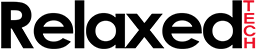
AMD Wraith Max and Wraith Spire Coolers Review: Stock Cooling Just Got A Whole Lot Better
Introduction
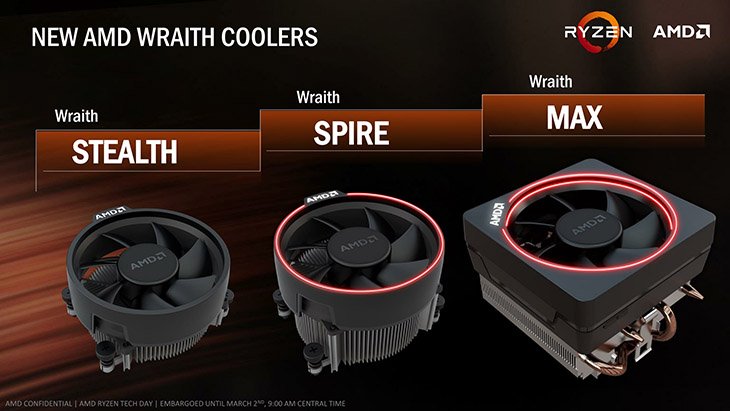
With the release of the Ryzen processors, AMD has also released a new line of Wraith Coolers which feature incredibly 92mm quiet fans, customizable RGB lighting and improved cooling performance. First, we have the small Wraith Stealth (65W TDP) which is bundled with the Ryzen 5 1400 processor, then there's the Wraith Spire (95W TDP) which comes with the Ryzen 5 1500X, 1600 and Ryzen 7 1700, and finally, we have the top-of-the-line Wraith Max (140W TDP) which is included with the Ryzen 7 1700X and 1800X.
Before we move on, I want to mention that we have covered AMD's Ryzen 3, 5 and 7 processors in our reviews listed below:
- AMD Ryzen 7 1700X Review: Lives Up To The Hype
- AMD Ryzen 7 1700 Review: The New King of Price To Performance Ratio
- AMD Ryzen 5 1500X and 1600X Review: Intel's Core i5 Lineup is Obsolete Now
- AMD Ryzen 5 1600 and 1400 Review: Intel's 4C/4T Era is Finally Over
- AMD Ryzen 3 1300X and Ryzen 3 1200 Review: Another Win For AMD
All the new Wraith coolers are designed for near-silent operations and are capable of even handling overclocking. The new Wraith Coolers with the exception of the Wraith Stealth feature color-configurable LED illumination so you can tweak the LED of your cooler to match your overall build color scheme. Head over here if you want to download the RGB illumination control utility that's powered by Cooler Master. AMD has stated that the new coolers utilize a new spring-screw clamping mechanism which is supposed to make the installation process much easier.
I have to give major respect to AMD for going the extra mile in shipping their Ryzen processors with high quality stock coolers that are built like third party coolers with a copper base and heatpipes. Intel has always bundled their processors with garbage coolers that most people simply throw away because they are extremely loud and do a terrible job of cooling. Our original Wraith cooler review showed us how serious AMD is in bundling their processors with high quality stock coolers. For this review, AMD has sent us the Wraith Max RGB and Wraith Spire (No LED) which we will put the test to see the cooling and noise performance that they offer.
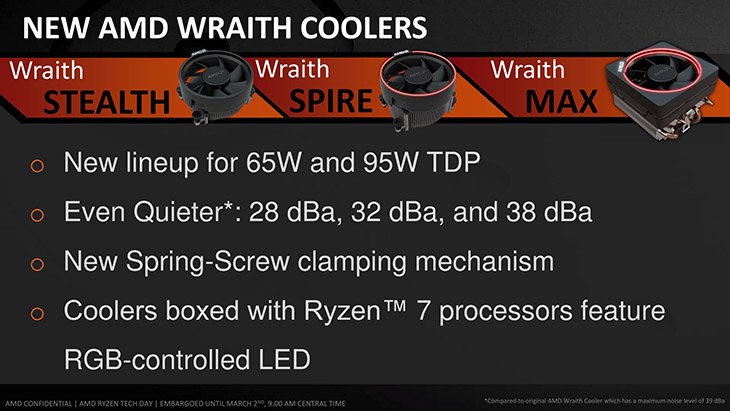
I have been seeing many people on different forums asking where they can purchase the new Wraith coolers, specifically the Wraith Max. Unfortunately, AMD does not sell the new Wraith coolers separately so you will have to purchase a Ryzen processor that comes with the Wraith cooler you want. If you think about it, it makes sense why AMD is not selling the Wraith coolers separately because they do not want to compete with their manufacturing partners in the CPU cooling market. AMD is a company that focuses on selling processors, not accessories. It would not be worth it for them to compete in the CPU cooling market with all the third party manufactures.
Specifications
Since these coolers are designed for the AM4 platform, let's talk a little bit about AMD's AM4 socket. The AM4 is a PGA (Pin Grid Array) socket and it comes with about 40%+ more pins than AM3+. AM4 supports 1331 pins which is a big increase over the 942 pins of the AM3+ socket. Unfortunately, the new mounting holes break compatibility with all previous generation coolers for AM2/AM2+/AM3 and AM3+. Thankfully, most, if not all, CPU cooler manufactures will send you a free AM4 upgrade kit which will allow you to use your existing cooler on AM4 motherboards.

Here we have the Wraith Max and Wraith Spire side-by-side. The Wraith Max comes with an RGB LED header cable and a USB header cable.

You can use the RGB LED header cable if your motherboard doesn't have an RGB LED header. After that, you should be all set to install your RGB lighting utility and start customizing the lighting of your cooler.
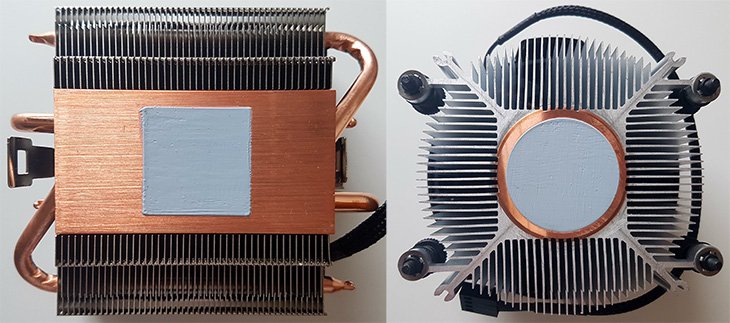
AMD ships the Wraith Max and Wraith Spire with pre-applied thermal paste so the installation is quick and easy. The Wraith Spire sports a circular design and comes with a 92mm fan while the Wraith Max has a square design and also comes with a 92mm fan. The Wraith Max is bigger than the Wraith Spire and it's most likely a tweaked version of the original Wraith cooler. Similarly like the original Wraith, the Wraith Max also features four copper heatpipes, which is more than any stock cooler that I’ve ever seen.
The Wraith Max has very impressive specifications for a stock cooler and it is certainly the most impressive stock cooler that's out there. The Wraith Max and Wraith Spire feature a top-down airflow design which means that it will be able to cool the VRMs and the region around the CPU socket. Specifications-wise, the Wraith Max should easily be able to compete with $30 third party coolers because it's built like a third party cooler.
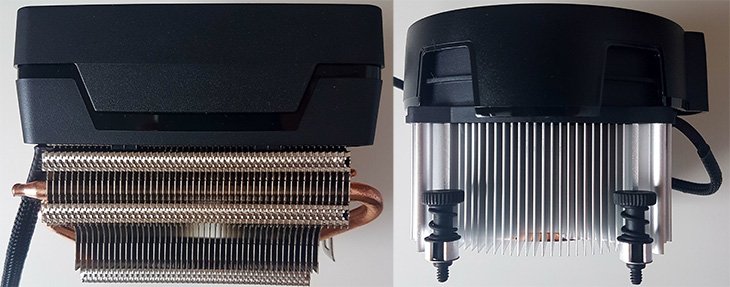
According to my measurements, the Wraith Max has the same design structure as the original Wraith Cooler. The Wraith Max has 50 aluminum fins and each fin is about 0.33mm thick and it's also got four 6mm heatpipes made out of copper. If you read my review of the original Wraith cooler, you will see that the original Wraith has the same specifications as the Wraith Max. The Wraith Max is using a Cooler Master fan with a model number of FD09225M12LPD and it's rated at 0.5A. This is a 92mm fan that's about 25mm thick and weighs about 110g.
Like I have already mentioned, the Wraith Max is basically the original Wraith cooler but with an improved fan and better shroud. The Wraith Spire on the other hand is just a large heatsink without any heatpipes. Its got 24 aluminum fins and each fin is about 0.42mm thick. Since the Wraith Spire has about half of the aluminum fins of the Wraith Max, it has to make up for it by having much thicker fins.
Installation
The installation process is fairly simple and straight forward. On the left, you have the installation process for the Wraith Max and on the right it's for the Wraith Spire. I got these images from the ASRock X370 Taichi motherboard manual because it does a good job of showing how to install each cooler. For the Wraith Spire, you can connect the RGB LED cable to the AMD FAN LED1. For the Wraith Max, there are two options to get the LED ring. First option is you can connect it to the AMD FAN LED1 header on the motherboard, or the second option is you can use a different cable to connect it to the USB_5 header. With the first option, you can sync the light effects with the other RGB LED regions of the motherboard.
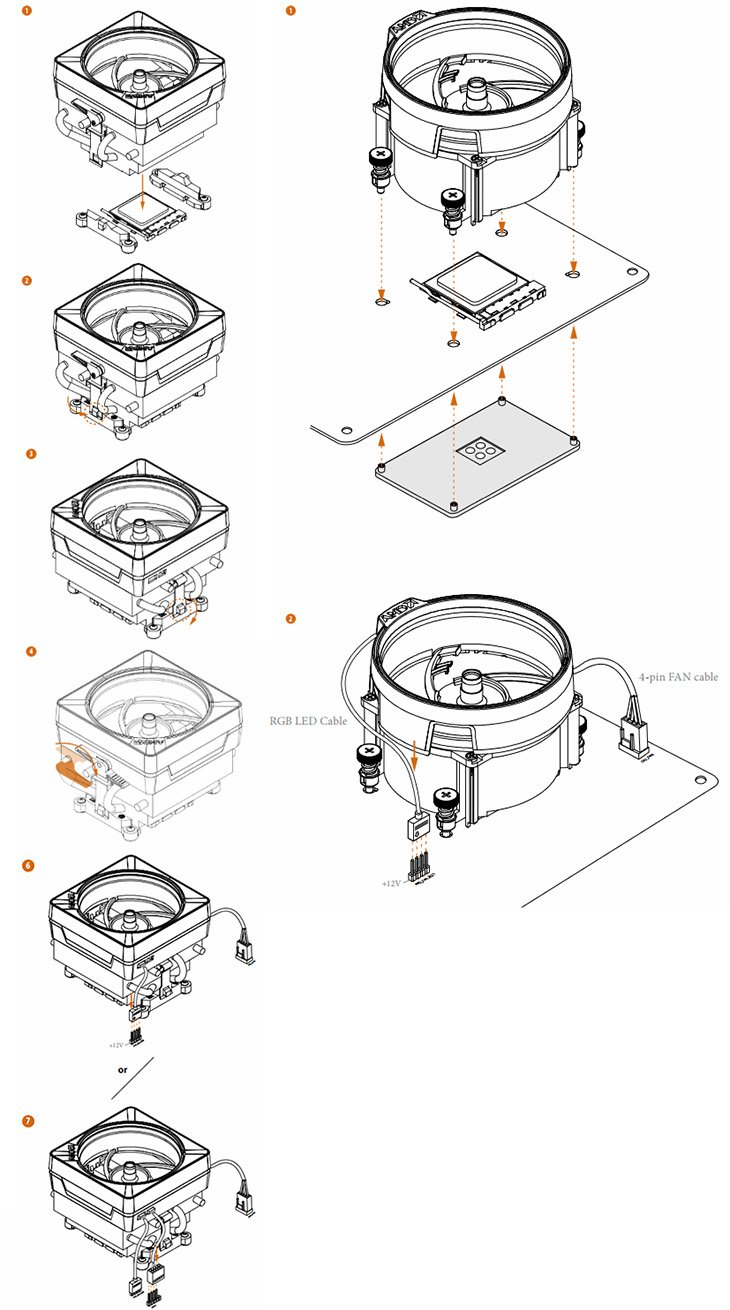
Test Setup & Methodology
| Test Setup | |
|---|---|
| Processor: | AMD Ryzen 5 1600X - Stock Settings |
| Motherboard: | ASUS Prime B350-Plus (BIOS Version 0606) |
| RAM: | GEIL EVO X RGB 3200MHz 16GB (2x8GB) |
| Graphics Card: | NVIDIA GeForce GTX 1070 |
| Storage: | Crucial MX300 1TB SSD |
| Power Supply: | SilverStone Titanium ST80F-TI 800W |
| Heatsink: | AMD Wraith Max, Wraith Spire, CM Hyper 212 EVO |
| OS: | Windows 10 64Bit |
| Thermal Compound: | Noctua NT-H1 |
| Case: | Open ATX Bench Case |
These two coolers will be tested against the Hyper 212 EVO. At $25, the Hyper 212 EVO is a popular cooler among users who are on a budget and it will be interesting to see how it competes with the Wraith Max. All of the testing is done with an ambient temperature of ~22C. RealTemp will be used to monitor the temperature of the CPU. We will be measuring the temperatures during 3DMark FireStrike on max settings. After each testing, we let the temperature to stabilize for 10 minutes to ensure that the temperature is back to normal. We made sure there were as few processes running as possible by disabling a bunch of unnecessary services that come with Windows 10.
Idle temperatures will be measured after leaving the computer idle for 20 minutes. CPU-Z will be used to verify the CPU speed and the voltage being used in Windows 10. Also, the coolers are tested with the default settings (Turbo, C1E etc) enabled in the BIOS.
We will measure the noise levels for both idle and load using a dBA meter and point it at the computer at a distance of ~50 CM. It's always difficult to measure noise levels because there are always noises in the background which can affect the results so it may not be 100% precise but it should give you a clear indication of the noise levels for the cooler.
Temperature & Noise Results
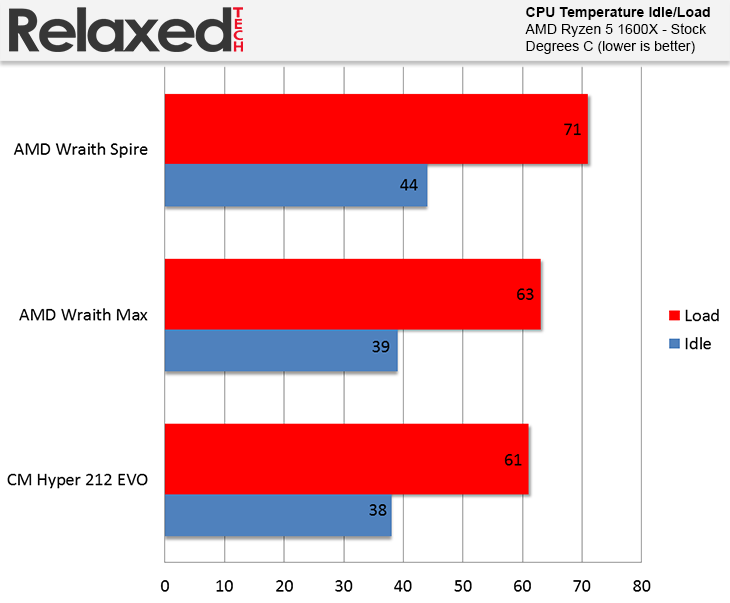
When measuring temperatures, you have to account for margin of error which is 1-2 degree Celsius.
I'm very impressed by the cooling performance of the Wraith Max. It performed almost on par with the CM 212 EVO in idle and under load.
In idle, the Wraith Max and CM Hyper 212 EVO achieved the same idle temperatures.
Under load, the Wraith Max was about 2 Celsius warmer which is excellent considering that this is a stock cooler competing with an after market cooler.
The Wraith Spire had the highest idle and load temperatures but I was not expecting the Wraith Spire to compete with the CM 212 EVO.
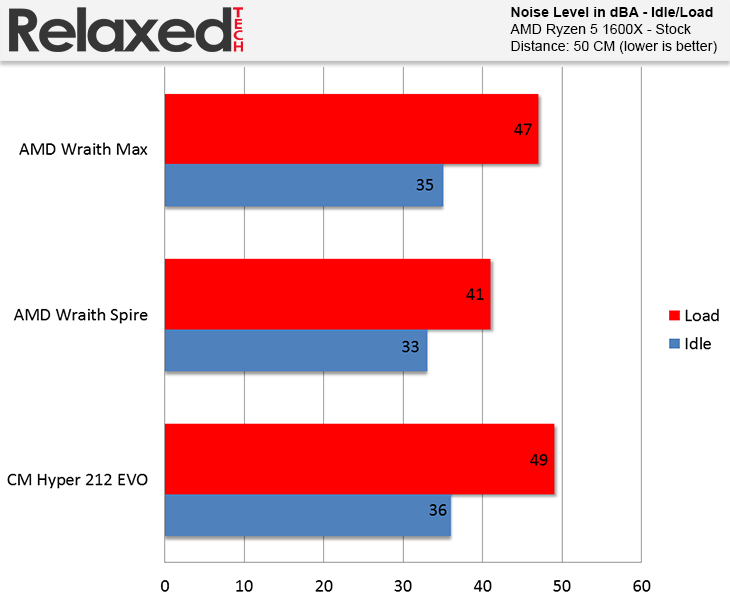
AMD's Wraith Max is quieter than the CM 212 EVO in both idle and under load.
In idle, all three coolers were quiet but the Wraith Spire was the quietest with 33 dBA.
Under load, the Wraith Max is quieter by about 2 dBA compared to the CM 212 EVO.
This is very good performance for a stock cooler.
Conclusion
Overall, the Wraith Max and Wraith Spire are perfect for someone who does not plan on overclocking. Both coolers are more than capable of providing excellent cooling capabilities. The Wraith Max is a well designed stock cooler that competes well with low-end third party coolers. It is easily the best stock cooler on the market and it has no problems competing with after market coolers such as the CM 212 EVO. I am also very impressed with the Wraith Spire considering that it is way better than any Intel stock cooler. AMD certainly deserves a round of applause for bundling their Ryzen processors with fantastic stock coolers.
Final Score 9.8
